Hello, northmainautomot.
I have an idea on how to correct those withdrawals in QuickBooks.
QuickBooks depends on what is being sent from your bank. There might be a setting there that causes the downloaded withdrawals to become "deposits." You'll want to contact your bank to change this.
Regarding the existing downloaded bank transactions, you'll want to exclude those withdrawals showing up as deposits. Here's how:
- Go to the Banking page.
- Under the For review tab, find and check the deposits (withdrawals showing as deposits).
- Click the Exclude button.
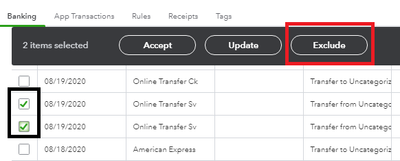
These transactions will be placed under Excluded. You have the option to go to that tab and completely delete your transactions.
Next, record the payroll transactions manually so they'll be included in your books. You'll want to follow the steps in this article: Manually enter payroll paychecks in QuickBooks Online.
If you've already recorded your payrolls in QuickBooks, then there's no need to do this step (we want to avoid duplicate records). Either way, you'll want to go to your bank register and manually clear those payroll transactions:
- Go to your Chart of Accounts.
- Find your bank account, then click View register.
- Locate the payroll transactions.
- Under the "check" column, click the blank space until a "C" appears (indicates it has been cleared).
- Click Save.
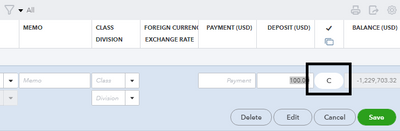
When you're ready, you can start reconciling your bank account. This article can be helpful if you need assistance: Reconcile an account in QuickBooks Online.
I'm always around in the Community space answering questions. If you have other concerns, do visit this thread. I'll help you out again.