Welcome to the Community forum, dana20.
I'm here to get the help you need in setting up an employee in QuickBooks Online.
There is information that you need to gather before setting up an employee. These are the following:
- W-4 information - this is the personal data of the employee such as name, address, social security number, filing status, number of allowances, and exemptions if any.
- I-9 form
- Pay info
- Federal and state filing status
- Time off policy
- Email address
Once the above details are ready, here's what you'll need to do in adding an employee to your payroll:
- In the left menu, click Payroll.
- Go to the Emloyees tab.
- Tap the Add an employee button.
- Enter the employee's information.
- Hit Done.
See below screenshots for visual guidance:
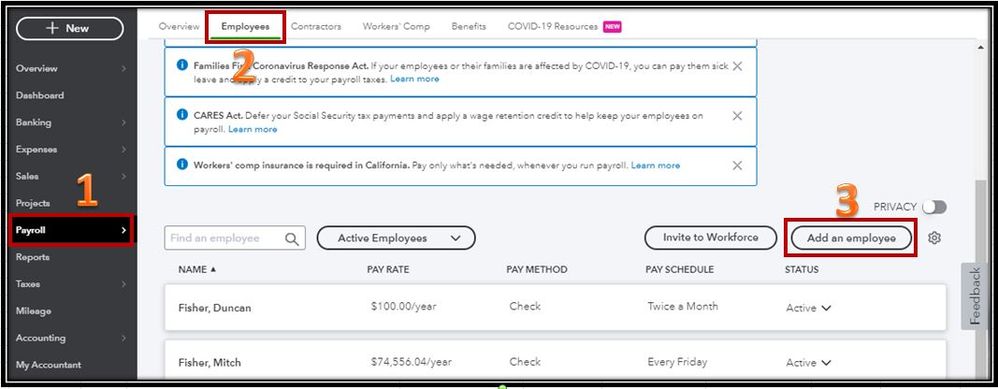
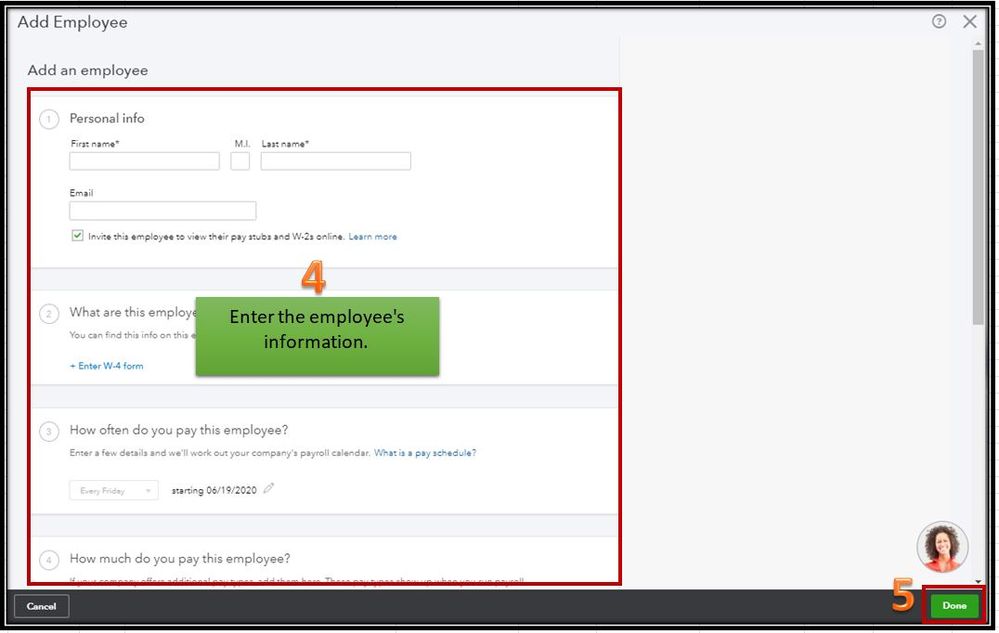
Take a look at this article for more information about this process: Add or edit an employee in Online Payroll.
You may also wish to visit this great resource to learn about the basics of payroll processing and your obligations as an employer: Payroll 101.
If you have further questions concerning payroll, get back by commenting below. I'd be more than happy to answer it for you. Have a great day!
**Say "Thanks" by clicking the thumb icon in a post.
**Mark the post that answers your question by clicking on "Accept as solution".