We're delighted to welcome you to the Community, and thank you for making your first post, treasurerpbchr. It's always great to see new members seeking assistance. I understand you initially set up the work week as Saturday-Friday and now wish to change it to Sunday-Saturday. I'm here to guide you through this process and provide the necessary information.
The good news is you can easily make this change in QuickBooks Online Payroll. Setting the correct start day for your work week is crucial, as QuickBooks uses this information to calculate overtime accurately. Here's a step-by-step guide to change the first day of your work week, which will automatically sync with QuickBooks Online and QuickBooks Time:
- Navigate to Payroll and select Employees.
- Choose any employee (changes will apply to all employees).
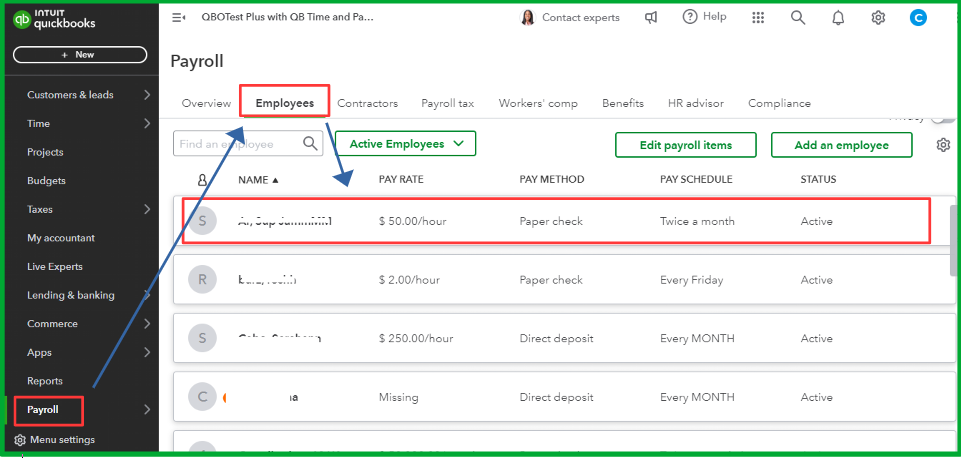
- Click Edit ✎ next to Pay types.
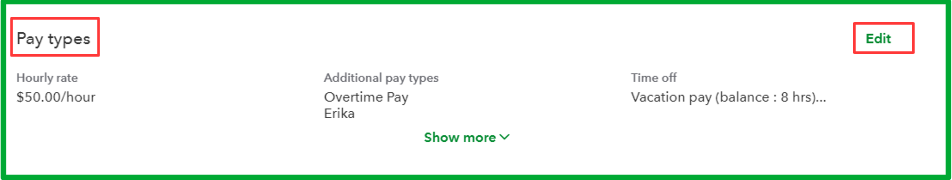
- Under Common pay types, ensure the Overtime Pay checkbox is checked.
- In the Overtime Pay, select the First day of the work week dropdown and choose the day your work week starts.
- Once done, select Save.
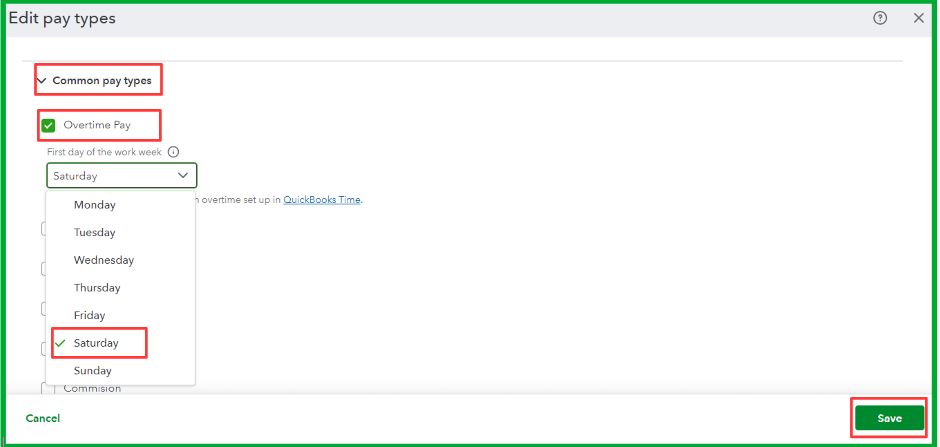
For detailed information, refer to this article: Change the first day of your work week in QuickBooks Online.
You may also find it helpful to learn how to track your worked viewing your timesheet or checking your total hours in QuickBooks Time.
I hope this information helps you successfully update your work week in QuickBooks Online Payroll. If you have any questions during the process, please don’t hesitate to reach out. We’re always here to provide additional assistance.