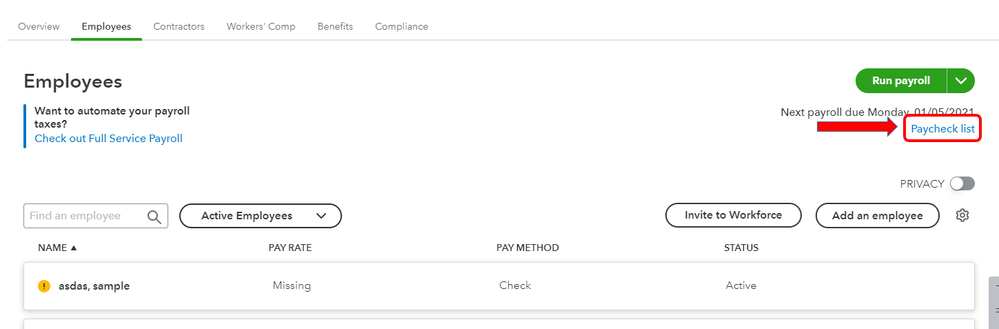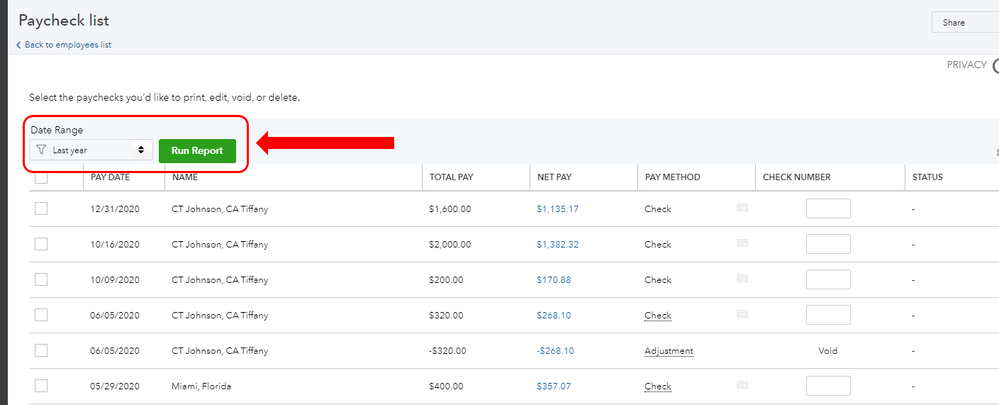It's possible that the missing paychecks were accidentally deleted or were not created at all, betsym5255.
Let's run the Paycheck List report to verify the details. Here's how:
- Go to the Payroll menu and proceed to the Employees tab.
- Click the Paycheck list link in the upper-right hand corner.
- Change the date in the Date Range column to the date of the missing paychecks.
- Click Run Report.
Review the list and check if you can see the paychecks that are not part of the Transaction Detail report. If not, it means that the transactions were either deleted or were not processed at all. If that's the case, you can create an unscheduled payroll to record the transactions and make sure your records are accurate. Her's an article for more details: Create Unscheduled Payroll Check.
I'd also like to share this checklist for additional reference when performing your year-end tasks: Year-end Checklist For QuickBooks Online Payroll.
Don't hesitate to reach out to us again if you need anything else.