Turn on suggestions
Auto-suggest helps you quickly narrow down your search results by suggesting possible matches as you type.
Showing results for
Get 50% OFF QuickBooks for 3 months*
Buy nowHow do I access the paid/sick leave option under payroll settings? That option went away with payroll core.
Let's get this sorted out, @klortega.
All versions of QuickBooks Online (QBO) payroll can access Time off Policies (paid/sick leave) option under Payroll settings. Let me guide you through the steps.
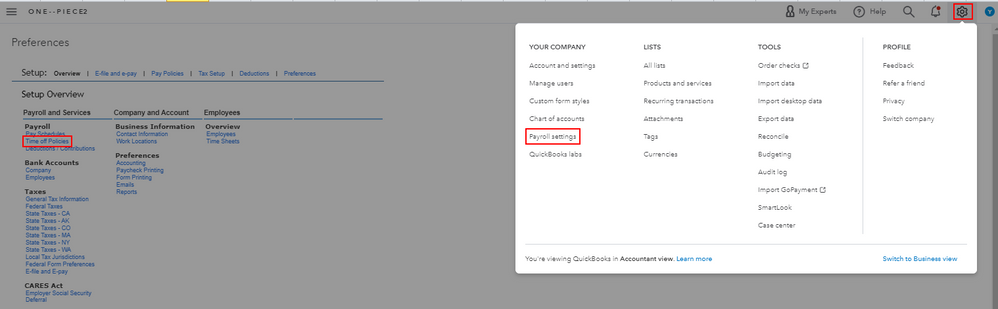
If you still can't see the option from the Payroll settings, let's access your QBO account via a private browser. This way, we can check if this is a browser-related issue. Here's how to use a private browser:
If this works, it means that you need to clear the browser's cache so the system can start fresh.
If you get the same result while using a private browser, I recommend switching to a different one.
Just in case you want to learn another way to manage paid/sick leave in QBO, you can check out this article for more guidance: Set up and track time off in payroll.
Should you need any assistance managing your paid/sick leave, I'm available here to help any time!
I did not work. I do not get the window you posted. I used to use that prior to the Payroll Core upgrade. I no longer get that window when selecting payroll settings. I get a different option.
Let me provide you a few information about QuickBooks Online Payroll - Core and you don't have to worry about it, klortega.
We always help you stay compliant with our guided payroll setup. That's why we file and pay taxes for you. You'll want to reach out to our payroll support if you want to do changes in the paid/sick leave option.
However, if you only want to check the payroll leave information, you can open the Payroll Detail report. Here's how:
This is a detailed payroll report that is useful when employers need to examine specific data for a single employee. Detailed payroll reports provide access to pay and deduction information for each paycheck, and can be extended over an employee’s employment history.
For more information and quick reference, you can read these articles for your guide.
If there's anything else that you want us to help with, let us know we can further assist you.
I have to manually update our employee's vacation rates every pay period. It is not ideal to have to call payroll support every two weeks to get this information updated especially when they struggle to understand what it is that I need. I have done this before and I have spent many hours telling quickbook support how to fix quickbooks issues. It is very frustrating, to say the least!!! I need to be able to update this information on my own. What takes me 15 minutes to do takes me 2 hours with quickbooks support.



You have clicked a link to a site outside of the QuickBooks or ProFile Communities. By clicking "Continue", you will leave the community and be taken to that site instead.
For more information visit our Security Center or to report suspicious websites you can contact us here