Turn on suggestions
Auto-suggest helps you quickly narrow down your search results by suggesting possible matches as you type.
Showing results for
Get 50% OFF QuickBooks for 3 months*
Buy now**UPDATE**
I logged on as administrator and was able to send some paystubs, but not all. I have tried several times to send the others but I keep getting the same message: "Your payroll was processed successfully but Quickbooks could not send some employee paystubs." The solution offered is to exit and restart, however, that doesn't help.
We recently upgraded to QB Desktop Pro Plus 2022. When we ran payroll, we were unable to email the paystubs as we normally do.
I checked the email settings and was able to email invoices successfully, it's just the paystubs that are not being sent.
Any suggestions?
Thank you for sharing your concern in such great detail, @MonicaG.
I'm determined to ensure you'll be able to email all paystubs by sharing some troubleshooting steps to resolve it.
Let's run the Verify/Rebuild tool. Verify will detect any damaged data. Rebuild will attempt to fix the damaged data detected. It also allows your QuickBooks software to refresh the data inside the company file. Make sure to create a backup copy of your company file before doing the process. If there are changes that occur, having a backup copy allows you to restore it to undo the changes.
Follow the steps below on how to verify data:
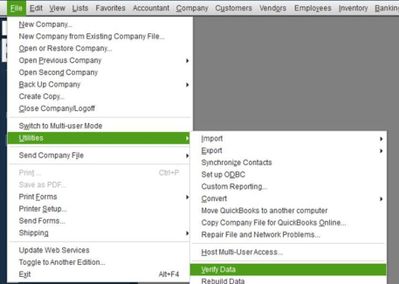
Next, here's how to rebuild data:
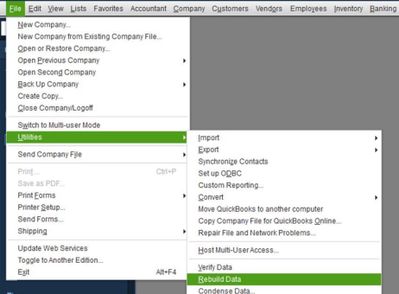
Additionally, make sure your QuickBooks Desktop is up-to-date. This way, you always have the latest features and fixes.
You may also read this article to get more tips about sending pay stubs from this article: Email pay stubs from QuickBooks Desktop.
Please keep in touch if you need more help with this. We'd be happy to assist you further. Have a great day!
I am having the same problem. I have verified, rebuilt, rebooted and updated. Still have paystubs not sending.
I appreciate your efforts in doing some troubleshooting steps to help send paystubs, @tammylucero.
Since you already tried doing the possible steps to resolve your concern, I'd suggest getting in touch with our QuickBooks Desktop payroll team. They have additional tools to pull up your account to investigate this further and help find a fix.
To proceed, here's how:
Additionally, I've attached an article to help create a customized email template when sending messages/forms from QuickBooks: Create custom email templates in QuickBooks Desktop.
Please don't hesitate to visit us again if you have further questions about sending paystubs. I'm more than happy to offer help. Have a nice day.
I am having the same issue. I just did a 1 1/2 hour chat session with David something. He verified settings, verified data, rebuilt my data. updated QB, updated payroll. Repaired QB in control panel. (previously, I ran all areas of the tool hub I could think of) Nothing seemed to work. Then suddenly my chat session closed out without notice and without resolution. So I got nowhere with chat and just wasted 90 minutes of my already busy day. I never had this issue until I upgraded to QBD 2022. I can usually get a couple of paystubs to send through outlook but not all. So I have to manually send the rest. Ugh! exasperated with QB.
Hi heatherl730,
I appreciate all the efforts that you've exhausted just to get this working. It seems that all the possible troubleshooting steps have already been performed by our customer representative.
At this point, I'd still recommend contacting our technical supports so we can conduct an investigation about this email issue. They'll also be able to check your previous case so you won't have to start all over again. Here's how to connect with us:
In the meantime, you can manually send the paystubs outside of the program or let your employees access their pay stubs and W-2s through QuickBooks Workforce. I'm also adding this article to learn how to print several pay stubs at once or print them one at a time: Print pay stubs in QuickBooks Desktop.
Don't hesitate to reach out to me again if you need more help in emailing your other transactions. I'm always here and ready to assist.
After being forced to spend $800 for a subscription version of desktop in order to run payroll, I'm having this same problem. Exactly one employee's email won't send.
Yes, this is a year after the original posting.
4x more money and the software's gotten worse.
Hey! I just updated to the new Quickbooks Accountant Desktop 2023 version from the 2020 version and now I'm unable to email paystubs. I've tried all the suggestions here to no avail. A few paystubs ended up being sent but randomly. Frustrating!
Had to update to the latest version of Quickbooks Accountant Desktop 2023 yesterday. It was a pain to download and had several issues I had to google and to top it off today I am unable to email paystubs. I've tried all the suggestions here. Nothing has worked. A few paystubs were randomly emailed from the batch after several attempts although QB still said that none were able to be sent. Frustrating this is still an issue as old as the original post was and even for newer software!
Further investigation showed that I have one employee for which I can see absolutely no PDF paystubs -- today's or past (at least last pay period's)
I worked through my list sending one at a time until I found the single one that is screwed up.
I tried them one at a time to see if I could see which one was the culprit. Only one employee with a PDF paystub that can't be shown/generated/attached.
Hello there, @ChiefBridgeFuser and @eliz91.
I understand your resentment of not allowing you to email employees' paystubs in QuickBooks Desktop (QBDT). Let's get this resolved by performing some troubleshooting steps so you can get back to working order.
If you haven't yet, let's update your QBDT to the latest release and payroll tax table to ensure you have the product improvements.
Once done, let's run the Verify and Rebuild utility tool to fix data issues in your company file. Here's how:
If you get the same result after performing these steps, I recommend contacting our QuickBooks Support Team. This way, they can further check on this matter and provide in-depth troubleshooting steps to get this resolved.
Just in case you want to run payroll reports to view useful info about your business and employees, you can check out this article for more guidance: Run payroll reports.
Come back to this post if you have other concerns or follow-up questions about this. I'll be right here to provide further assistance.
This is the same wrong answer you people provide every time. I've read the forums. This didn't help. Still give the same dialog.
I have searched for answers about upgrading (for a reasonable price) as well as this problem. The answers are always cookie-cutter. I don't see users finding solutions to their problems.
I upgraded to QB Desktop Accountants Edition (Premier) 2023 and I am having the same problem
I have done everything that you told us to do, but 2 of the 6/2/2023 updates are not installing at all. They are File Doctor and Critical Fixes.
What do I do now?
Let's perform some troubleshooting steps to fix the update issues in QuickBooks, pkrauss.
System files are crucial to make sure everything works on your device. Failed updates are sometimes caused when some files are corrupted.
Other than that, you can check your system if it's displaying the correct computer time and date. Software that relies on internet-based authorization schemes and web-based services that requires access information may sometimes reject attempts to use these resources.
To change the system date and time on the computer, go through the steps provided below:

However, if the problem persists, open the Chase banking page to test if you have a secure internet connection. If you don't have one, you won't get updates from QuickBooks. You can contact your internet service provider (ISP) for further assistance.
For other steps that you can try to resolve the update issues, you can also visit this article for more information: Fix QuickBooks Desktop Update Errors.
Furthermore, QuickBooks offers a variety of payroll reports that you can use to calculate an employee's wages, taxes, deductions, and benefits. Learn how to access these reports to ensure you'll get the data you need: Run Payroll Reports.
Drop a comment below if you have any questions about software updates. The Community is always right here to help you all the time.
I was finally able to get my pay stubs to send. I identified 3 employees that would never send. They had nicknames listed in brackets { }, I removed the brackets. Now they all go.
@tammylucero The "{}" text in the name was indeed what prevented generating the paystub PDFs! I don't know how you figured that out but THANK YOU VERY MUCH!
In our case, eliminating that text will be a problem. We weren't using that for a nickname but to differentiate the employee from a Vendor List entry. This person was a subcontractor a lonnnnng time ago.
The specific instructions from QB are to add the {}'s with something that differentiates is from the Vendor List entry.
Thank you, thank you, thank you!
See @tammylucero 's discovery elsewhere in this thread. That still might not solve all of our problems, depending on why there might be {}'s in your employee name fields.
Don't know anything about updates. @tammylucero 's discovery explains my problem related to {}'s in the employee name field.
I was able to send stubs with a work-around, by switching my email source address in Preferences. Edit--Preferences--Send Forms, then choose a different email client. QuickBooks email worked for me, or I could change it to another web-based client.
I was able to send stubs with a work-around, by switching my email source address in Preferences. Edit--Preferences--Send Forms, then choose a different email client. QuickBooks email worked for me, or I could change it to another web-based client.
@tammylucero Thank you so much for posting your solution! I had brackets { } on 1 employee and it kept all of the emails from sending. This has been so frustrating for a very long time and it's finally solved!!!
Thanks for sharing your feedback, sumoore. We're glad to hear that the information shared above was helpful to you.
Our forum is built on the spirit of collaboration and knowledge-sharing. We greatly appreciate when experts actively participate and contribute to the Community's collective wisdom. It's wonderful to see our users supporting each other and finding solutions together.
If you have any further questions or need assistance with anything else, please don't hesitate to let us know. We're here to help and ensure your continued satisfaction. Thank you once again for being an active member of our Community.
I am having the same issue
Me too!! Im so tired of all these quickbooks issues



You have clicked a link to a site outside of the QuickBooks or ProFile Communities. By clicking "Continue", you will leave the community and be taken to that site instead.
For more information visit our Security Center or to report suspicious websites you can contact us here