Turn on suggestions
Auto-suggest helps you quickly narrow down your search results by suggesting possible matches as you type.
Showing results for
Hello,
We are really struggling with this issue. We have Salary employees who make the same amount every two weeks. However, they are issued 80 hours of PTO per year.
Employees are able to request time off in QT with no issues and I can approve them in QBO Payroll when running payroll every two weeks. However, the balances are not changing in QBO.
What are we missing?
Thanks
It’s nice to see you in the Community today, tpoole.
I know how important it is for your business to have the paid time off data in QuickBooks (QB) Time matched in QuickBooks Online (QBO) Payroll. This allows you easily track the information and ensures accurate balances.
To resolve the issue, check the accrual settings in QB Time and your payroll service. Then make sure that both programs have the same accrued hours.
Here’s how to review the sick or vacation policy in QBO:
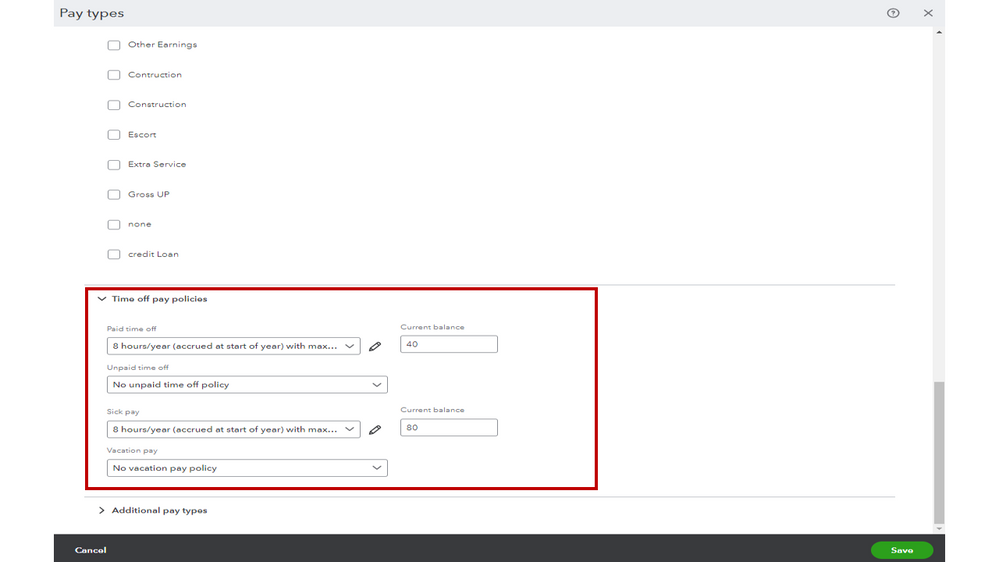
Here’s an article that provides in-depth information on how to configure your employees’ time off, vacation, and sick pay policy in each payroll version: Set up and track time off in payroll.
Also, the links below outline the steps on how to manage your workers' time, add a salaried employee's sick pay or vacation pay hours. You’ll see answers to frequently asked questions about salaried employees.
If you have additional questions on how to manage the paid time off policy for your workers, drop a comment below. I’ll jump right back in to get this taken care of for you.
So none of that is an issue for me. The problem is when PTO is requested off in QT, and then I approve time in QBO before running payroll, the balances are not adjusted in QBO. It only seems to bring in PTO time for Hourly employees not Salary employees.
Hey there, @tpoole.
Thanks for taking the time to follow up with us. I hope you're enjoying your Friday so far.
When using QuickBooks Online and QuickBooks Time, you'll need to ensure that you have your salary PTO set up in QuickBooks Online, import, then have it mapped to QuickBooks Time. I've included some steps below that cover this process.
To set up PTO rate in QuickBooks Online:
To import in QuickBooks Time:
For more information about mapping, check out Map QuickBooks payroll items to QuickBooks Time.
I'm also including a couple of help articles that provides all the information you need when completing this process below.
Please let me know if you have any questions or concerns. I'm always around to lend a hand. Take care!
So the balances are connected in QuickBooks Time. For example if I change the balance in QBO, it will reflect it QT. But if an employee request time off in QT as PTO and then I approve the time in QBO before Payroll, the balance does not change in QBO. And then once I run payroll, the hours will reset in QT because they are pulling from QBO.
I noticed that when I approve time in QBO, it will insert the hours in the spreadsheet for an hour employee for PTO. For salary employees, it does not. I assumed this is why the balance does not change in QBO.
Please advise.
I have a different point of view about syncing employee PTO, @tpoole. No worries, I have troubleshooting steps to isolate the syncing issue in QuickBooks Time to Online Payroll.
Thanks for the quick response. I want to stop the employee PTO sync issue in QuickBooks as soon as possible.
To help fix the issue, I'd recommend adding 1 to the employee's name whose time has been altered to retrigger the settings:
Here's how:
After that, please resync both programs. This way, both systems will be recognized as there's a difference and will trigger themselves to recover in your QB Time account. Make sure to review the Sync log report after the process.
Once done, I'd suggest removing the 1 in the employee's profile.
I've added this article for your future reference about the integrations and different pay types in QuickBooks:
Whenever you have other questions or concerns with your QBO and TSheets account, you can always leave a reply in this thread. I’m just a post away from you. Keep safe, tpoole.
Was this ever resolved for you? We are having this issue now and I’ve talked to soooo many people at both qb time and quickbooks payroll.
Good Morning,
No we were never able to resolve the issue. What we ended up doing was changing everyone back to Hourly and just putting in default hours per week. If you do this, quickbooks online will insert PTO upon approving time.
The very first person I talked to at Quickbooks Time said that PTO is not tracked for Salary employees which seems to be the correct answer. QBO will not automatically insert PTO from QT if an employee is marked as a Salary employee. By marking the employees as Hourly but setting a default amount of hours worked per week, this seems to work for us on our end.
Hope that helps!
Thanks for the response. That's a good work around. After talking to tons of people at Quickbooks payroll and Quickbooks time... I talked to both at the same time and they determined I had to clear my cache and cookies in Chrome. I did it and it worked. Most of my employees are salary, and now it feeds pto into quickbooks payroll automatically from quickbooks time after I approve everything! :) I think it's silly that some of the agents told me that it couldn't be done also, but I knew for a fact that it worked before. I was on the phone for probably a total of 6 hours just for this problem. The thing that finally helped them come to their final conclusion and fix it was to ask that they both (QB payroll and QB time agents) stay on the phone with me until it was resolved so they couldn't pass me back and forth and blame each other.
Thank you billing76 for the help! I went through the same exact conversations with support with multiple support agents telling me it's not possible. But I stumbled on this thread and once I deleted my cookies, it seems to be loading correctly now!
Hi billing76, So all you did to fix was clear cashe and cookies? Or did you take other steps listed above? We are running into the same issue. Did it fix previously approved time? or just started working for new time going forward? Of course I called QBO and they told me it couldn't be done for salaried employees.
Hello there, @07141983. I want to ensure this will be taken care of.
To resolve this, let's start performing the shared troubleshooting steps above to verify if this is a browser issue. To do so, you can access your QuickBooks account via an incognito browser to have a clean slate. Below are the following shortcut keys you can use:
Once signed in, check the PTO balance again for salaried employees in your QuickBooks Time and QuickBooks Online (QBO) accounts. If this works, go back to the regular browser and clear the cache to eliminate piled-up data that may cause the odd behaviour. If the same thing happens, you can use another supported browser or device.
If this does not fix the PTO balance issues, let's also make sure that the accrued hours of QuickBooks Time and your payroll service are matched. To do so, you can check the accrual settings in QB Time. Once confirmed that you have your salary PTO set up in QBO (and they have the correct accruals in QB Time), you'll now have to import and have it mapped to QuickBooks Time.
For reference, check out this article: Set up and track time off in payroll.
However, if the issue persists after performing the recommended steps, you can manually enter the PTO hours manually while running payroll in QBO.
I also suggest, getting in touch with our Payroll support team. I know that you've already contacted them but, they are the only ones who use specific tools to further investigate the issue. Once connected, you can request a screen-share session so they can review your setup and help you fix it.
Additionally, I've added these helpful links that you can access to track payroll information in QBO and monitor your total hours worked in QB Time:
I'm always here ready to lend a hand if you have any other concerns managing employee time in QuickBooks. Feel free to post here. Have a good one and stay safe.
yes, I am having this same issue too. I have talked with QB payroll for hours on end and QB time it happens every time we have salaried employees with PTO. We are ready to find a new time-tracking system at this point. QB told me that the system does not recognize the salary pay type and it is not putting the time off in the pay type section (top section when looking at a pay check) on your paycheck so it has to manually be put in. When you do that our time off balances have all been correct in QB online only. We started doing that but QB keeps automatically readjusting time for those employees because it says it does not match QB time. So in QB time the time off is wrong so no one knows how many hours they have available when entering time off. But the time on their checks and in QB online is correct. I fixed one problem and it created another apparently and neither Time or Online knows why or can help.
Hello there, jclark4. Let me make it up to you by ensuring you get the best help available to get this sorted out immediately.
To address this issue immediately, I recommend contacting our Technical Support Team since the Community is a public forum and we'll need to collect some personal information to pull up your account. They'll be able to perform a screen-sharing session to investigate this behavior further.
You can visit this article to check their business hours, so you'll know a support representative is always available when you contact them: Contact QuickBooks Time Support.
Additionally, you can visit these articles to learn more about managing time off by adding your salaried employees’ sick pay or vacation pay hours in QuickBooks:
I'm always around to lend a hand if you need more help managing paid time off or anything else related to QuickBooks. Take care.


You have clicked a link to a site outside of the QuickBooks or ProFile Communities. By clicking "Continue", you will leave the community and be taken to that site instead.
For more information visit our Security Center or to report suspicious websites you can contact us here