Turn on suggestions
Auto-suggest helps you quickly narrow down your search results by suggesting possible matches as you type.
Showing results for
I started a new company in QB desktop Jan 1st. I put accrued vacation pay carried over from Dec 2022 in each employee profile when setting up. The first pay period I did was Dec 18 to 31, 2022, but was PAID on Jan 5, 2023. Anyone that received accrued vac pay has the same issue. when I look at Jan 5 paystub, YTD amounts in the Earnings and Hours section (left side) shows the vac pay she was paid but on the right side under "Sick hours and Vacation pay Earned, it is blank where it says "YTD used" and "available" is also blank, yet the payroll summary report shows vac pay was accrued on that Jan 5th paycheque. Everyone's available Vac pay is out by the amount paid on Jan 5 but it is included in YTD and T4 amounts. any ideas how to make it show correctly on employee paystub?
It's my pleasure to have you here today, Nana17. I can assist you in showing your employees' sick and vacation YTD hours on their pay stubs.
First, let's ensure that the Do not accrue sick/vacation pay option is unchecked. You can go to the Paycheck Detail and review it from there.
Here's how:
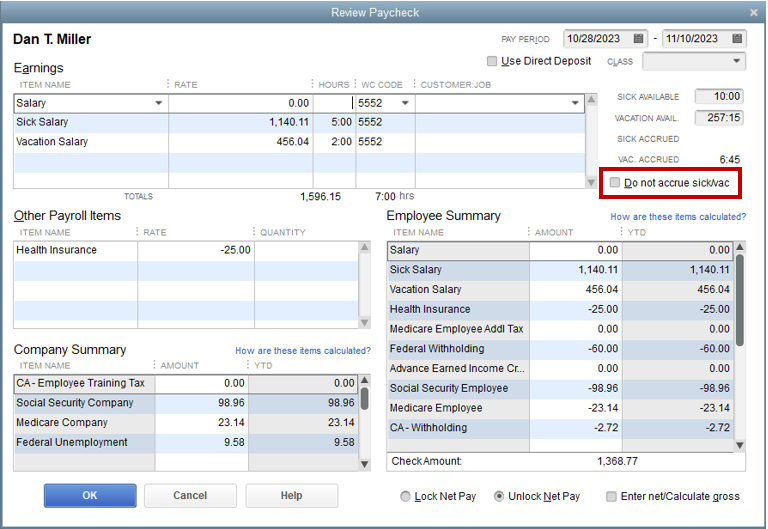
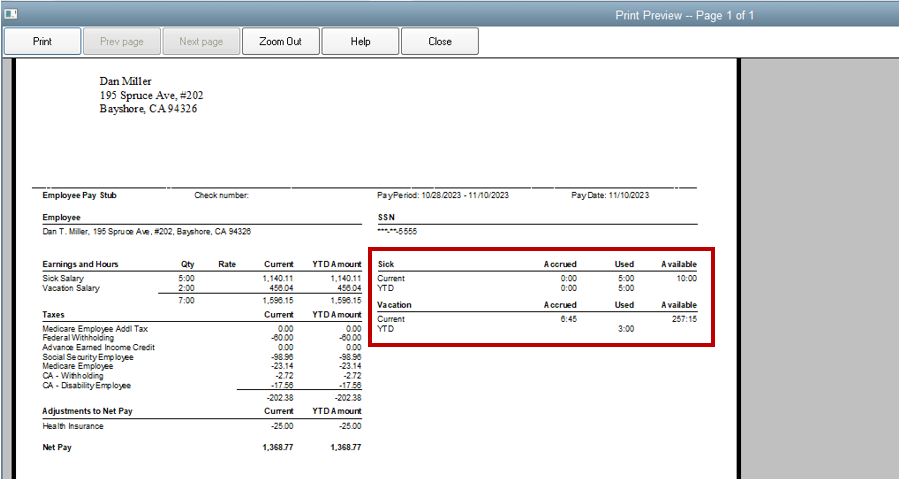
If you're getting the same issue, can you provide a screenshot of your employee's sick and vacation setup, paychecks, and pay stubs? It'll allow me to conduct a thorough review and investigation. For security reasons, please ensure that any personally identifiable information is redacted or covered.
On the other hand, I'm adding this article for more tips in troubleshooting concerns related to your accrual calculations: Fix incorrect sick and vacation accruals in QuickBooks Desktop Payroll.
Let me know if you have other concerns about your employees' sick and vacation time off on their paychecks/paystubs. I'm just a few clicks away to help you once more. Have a good one!
I'm attaching the first paystub. I wondered if it was because the payperiod is Dec 18-31 2022 and it was paid Jan 5 2023. but I changed payroll period to end Jan 1 2023 and it didn't change it. yesterday's paystub is still out by this Jan vac pay $474.48 as far as "available vac pay" but it is included in YTD and on the T4 for 2023. it is very difficult to explain this to the employee!
Hi Nana17,
Year-to-date payroll is the total amount calculated on payroll since the beginning of the fiscal calendar year until the current payroll period. Although the pay period was Dec 18-31 2022, the actual pay date was in January. However, I feel that you would benefit by contacting us outside of Community. A member of our QuickBooks Payroll team will be able to work with you in real time and review your situation in more depth, to ensure all calculations are accurate on the associated payroll forms.
Please don't hesitate to reach back out with other questions. We would be glad to help!


You have clicked a link to a site outside of the QuickBooks or ProFile Communities. By clicking "Continue", you will leave the community and be taken to that site instead.
For more information visit our Security Center or to report suspicious websites you can contact us here