Hello there, idf_e7946822-08c8-4862-b9a6-6587.
Voiding a direct deposit paycheck doesn't stop it from processing. If you want to stop it, you may need to delete it so you can correct your employee's bank account number on the paycheck.
However, the ability to void/delete paychecks will depend on your processing time. Since you have the delete option, you can still correct the paycheck because it means that the paycheck is not yet processed.
The void option appears when the payroll is already processed.
Here's what you need to know about changing employee paychecks in Intuit Online Payroll: Change an employee paycheck.
Here's how to delete your paycheck:
- Go to Payday, then select Paycheck List.
- Select the paychecks you want to delete.
- Select Delete, then OK to confirm the deletion.
For more information about voiding or deleting paychecks, check out this article: Delete or void paychecks.
If you worry about the tax calculation when voiding or deleting paychecks, you'll want to contact our QuickBooks Payroll Team and they'd be happy to help you out with this. Since IOP support has its own schedule, you can reach them at a later time. Please click the link to see the support schedule.
Here's how to contact them:
- Go to the Help menu at the upper right.
- Select Contact Us.
- Enter your concern.
- Click Let’s talk.
- Choose Get a callback.
- Type in your contact info.
- Select Confirm my call.
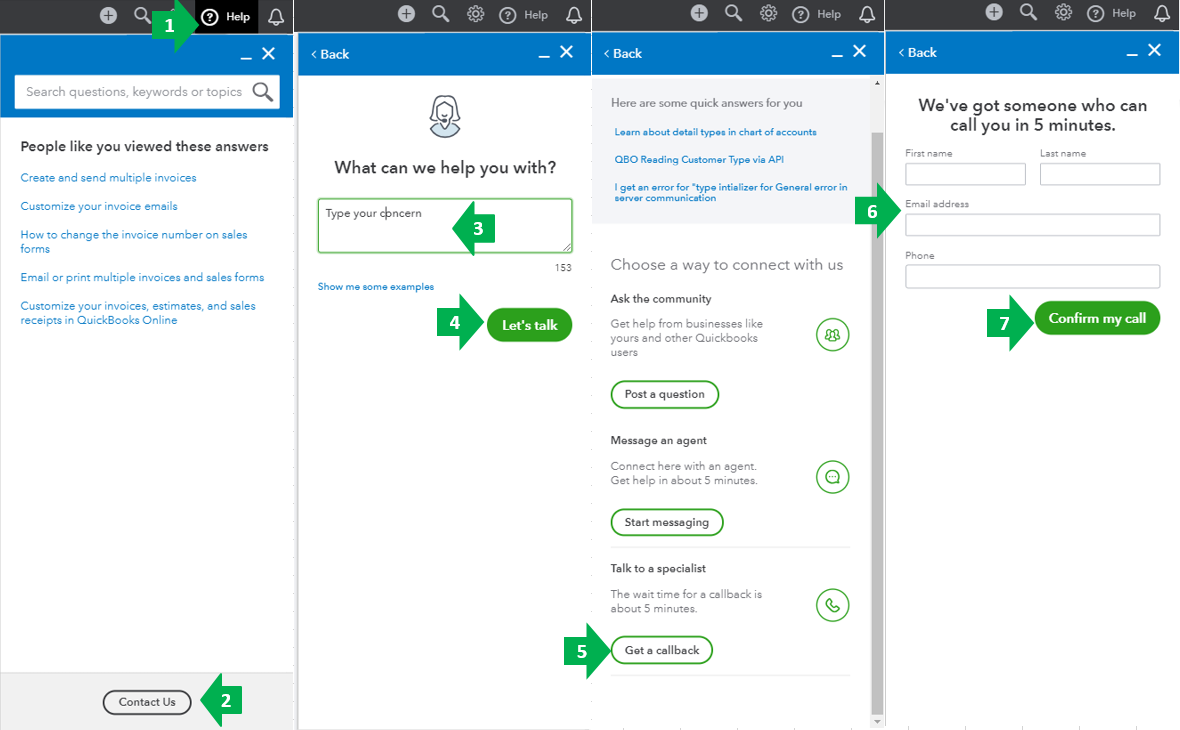
Come and visit us again if you need help. It will be my pleasure. Stay safe and have a great day ahead!