Turn on suggestions
Auto-suggest helps you quickly narrow down your search results by suggesting possible matches as you type.
Showing results for
Get 50% OFF QuickBooks for 3 months*
Buy nowI have added 2 employees and run payroll for the first week. Now everytime I run payroll the previous weeks hours are automatically entered for these 2 employees when I open up the paycheck detail. The rest of the employees do not do this, it is blank every time. It is only an issue because the hours worked are different every week and it is confusing. How do I correct this?
Solved! Go to Solution.
I'll help you resolved this, @KJAuto.
To stop the previous weeks hours entered automatically, you'll have to update your payroll preference.
You'll want to unmark the recall hour field on the paycheck. This way, when you run payroll, the previous details won't automate. You can follow these steps below:
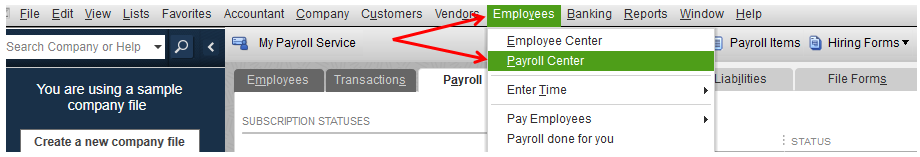
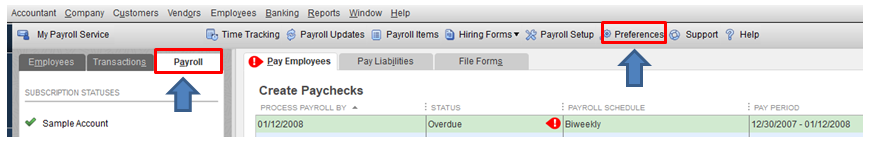
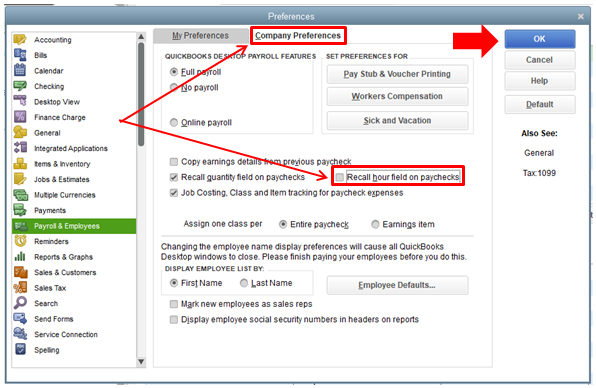
After you run your payroll, you can use reports to review each detail entered in the system. This can help manage company headcount and give an overview of total labor hours, wages paid, and other useful statistics: Customize reports in QuickBooks Desktop.
If you have any other questions, please don't hesitate to reach out. I'm always here to help. Have a great day ahead.
I'll help you resolved this, @KJAuto.
To stop the previous weeks hours entered automatically, you'll have to update your payroll preference.
You'll want to unmark the recall hour field on the paycheck. This way, when you run payroll, the previous details won't automate. You can follow these steps below:
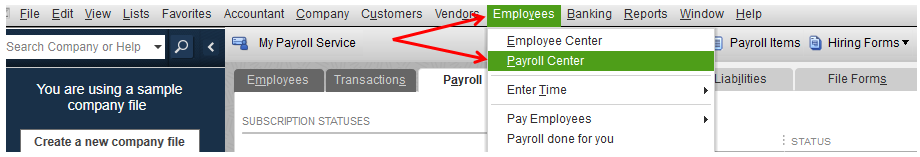
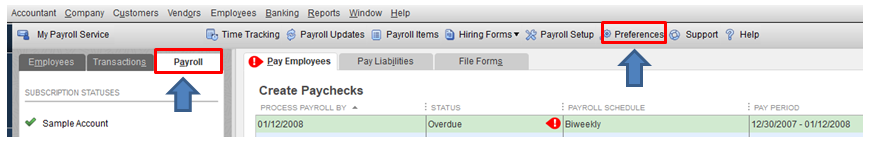
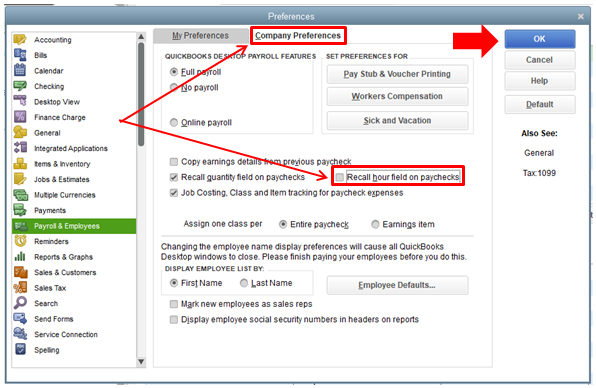
After you run your payroll, you can use reports to review each detail entered in the system. This can help manage company headcount and give an overview of total labor hours, wages paid, and other useful statistics: Customize reports in QuickBooks Desktop.
If you have any other questions, please don't hesitate to reach out. I'm always here to help. Have a great day ahead.
That did it. THANK YOU!!!!
Hi, KJAuto.
I'm happy to see that my colleague was able to help you find a solution! If you need any help going further, don't hesitate to reach out here.
Thanks for your time and have a lovely weekend.
I tried what you suggested and when I went back to my pending payroll employees still have hours. Do I need to delete the scheduled payroll and start over?
I appreciate you for following the steps shared by my colleague, @ sunvalley1.
You'll have to make sure that you download the latest payroll tax table in QuickBooks Desktop. This way, your employees' paycheck calculates taxes accordingly.
Once done, you'll have to revert the paychecks to refresh your payroll information and for the taxes to calculate.
To do this, here's how:
Also, we can delete and then recreate the paycheck if it was already processed, wasn't issued, and en-cashed by your employees yet. You can check this article as your reference: Delete or Void Paychecks.
I'm adding this handy article to learn more about the general troubleshooting steps to help you determine the source of payroll tax calculation errors: QuickBooks Desktop calculates wages and/or payroll taxes incorrectly.
If there's anything else that I can help you with, please let me know in the comment section down below. I'll be always around ready to help.
I have the same issue. My boxes are unchecked yet everytime I go to run payroll it continues to pull in old hours for only a few of my employees. Please help



You have clicked a link to a site outside of the QuickBooks or ProFile Communities. By clicking "Continue", you will leave the community and be taken to that site instead.
For more information visit our Security Center or to report suspicious websites you can contact us here