Turn on suggestions
Auto-suggest helps you quickly narrow down your search results by suggesting possible matches as you type.
Showing results for
Hey there, @cindyahc.
I'm happy to take a look at this with you today. For QBO Payroll Enhanced:
Can you tell me a bit more about the changes you're seeing? If you can provide a screenshot as well, this will be helpful in discerning where to direct you. Thanks for clarifying these things for me, I look forward to hearing back from you!
Thank you for your response. This is where is used to be. Time Off Policies is no longer an option under Payroll Settings.
Thanks for getting back to us, cindyahc.
Cache helps your browser or device's background processes run smoothly. However, it can also cause unexpected results when piled up such as display. Here's how to get rid of any cache-related concerns:
If the same thing happens, I'd recommend contacting our Payroll Support Team. They can pull up your account and further review the situation. You can reach them through this link: Contact Payroll Support.
Let us know how this goes so we can assist you more.
I'm not sure how clearing the cache is going to help me see this option.
Hello there, cindyahc.
Whenever you visit a site there are data that are saved in the cache and can slow your computer and frequently visited sites such as QuickBooks. Troubleshooting and removing them can troubleshoot and helps to increase the loading time of web pages and increases their performance.
If you've done the steps provided by my colleague and you get the same thing, I'd suggest reaching out to us so we can investigate it further. A link was provided by my colleague above, I'll be attaching it here again.
If there's anything else that you need help with. You can always post them here. Take care!
I cleared the cache and cookies. I still have no idea where to look for this information. I'm guessing it was changed/removed during recent updates.
Hello again, @cindyahc.
Thanks for trying some browser troubleshooting with us!
Are you able to provide that screenshot so we can take a look at what you're seeing? This would be really helpful to discern what may be going on.
In the meantime, as a workaround, you could run Vacation and Sick Leave report. This would show each employee and what type of PTO they have assigned, but that won't allow you to add it to a new employee. Let me show you how:
I look forward to hearing back from you!
Thank you for providing us with a screenshot of the page that you're routed, @cindyahc.
You can see Time Off Policies under Preferences from the Payroll Settings. Check the screenshot below:
Here's more information on how to set up and track time off, vacation, and sick pay for your employees: Set up and track time off in payroll.
They can isolate the issue you're having in a secure environment using their tools and help you resolve it. You can reach them by going to the Help icon at the top right of the account.
Follow the steps below:
Here's the contact the QuickBooks Online Customer Support team article for more information.
Let me know if there's anything that I can assist in updating your payroll settings, and if you have other concerns by leaving a comment below. I'm always here to assist. Enjoy the rest of the week!
So...I don't know what I'm missing. That is what the screen looked like before recent updates. Payroll settings no longer takes me to that page. That is exactly the page I am trying to find! There isn't a Preferences option under the new Payroll Settings. Was it moved elsewhere?
The Community has you covered, @cindyahc.
Since you already tried the troubleshooting steps provided by my colleagues and still experiencing the same result. Let's make sure that you logged in as the master administrator of the QuickBooks Online company. Once signed in, follow the steps provided by my peer, MaryJoy_D to see the Time Off Policies.
If the same thing happens, I recommend reaching out to our payroll support team to further investigate the root cause of the issue. Follow along below to connect with them:
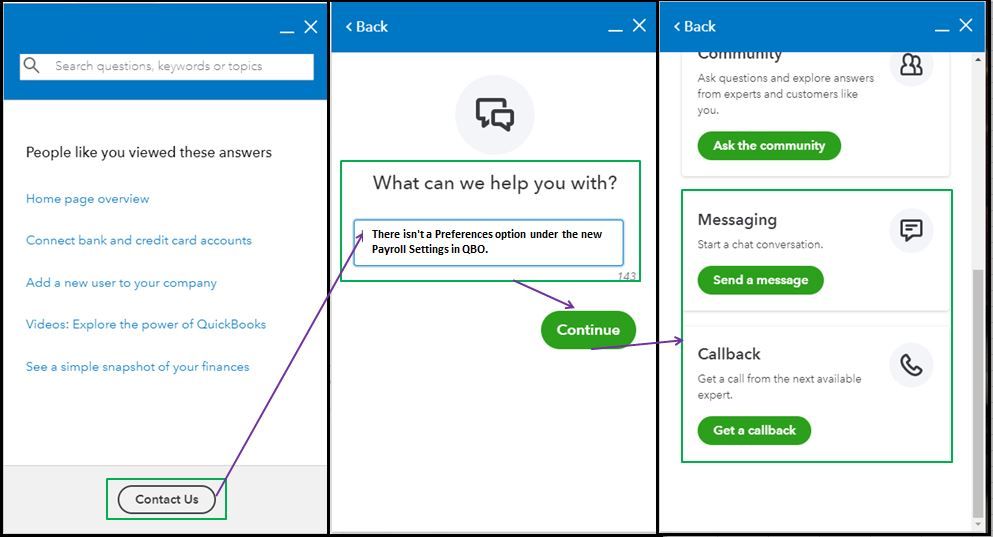
For more details, please see this article: Set up and track time off in payroll.
Also, in QBO there are several payroll reports you can open to review data about your business and employees. For the detailed guide, see this link: Run payroll reports.
You can always get back here if you have other payroll concerns or questions in QBO. I'll be here to help you. Stay safe.
This is happening to me as well - WHERE DID THE OPTIONS GO?
I think it's because they removed if for those of us who have Quickbooks Online Premium. When they merged with TSheets and made it under one billing, a lot of our functions went away (as far as I can tell). I think we would have to get the Online Enhanced.



You have clicked a link to a site outside of the QuickBooks or ProFile Communities. By clicking "Continue", you will leave the community and be taken to that site instead.
For more information visit our Security Center or to report suspicious websites you can contact us here