Turn on suggestions
Auto-suggest helps you quickly narrow down your search results by suggesting possible matches as you type.
Showing results for
Get 50% OFF QuickBooks for 3 months*
Buy nowHi there, @mehe!
You have the option to verify and rebuild your company file. I'm here to help you accomplish this so you can get rid of the error message.
To start with, the verify and rebuild tool allows QuickBooks to automatically resolve data damage in your company file. You can consider this as one of the reasons why you encounter such an error.
That being said, here's how you can verify and rebuild your company file:
In addition, you can read this helpful article to learn more about how you can get rid of the error message: Error Message - Connection Has Been Lost.
However, I'd still recommend contacting our Customer Care Support if you're still unable to get rid of the error. Let me show you how:
As always, you can visit our Help Articles page for QuickBooks Desktop if in case you need to learn some "How do I" steps.
It'll be always my pleasure to help if you have any other questions. I'll be keeping an eye for your response.
how do I rebuild file if I can't open quickbooks without it freezing
I cant't open quickbooks so how do I rebuild the file
We can perform other troubleshooting steps to get rid of the error, Lottie02.
There are a few reasons why you’re getting the Abort message. It can be:
We can fix the error by updating QuickBooks to its latest release. Then, install and run the QuickBoks File Doctor.
If the error persists, I suggest contacting us. Here's how:
The Community is always here to help if you need anything else.
I am running QB20 on Win8.1 for a homeowners association with 120 residents - a single user. I was getting this msg repeatedly: "ABORT - Problem - connection to the company file has been lost." It was occasional under QB19 then got worse with QB20. I used all the "doctor" and "file fixers" available. My solution, at least over the last 2 weeks using the app about every other day, was that I "intuited" that QB is sensitive to where you put the company file and the backup file (I backup after each session) DO NOT store them on the same device which I was doing. I moved the company file to folder on my hard drive accessible directly from the Desktop (to avoid going down 4 or 5 levels in a User folder); backups are on a thumb drive which is also backed up on an external hard drive every week or so. So far the system is stable.
Still stable - NO Abort message since change in file location
that does not work because you reinstall and it only gives you a few time before you have to update or you can't open the file.. You guys need to fix this and now!! I can't even work on year end and cannot get any human on the phone! I am appalled by the lack of service and QBs is just turning into a major issue to deal with!
Thanks for letting us know about your issue, judyterrell.
I appreciate your efforts in trying out some steps to help resolve the Abort message on your QuickBooks Desktop.
There are several possible reasons why you’re getting this abort message. Below are the following:
If you haven't tried updating QuickBooks to its latest release. Please do so. This resolves unexpected behavior in the program.
Here's how to manually update your software:
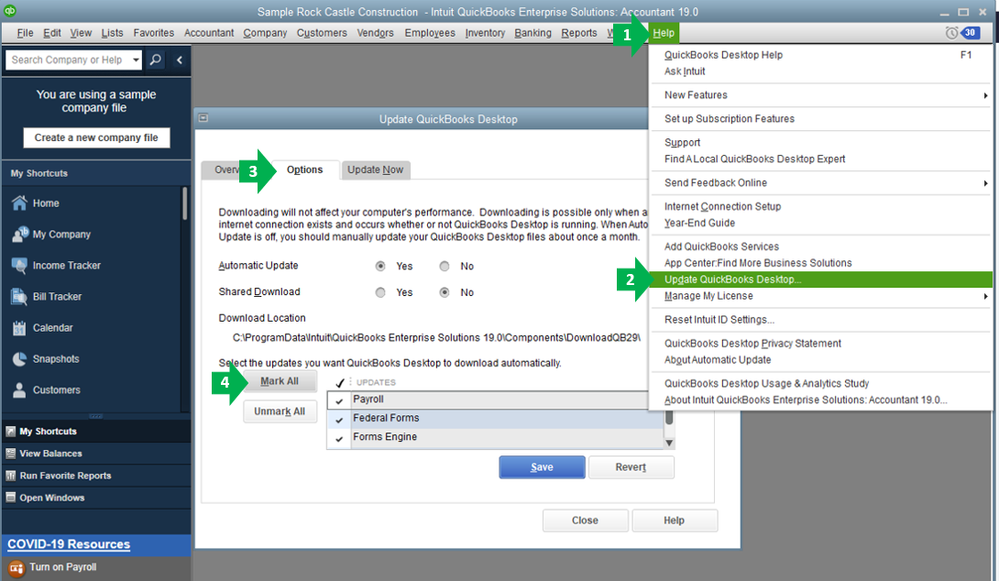
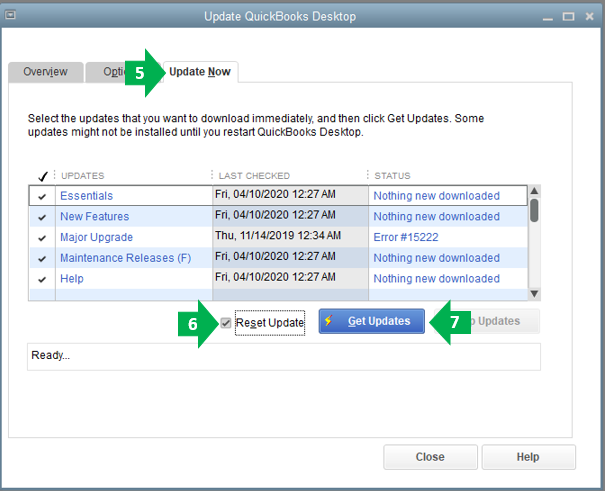
If the message continues to appear, I suggest contacting our QuickBooks Technical Support. I know that you've already reached us for the same issue. This needs a thorough investigation to identify the reason why you're getting the error and come up with a fix.
Just to inform you, our phone support is no longer available. Instead, can reach us through our chat support.
Here are the steps to contact support:
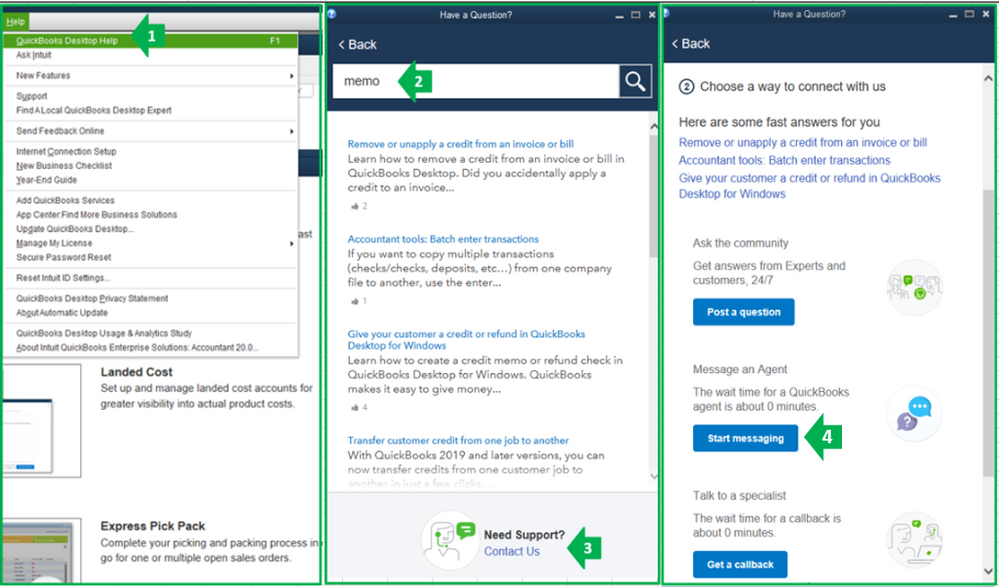
Please take note our operating hours for chat support depends on the version of QuickBooks that you're using. Please see this article for more details: Support hours and types.
Keep me posted for additional questions or other concerns. I'd be more than happy to help. Wishing you the best of luck.



You have clicked a link to a site outside of the QuickBooks or ProFile Communities. By clicking "Continue", you will leave the community and be taken to that site instead.
For more information visit our Security Center or to report suspicious websites you can contact us here