Thanks for posting in the Community, @bjkocsis.
I've checked my resources, and there isn't anyone having this issue. Rest assured that I've got some steps you can perform to send your data from QBSE to TurboTax.
The Tax Checklist may not be completed yet. That's why you're getting an error message when performing the exporting process.
To help fix this, let's go to the Tax Checklist menu. Then, confirm your tax profile, vehicle info, mileage, business assets, transactions, healthcare profile, and home office. See the screenshot below for your visual reference. This ensures that all of your data is ready to file. For more information, see the Complete the Tax Checklist section through this article: Annual Taxes Guide.
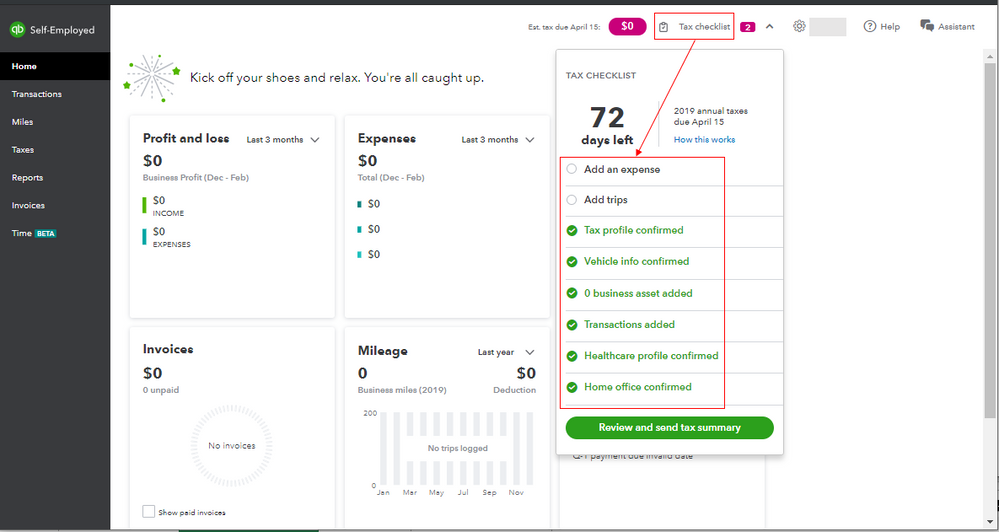
After that, run and download any financial reports, such as Tax summary. This ensures you don’t miss any important deductions, income, or other expenses when you export the data to TurboTax. Just go to Reports from the left menu. Then, select a report, set the date range to 2019, and download it as seen in the screenshot below.
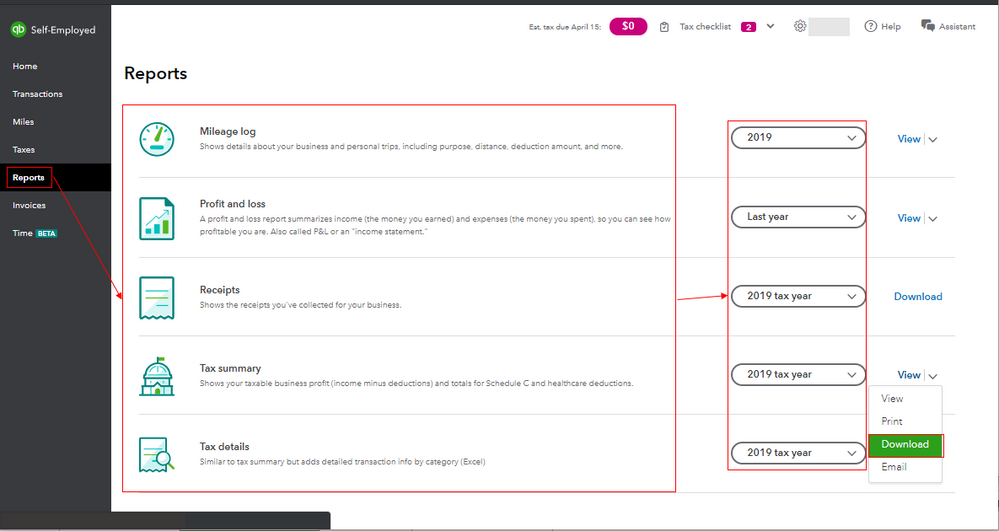
However, if the same error persists, it could be the browser's cache is full. Let's access your QBSE account through a private browser. It helps us isolate the issue since it doesn't store data in the cache. Here are the following keyboard shortcuts:
- Mozilla Firefox: CTRL + Shift + P
- Google Chrome: CTRL + Shift + N
- Safari: Command + Shift + N
- Microsoft Edge: CTRL + Shift + P
From there, send your tax info from QBSE to TurboTax. If it works, go back to your regular browser and clear its cache. This helps the browser to function efficiently. If not, I suggest using other supported browsers.
You can always download this PDF guide: Year-end Checklist. It contains more details about preparing and filing your annual taxes in QBSE.
I'd just want to make sure this issue will be taken care of. With this, I appreciate if you can share with me the specific error message you received when exporting data from QBSE to TurboTax. This will help me provide an accurate resolution to fix this.
Please click the Reply button below to add some details or if there's anything else you need. I'm always here to help, @bjkocsis.