Turn on suggestions
Auto-suggest helps you quickly narrow down your search results by suggesting possible matches as you type.
Showing results for
SALE EXTENDED 70% OFF QuickBooks for 3 months* Ends 12/8
Buy nowThanks for choosing QuickBooks as your new business partner, @thewrittenscienc.
Yes, there's a way to migrate your data from different software to QuickBooks Online. Although there's no direct way of converting your Zoho data to QBO, you can use a third-party app to help you with this.
You can also manually import data using either CSV (Comma Separated Values) or XLS/XLSX to QuickBooks. Here are the informations we can import to QBO:
In addition, you have to make sure your data imports accurately by importing these spreadsheets in this order:
I'll also provide a helpful link that you can check out. This contains recommended articles that will help you in accomplishing your task in QBO: Getting Started guide.
Please feel free to let me know if you need anything else. Simply click the reply button so I can further assist you.
You can export the data out to get CSV/XLS files and import them into QB Online (not QBSE) in bulk by using a 3rd party tool.
https://transactionpro.grsm.io/qbo
Otherwise, you may purchase a 3rd party conversion service. Contact us in private for details.
Make sure you are opening a QBO account to proceed, not QBSE. Should you prefer using QBSE, you may have a limiited data to import from Zoho.
https://quickbooks.grsm.io/us-promo
Hope it helps.
Another third-party tool that may come in handy is Skyvia. With its help you can migrate Zoho data (Zoho CRM, Invoices, Books and Inventory) to QuickBooks automatically, check it out: https://skyvia.com/data-integration/integrate-zoho-crm-quickbooks
Yes,we have migrate data from third-party apps to QuickBooks. You can check it out here:
https://www.bizappln.com/integration/crm-quickbooks.html
Thanks.
I have the same issues. Any third party that you suggest that works better and easier to learn - migrating and transitioning from ZOHO to Quickbook?
Click on my profile name and you will find our website address to send an email to. We can help to convert your data from Zoho Books.
It's always a pleasure to have you here in the Community, @dax patino.
As of now, QuickBooks Self-Employed (QBSE) is unable to support third-party integrations within the app. In light of this, I advise searching online for compatible ones to aid in your data migration from Zoho to QBSE.
However, you'll want to connect your bank accounts to get your transactions into QBSE. It also automates the process of categorizing them for you. Here's how:
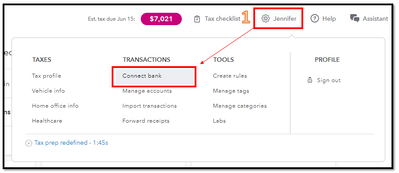
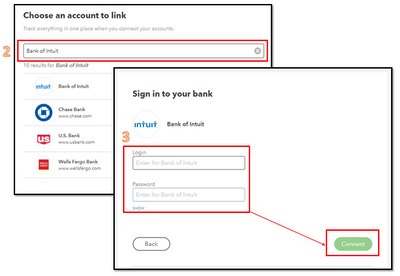
Since most banks limit downloads to the past 90 days of your transactions, you can also import older transactions if they're in a CSV file. To do that:
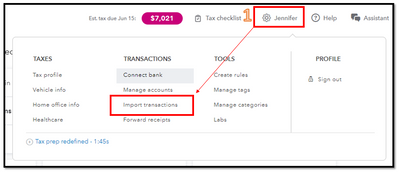
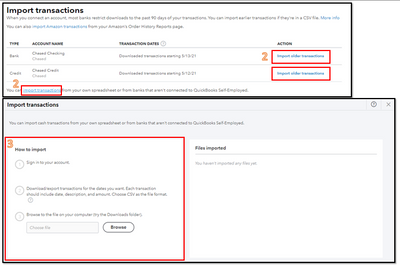
Furthermore, the Reports menu allows you to have detailed insights into your financials. If you want a detailed list of your transactions, export them into a CSV file.
I'd always be glad to entertain your questions concerning migration. Just leave your response below, and I'll be there to assist you further. Have a nice day ahead!



You have clicked a link to a site outside of the QuickBooks or ProFile Communities. By clicking "Continue", you will leave the community and be taken to that site instead.
For more information visit our Security Center or to report suspicious websites you can contact us here