I'm here to share with you the steps on how to transfer your customer data from the desktop version to online, @winpest.
Let's first export the customer list to Excel and then import it to QuickBooks Online (QBO) Simple Start. This helps you save time in manually entering each customer info in the online version.
To export the customer list to Excel:
- Sign in to your Simple Start 2010 company file.
- Go to Customers from the top menu.
- Select Customer Center.
- In the Excel drop-down, choose Export Customer List.
- In the Export window, choose whether to create a new worksheet or update an existing worksheet.
- Choose Export.
- If necessary, review and edit the information.
For detailed steps, see the Customer/Vendor/Payroll list and transactions section through this article: Export MS Excel Files.
To import the list to the online version:
- Go to the Gear (Settings) icon at the upper right.
- Select Import Data under Tools.
- Choose Customers from the list.
- Click Browse.
- Locate and select the Excel file, then click Open.
- Choose Next to continue.
- Map your data, then select Next.
- If necessary, adjust your data and choose Import.
The screenshots below show you the first three steps. For detailed instructions, see the How to import your contacts section through this article: Import Customer Data from Excel to QBO.
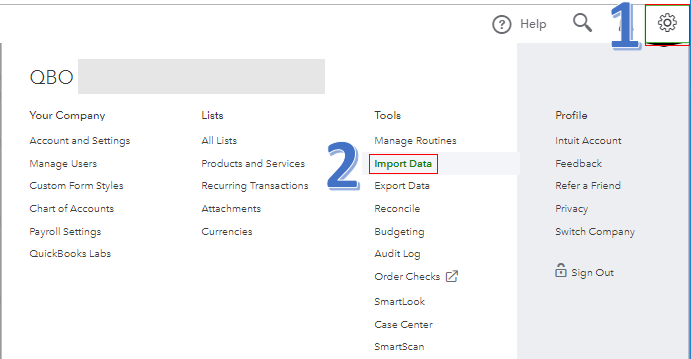
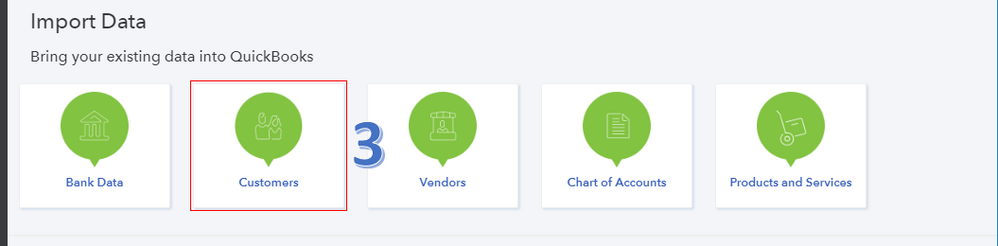
Once done, you can now enter transactions for your customers, such as their invoices. Just either go to the + New button or select Sales from the left menu.
You can always visit this website: QBO Basics. This link contains topics on how to get started and effectively manage your income, expenses, inventory, and your QuickBooks account.
I'm here anytime you have other concerns. Wishing you and your business continued success, @winpest.