Turn on suggestions
Auto-suggest helps you quickly narrow down your search results by suggesting possible matches as you type.
Showing results for
Get 50% OFF QuickBooks for 3 months*
Buy nowWhat are the pros and cons to setting up projects using the sub-customer conversion? (I am not looking to figure HOW to do this. That is the one thing I CAN find.)
Do you have expirience why it is better to use an estimate to creat a project or just starting with a raw project creation? This is the 3rd time I am setting this up in QBO Advanced from Desktop. I want to take everything that is under our current sub-customers and tie them to a project, which is not set up right now.
Thank you in advance for any responses to my question!
Hello there, systematicbookke.
There are many pros when using Projects in QuickBooks Online. Here are some that I can think of:
I can only think of a con when using projects in QuickBooks Online. Projects is not yet available in the QBO mobile app. You can use this link for reference: Compare mobile app features.
Here are some links that I can share about projects in QBO:
Other users might be able to share thoughts about the projects.
Feel free to let us know if you need anything else.
Thank you for the reply!
I actually am not wondering if I should use projects... I am going to set it up.
I am trying to figure out what the cons are of converting sub-customers into projects, since those are already set up. There are several ways to set up projects, but I do remember seeing something that said not to convert subcustomers to set up projects but I am not sure why.
I need to find someone that has expirence with why I would or would not want to "mass convert" sub-customers to make them projects.
Thanks again!
Thanks for getting back to us, systematicbookke.
I can help share some insights regarding Sub-customers or Projects features for your business within your QuickBooks Online account.
In Projects, there can only one hierarchical level which means it can't have sub-projects. Unlike customers wherein you can have a project or multiple projects. Also, Projects needs you to bill the project with the customer, whereas sub-customers can have a different billing address than the customer.
I've listed below the advantages of utilizing Project:
Check out our detailed guide on changing sub-customers into projects.
Feel free to comment down below if you need anything else.
Thank you. :)
I actually got my answer from Hector Garcia. I am grateful for all of the responses.
This is not working for me. I want to change my projects BACK to sub customers
Hi there, piejam,
In QuickBooks Online (QBO), converting a sub-customer to a project is irreversible. Thus, you're unable to convert a project into a customer.
You need to delete those projects and add then again as customers. Let me show you how:
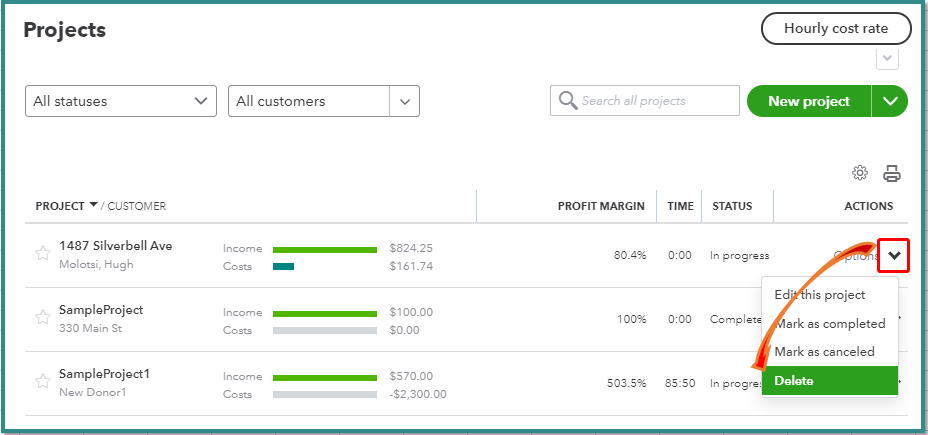
Once done, here's how to add a customer:
Check out this link to learn more about organizing your customers: Add and manage customers in QuickBooks Online
Don't hesitate to leave a comment below if there's anything else I can do for you with QuickBooks. Just leave a comment below, and I'll get back to you.
I am interested to find out why Projects were not working for you.
I have not gotten a crystal clear understanding of the DISADVANTAGE of just using sub-customers in some situations.
I wish Intuit would post a detailed article saying “HERE are examples of where you would probably use SUB-CUSTOMERS but HERE are examples of where you would need to use PROJECTS.”
And also Intuit needs to compare those two situations to the equivalent in DESKTOP since that is where many of us have done job-costing for decades.
Hello there, NumbersNC.
I can share some insights regarding the pros and cons when using the Sub-customers or Projects features for your business in QuickBooks Online.
Let me share first the pros when using Projects in QuickBooks Online. Here are some that I can think of:
I can only think of a con when using projects in QuickBooks Online. It is not yet available in the QBO mobile app.
For the sub-customers, it is useful if you want to track individuals who are part of a group or specific accounts for a larger organization. You can also have unlimited sub-customers. A sub-customer is similar to multiple franchises for a customer. This would allow you to do a detailed tracking of your transactions.
You can check out these links to learn more about organizing your customers:
Fill me in anytime you have clarifications or questions regarding your customer tracking needs. The Community will be sure to get back to you.
Here is one disadvantage of using projects that I have found. You can't make customers inactive when you have projects. I have tried many ways and consulted with Quickbooks tech support. I have also initiated a feature request to add this.
If I delete a project, will all the transactions that are under the project revert back to the customer or are they deleted also?
I appreciate your time in posting your concern here in the Community, tcberry22.
Yes, the transactions will still be available after deleting a certain project. I'd be happy to discuss this in detail. They'll remain under the project, and there's a (deleted) mark next to the customer's name, and it can't be reverted.
Here's a sample screenshot for your reference:

Also, you can refer to this link on how to add customers: Add and manage customers in QuickBooks Online.
Additionally, I've included an article that'll help you learn how to set up and manage projects in QuickBooks: Create and manage projects in QuickBooks Online.
Feel free to comment below if you have concerns or questions about customer transactions. We're here to help you. Take care.
It is asinine that projects cannot be marked inactive. We could do that in Desktop, why not QBO? I need to clean up my active customer and project list for ease of access. In QBO I could just mark as inactive. This allowed me to clean up my active list but not lose project profitability reports or mix transactions from multiple projects that happened concurrently, but in QBO, this historical usefulness is lost. While there are some minor benefits to QBO vs desktop, I feel overall it's a step backwards.
Hello there, masterrenovationsinc.
I understand the importance of organizing your active customer and project list for easier access. Currently, the option to inactivate projects is unavailable in QuickBooks Online.
In the meantime, you can either Delete the project or Mark as completed. Once done, it can't restored or made active again. I can guide you through the process.
We understand your need for functionality and would love to hear your thoughts by sending us feedback on your QuickBooks Online company. It enables our product developers to consider removing it in the future.
Here's how:
For more information about the Projects feature, I recommend checking out this article: Set up and Create Projects.
Additionally, here are some resources you can read to help organize your client list:
If you need additional help managing your projects or customer lists, please let me know by adding a comment below. I'm always here to help.
Just one step backwards?? QBO is one of the worst pieces of software I've had the unfortunate experience of having to use and Intuit is probably the worst company I've ever had to deal with (no exaggeration). I don't know how they made a great product like desktop and then completely screwed the pooch on the online version.



You have clicked a link to a site outside of the QuickBooks or ProFile Communities. By clicking "Continue", you will leave the community and be taken to that site instead.
For more information visit our Security Center or to report suspicious websites you can contact us here