Turn on suggestions
Auto-suggest helps you quickly narrow down your search results by suggesting possible matches as you type.
Showing results for
Get 50% OFF QuickBooks for 3 months*
Buy nowI have QB PRO 2016. I am switching to a new computer and need to know what is the easiest way to transfer everything to the new computer. Is there a way to find my auth code in my current QB?
Let me provide the steps on how to get your auth code, gmaior.
You may be referring to the validation code to activate QuickBooks Desktop (QBDT) on your new computer.
To get this code, you'll need to contact our QuickBooks Care Support. They have the specific tools to generate validation codes to activate the software.
You can contact them through this link:
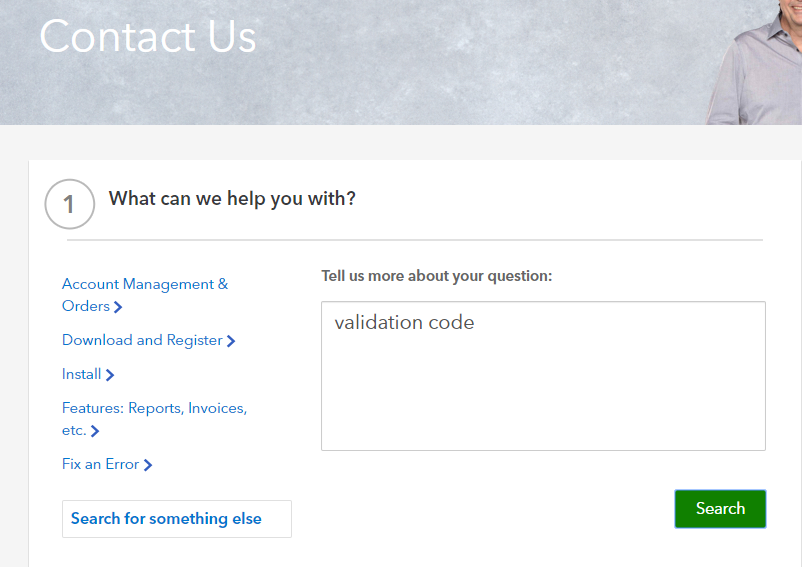
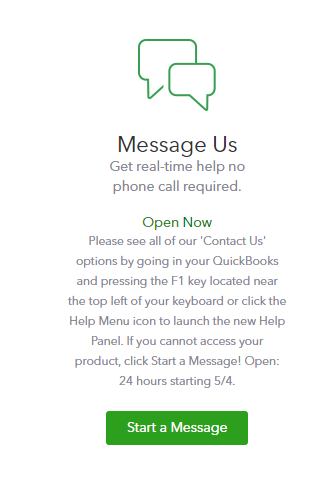
I'd like to let you know that QuickBooks Desktop 2016 is no longer supported. Make sure that the new computer has the same specs as the old one. This is to ensure your company file will run smoothly and maintain the functionality of the features.
Stay in touch with me if you need additional information. Just leave a comment below, and I'm right here to help.
I need a validation code to activate quickbooks i entered on new computer old computer crashed
It's good to see you here, @dmallek,
I want to make sure you're able to activate your license without any issues. Validation codes are generated by our technical Support Team, I recommend contacting our representatives for it.
To get our Support, follow the steps below:

Refer to this article to learn more about our contact options and support availability: Contact QuickBooks Desktop support
When you're connected, our representative will ask the license and product number of the software you purchased.
Let me know how it goes as I want to make sure this is resolved. I'll be right here if you need further help.



You have clicked a link to a site outside of the QuickBooks or ProFile Communities. By clicking "Continue", you will leave the community and be taken to that site instead.
For more information visit our Security Center or to report suspicious websites you can contact us here