Turn on suggestions
Auto-suggest helps you quickly narrow down your search results by suggesting possible matches as you type.
Showing results for
Get 50% OFF QuickBooks for 3 months*
Buy nowThanks for reaching out to us here in the Intuit Community, @tom121495.
It's possible your file is set up as read-only and that's why you're getting this message when restoring a backup file.
All Windows file have attributes that can be set by programs or by any user. You can change the Read-only attribute on your company file to prevent this message from appearing.
Let me guide you through on how to accomplish this:
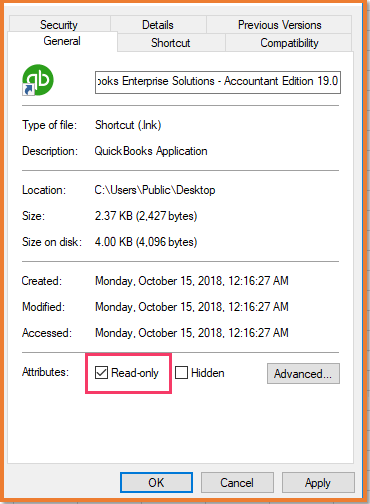
The information I shared above will help you restore your file on a new computer.
Should you need anything else, please let me know. I'm always around whenever you need assistance restoring your company file.
Hello, I'm having the same problem. I checked the properties / General, but the box for read only is not checked. What else can I check?
First, We just installed a new hard drive.
Then, we installed Windows 10.
Then due to some issues with Windows 10 created a new user with "full control".
Thanks for joining this conversation, @JRA Swansea.
To ensure that I'm on the same page, may I know what specific error you're getting when restoring the file? Any additional information will be much appreciated.
On the other hand, the file may be located in a read-only network folder. If that's' the case, let's ensure that Full control is allowed in the computer settings. Here's how:
For further guidance, consider checking out this article: QuickBooks is unable to open this company file.
Just in case, I'll add this article for future reference: Restore your file.
I want to make sure everything is taken care of for you, so please let me know if you have any other issues or concerns. I'll be more than willing to help. Enjoy the rest of the day!
Same as JRA above, new computer, Windows 10 Pro. One user, admin, full control. QBW file. Security tab lists 3 users, system, owner and administrators, all with full control. Allow boxes all checked and greyed out, all you can do is deny. Two companies backed up same day, same time, same computer. One opened, other got read only error. More ideas?
Thanks for performing those following steps, @dtjcpa.
A QuickBooks file that's set to read-only will open in QuickBooks but you won't be able to edit it. Often files appear as read-only because of the type of media they are stored on.
If you have a QuickBooks file on a DVD or CD, for example, copy the file off of the media and onto your computer's hard drive before opening it in QuickBooks. Some files on your hard drive that are set to read-only can be made editable by removing the read-only attribute in File Explorer.
If the file continues to open as read-only after you change its properties in File Explorer, try running QuickBooks as an administrator and then opening the file.
Feel free to swing by the Community, if you have further questions.
I checked all the properties and the read only box wasn't check and I still can't restore.
Hi there, @YD2.
I appreciate following the steps provided above. Since you've tried the suggested solution and work-around. I recommend contacting our Customer Support Team, as they have the tools to pull up your account in a secure environment.
Here's how:
For further guidance, consider checking out this article: QuickBooks is unable to open this company file.
Please don't hesitate to let me know if you should have any questions about this or anything else QuickBooks related. Have a wonderful day!



You have clicked a link to a site outside of the QuickBooks or ProFile Communities. By clicking "Continue", you will leave the community and be taken to that site instead.
For more information visit our Security Center or to report suspicious websites you can contact us here