Turn on suggestions
Auto-suggest helps you quickly narrow down your search results by suggesting possible matches as you type.
Showing results for
Get 50% OFF QuickBooks for 3 months*
Buy nowI am getting this message when I try to start my QuickBooks. I am a single user operation, however my laptop is leased from my corporate office and I had to get rights to download the software. Do I need request rights again to update QuickBooks or is there a workaround?
Let's get this working for you, JAC126.
The message you're getting occurs when the file is read incorrectly on a Windows computer. To fix this, you'll need to update the QuickBooks Desktop software and you can only do that by logging in as the admin of the account.
Here's how:
Once done, you can manually update your QuickBooks Desktop to the latest release:
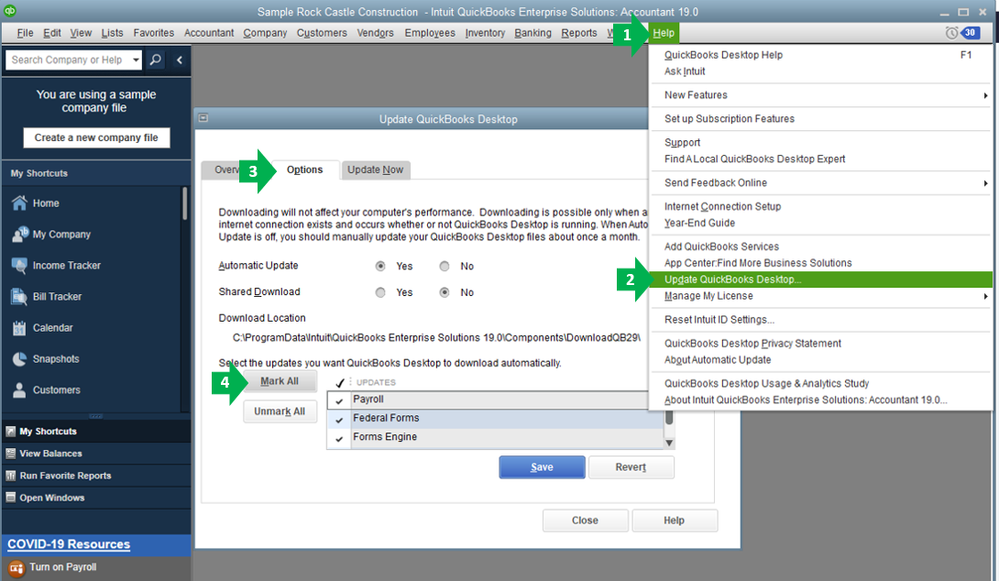
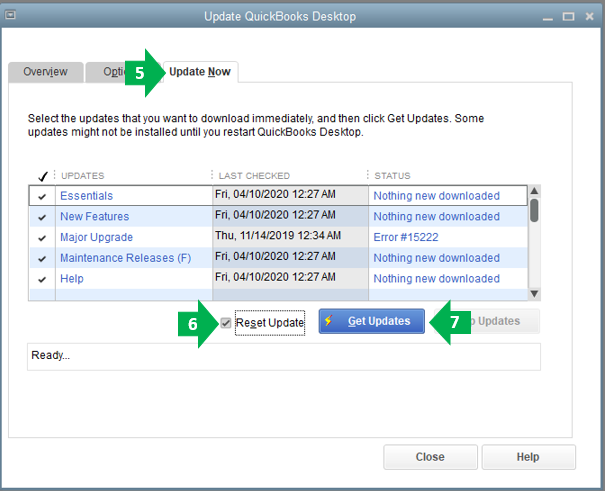
To give you more insight and a visual guide on how to update QuickBooks Desktop, please check out this article: Update QuickBooks Desktop to the latest release.
If you need other helpful articles in the future, you can always visit our site: Help articles for QuickBooks Desktop.
Feel free to drop a comment below if you have any other questions. I'm always happy to help. Have a good day.
My system will not run my Quickbooks file as an Administrator? any thoughts?
Thanks for letting us know about this, se2021.
Issues when running as the Administrator on QuickBooks Desktop (QBDT) file is often caused by a damaged window user. Let's try rebooting your computer to close processes that may cause this behavior.
Then, try opening your QBDT by right-clicking the QuickBooks logo and select Run as Administrator.
Also, did you receive an error message or code when trying to log in as the Administrator of your QBDT account? If so, please tell me more about it so I can look for specific troubleshooting steps to resolve this.
Let me know how the steps go. If you need more help, don't hesitate to leave me a reply below. I want to make sure everything is taken care of.
I cannot get passed this screen. I have uninstalled QB and did the "repair" and re-booted my computer.
I clinked on QB incon but this comes up again with no way to install update. I would like to speak with customer service if possible to get this resolved.
Thanks for keeping us updated with the results, Susie M12.
The steps shared above were the basic solutions to get past the error message you're getting when starting your QuickBooks. Since you've tried the possible solutions above to no avail, it would be best to reach out to our QuickBooks Care Support. They have the tools to conduct a thorough investigation for a complete resolution.
Here are the steps to contact support:

Please take note our operating hours for chat support depends on the version of QuickBooks that you're using. Please see this article for more details: Support hours and types.
Keep me posted for additional questions or other concerns. I'd be more than happy to help. Wishing you the best of luck.
Don't click it! When I did instead of updating a gave me an error message saying they couldn't connect to their server and I haven't been able to use the app since, only the online version. I contacted support and they told me they are having issues with their server and working to correct the problem. That was 6 days ago!



You have clicked a link to a site outside of the QuickBooks or ProFile Communities. By clicking "Continue", you will leave the community and be taken to that site instead.
For more information visit our Security Center or to report suspicious websites you can contact us here