I've got your back, @ShelbyT.
I have a couple of ideas to ensure you can transfer or update your company files from QuickBooks Desktop for Mac 2016 to 2021.
When transferring over your data, you'll have to make sure that the Operating System (OS) for QB Mac 2016 is supported. Doing so helps prevent possible data crashes. Currently, QuickBooks supports the Mojave versions.
Also, please ensure that QB for Mac 2021 has a supported OS. It should at least be a Mac OS X 10.15 Catalina version. For more information, please check out this article: Desktop for Mac 2021 System Requirements.
Before doing the update or transfer process, I suggest backing up your company files. This way, you can restore them in case of any accidental data loss.
When you're ready, you can now start installing QB for Mac.
If you need further help with this, you can contact our support team. Here's how to do it:
- Visit: https://help.quickbooks.intuit.com/en_US/contact.
- Choose QuickBooks Mac Desktop.
- On the Contact Us page, click Search for something else.
- Enter your question on the search box, like "Need help updating files from QuickBooks for Mac 2016 to 2021."
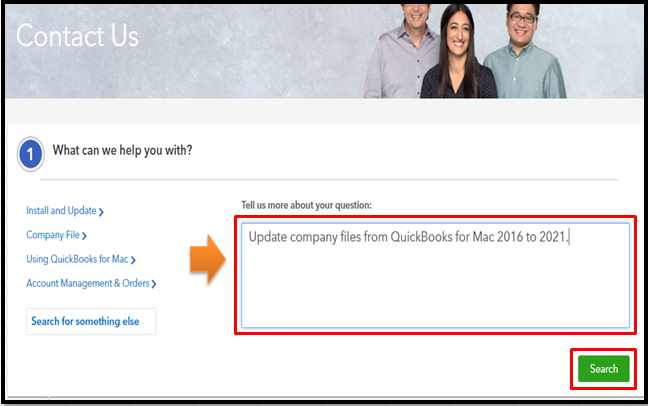
- Select your preferred way of getting in touch with our live support, and then follow the on-screen prompts to continue.
Also, we have a handy article that lists the latest features in your QB for Mac 2021. Please head to this link for more details: What's new in QuickBooks Desktop for Mac 2021.
If you need more QuickBooks tips and articles in the future, please visit these helpful resources: Community Help articles.
Keep me posted if you need more help about managing your files. I'd be glad to give a guide or two. Have a nice day!