Turn on suggestions
Auto-suggest helps you quickly narrow down your search results by suggesting possible matches as you type.
Showing results for
Get 50% OFF QuickBooks for 3 months*
Buy nowHow can I update from QuickBooks Desktop Pro 2016 to QuickBooks Desktop Pro Plus 2022?
Solved! Go to Solution.
I'm here to help you upgrade to QuickBooks Desktop Premier and have all the transfers properly, Moongirls
The QuickBooks program has a 3-year life cycle and upgrading your company file from the 2016 version to QuickBooks Desktop (QBDT) Pro Plus 2022 is a big leap. That means you have to convert your data file(s) in stages from 2016 to 2018 or 2019 to 2022.
Then, we can restore the file in between by finding and installing the trial license of QuickBooks 2018/2019 before converting the file(s) to QBD 2022. Once done, QuickBooks will ask you to upgrade your company file the first time you open it in your newer version. Also, the option to open your company file in your original version of QuickBooks after you upgrade it is unavailable. Here's how:
You can now open your company file in your new version of QuickBooks Desktop. If you keep your company files on a server, just move them back. Here's an article you can refer to for more details about upgrading your company files after switching to a new version of QuickBooks Desktop.
We can also move or reinstall QuickBooks Desktop to another computer. If you need to move your company files to another folder on your computer, on and off your network, or to another computer, follow the detailed steps in moving your company files to another computer.
Feel free to visit our Import your data page for more insights about bringing your data into your software.
I want to make sure everything is taken care of for you, please let me know how it goes or if you have any other issues or concerns. Just leave a comment below and I'll get back to you. You have a good one.
I'm here to help you upgrade to QuickBooks Desktop Premier and have all the transfers properly, Moongirls
The QuickBooks program has a 3-year life cycle and upgrading your company file from the 2016 version to QuickBooks Desktop (QBDT) Pro Plus 2022 is a big leap. That means you have to convert your data file(s) in stages from 2016 to 2018 or 2019 to 2022.
Then, we can restore the file in between by finding and installing the trial license of QuickBooks 2018/2019 before converting the file(s) to QBD 2022. Once done, QuickBooks will ask you to upgrade your company file the first time you open it in your newer version. Also, the option to open your company file in your original version of QuickBooks after you upgrade it is unavailable. Here's how:
You can now open your company file in your new version of QuickBooks Desktop. If you keep your company files on a server, just move them back. Here's an article you can refer to for more details about upgrading your company files after switching to a new version of QuickBooks Desktop.
We can also move or reinstall QuickBooks Desktop to another computer. If you need to move your company files to another folder on your computer, on and off your network, or to another computer, follow the detailed steps in moving your company files to another computer.
Feel free to visit our Import your data page for more insights about bringing your data into your software.
I want to make sure everything is taken care of for you, please let me know how it goes or if you have any other issues or concerns. Just leave a comment below and I'll get back to you. You have a good one.
Create a backup file (QBB) on your QBD 2016 and restore it on your QBD 2022. If you encounter an error, install the trial license for QBD 2019 to upgrade your file. Contact us in private if you need the trial code or another assistance.
Thank you for the reply.
Thank you for the reply. I will try the steps after I get the trial code for QuickBooks Desktop 2019.
We replied your PM. Hope it helps.
Thank you for the reply. I will try the steps after I get the trial code for QuickBooks Desktop 2019.
How much is QB 2022 desktop for two users including support.
I'd be glad to help with your question about upgrading the software, MTE1.
A single license for QuickBooks Desktop Pro Plus starts at $349.99 a year. For 2 users, you will be paying $549.99 for an annual subscription.
This already includes automatic upgrade once a new version is released as well as unlimited customer support. Let me share this link for more information: https://quickbooks.intuit.com/desktop/pro/.
Additional details and instructions are also provided in these articles:
Let me also give you this article for additional reference about the latest version: What’s New in QuickBooks Desktop 2022.
Don't hesitate to reach out again and visit us again if you need anything else. We're always here to answer all your QuickBooks-related questions and inquiries.
Another option, you can get QBD 2022 Pro Plus for 2 users for $499 through some partners and no need to pay by credit card.
Do I still need to pay every year for payroll as well as the yearly fee of $349.99 for the QB Pro Plus subscription? If so, you guys have really shot the price up. I paid $219.95 for QB Pro 2019 and then paid $230.00/year for payroll. That's a total of $909.95 for 3 years. Now, if I am understanding this correctly, I will have to pay $349.99 (until you raise the price again) every year PLUS the $230.00 (until prices are raised again) every year, which totals $1,739.97 for 3 years. That's a HUGE difference ($830.02).
Do I still need to pay every year for payroll as well as the yearly fee of $349.99 for the QB Pro Plus subscription? If so, you guys have really shot the price up. I paid $219.95 for QB Pro 2019 and then paid $230.00/year for payroll. That's a total of $909.95 for 3 years. Now, if I am understanding this correctly, I will have to pay $349.99 (until you raise the price again) every year PLUS the $230.00 (until prices are raised again) every year, which totals $1,739.97 for 3 years. That's a HUGE difference ($830.02).
Another option, purchase the one time license for QBD 2021 US Pro and use it until May 2024 to integrate with QB Payroll or a 3rd party payroll app.
How much does the Quickbooks 2021 US Pro cost and will the yearly payroll costs still be $230.00?
How much does QB 2021 US Pro cost and will the yearly payroll cost still be $230.00 for 2023 & 2024? What happens after 2024. Please be detailed in your message, as your last message was pretty generic.
@LLR45 wrote:How much does QB 2021 US Pro cost and will the yearly payroll cost still be $230.00 for 2023 & 2024? What happens after 2024. Please be detailed in your message, as your last message was pretty generic.
Keep in mind, I am not part of Intuit team. You should be able to use QBD 2021 through May 2024 to integrate with QB Payroll. After that time, you will still be able to use QBD 2021 but you will not be able to integrate with any online services (e.g. QB Payroll, bank feeds, third party apps). You can check their QB Payroll directly from the following link
https://quickbooks.intuit.com/payroll/desktop/
I have desktop pro 2019 with payroll. I thought you only had until end of 2021 to register license for Pro 2021 as a non-subscription version else after that starting in 2022 they only let you register Pro 2021 as subscription? Anyone know?
I would rather kick the can down the road for costs purposes if I can continue to use desktop pro 2021 as a non-subscription.
I need to buy a copy. Do you have any sources?
Contact us in private for assistance.
I want to update our Quickbooks Pro 2019 to Quickbooks Pro 2022 desktop. I would like an upgrade disk instead of online, is that possible?
Why do you still need a media disc? You can download the installer anytime for free and burn it on the disk as you wish. Afaik, only a very limited number of partners offer media disks and you will pay extra for it.
I can help you update Quickbooks Pro 2019 to Quickbooks Pro 2022, @Liz1954.
If you upgrade to a newer version (year) of QuickBooks Desktop, you’ll need to upgrade your company files. As mentioned by Fiat Lux - ASIA, you can download the installer anytime for free and burn it on the disk as you wish.
Then, you can contact our support team to request the disk installer. To proceed, you may follow the steps below:
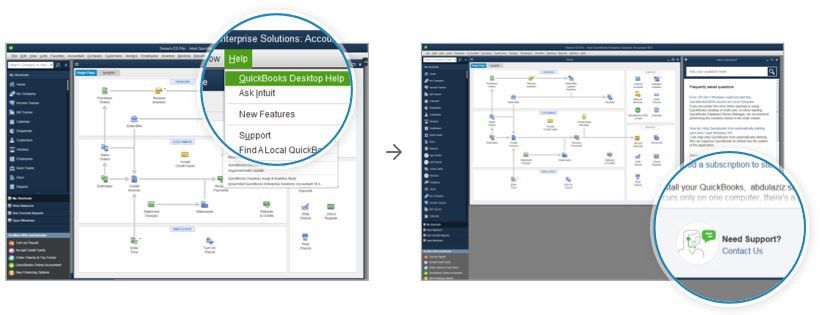
For more info, you may also check out this article: Contact QuickBooks Desktop support.
Additionally, let me share this upgrade your company file so it works in newer versions of QuickBooks Desktop Pro: Upgrade your company files.
Feel free to comment below if you have other questions about upgrading your company file in QuickBooks. I'll be happy to help. Take care and have a good one!
why is the cost of Quickbooks Pro 2022 so much higher through intuit then it is through Costco, Dell or Amazon?
Thank you for posting, @DebP59725.
QuickBooks Desktop (QBDT) Pro Plus 2022 annual subscription starts at $349.99/yr. You can refer to this link for more information: https://quickbooks.intuit.com/desktop/pro/. It may differ from other retail stores if they offer discounts and promos.
To know more about the QuickBooks Desktop 2022 subscription offering, Intuit account requirements, and newest features, check out this article: New and improved features in QuickBooks Desktop 2022.
Here's detailed guidance on how to install and activate your QBDT: Install QuickBooks Desktop.
Let me know if you still have questions about QuickBooks Desktop (QBDT) Pro Plus 2022. I'm always here to answer them for you. Have a great day!


You have clicked a link to a site outside of the QuickBooks or ProFile Communities. By clicking "Continue", you will leave the community and be taken to that site instead.
For more information visit our Security Center or to report suspicious websites you can contact us here