Turn on suggestions
Auto-suggest helps you quickly narrow down your search results by suggesting possible matches as you type.
Showing results for
Hey there, thefirm-thefirmm.
An outdated Adobe version can lead to a problem when previewing an invoice in QuickBooks Online. You may need to update the Adobe Reader. Here's how:

However, if the same thing happens, let's proceed with repairing your Adobe Reader: How to update, repair, or re-install Adobe Reader/Acrobat.
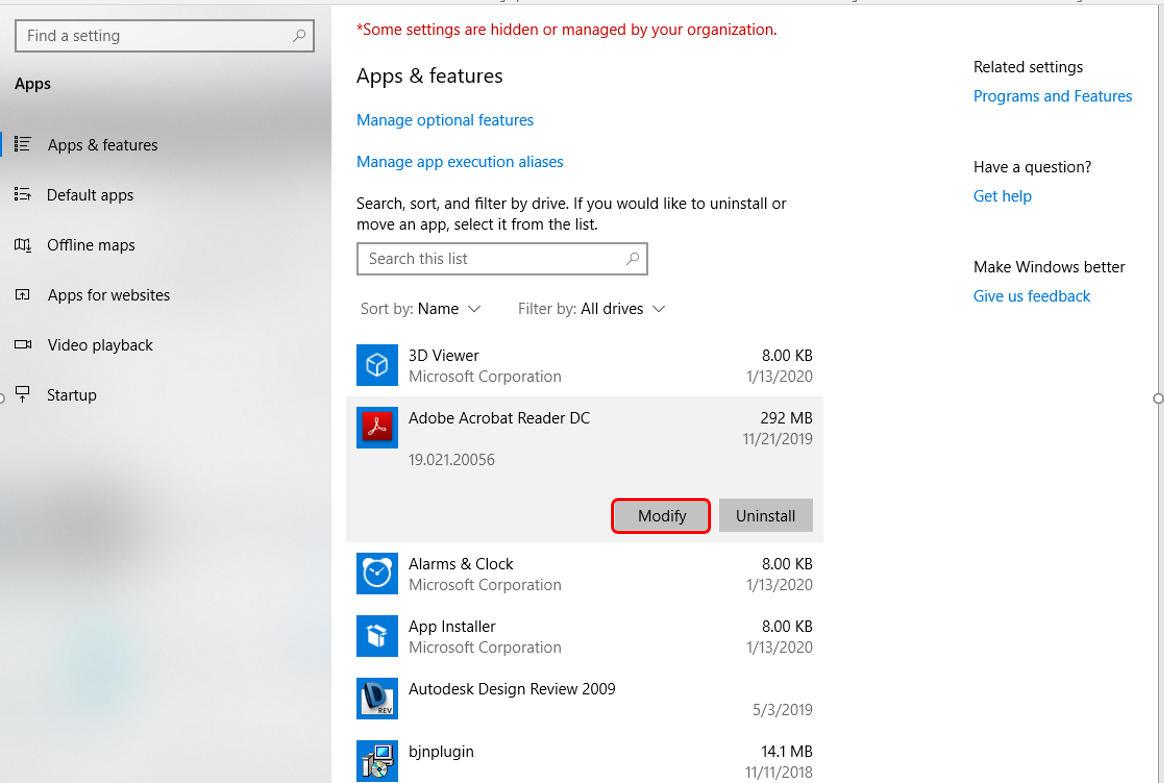

You can visit this write-up to know more about the new 1099-NEC form as well as a link on how to file them in QuickBooks: Understanding payment categories for the 1099-MISC and 1099-NEC.
If you have additional questions about 1099-NEC or need help with printing other forms in QuickBooks, please let me know. I'll be here to lend a hand. Have a good one.
@thefirm-thefirmm wrote:
Are there any updates out there on the 1099's not printing the $$ amount in the QB online version? official survey
Looking for the same issue. Bumped into your thread. Thanks for creating it. Looking forward for solution.
Thanks for sharing your concern in the Community page, @Pou74.
Have you already tried the troubleshooting steps listed above?
If you're still getting the same result, I'd recommend reaching out to phone support. That way, they can check your account and provide you with further assistance.
Here's how to connect with them:
To ensure that we address your concerns on time, check out our support hours.
Here's an article: Common questions about 1099s to get answers to frequently ask about the form in QuickBooks Online.
Should you need anything else, don't hesitate to click the Reply button. I'm always around to help you out.
Thank you. I have gone through the steps of updating adobe. I have an open case with QB and have spent multiple hours with them on the phone and through the onlie chat feature. I have opened incognito windows and switched from Google Chrome to Edge. I have cleared history and cache's.
The $$ amounts show in the screen where I am asked to verify the $$ amounts are correct, but then when I go to print the $$ amount is blank, in the preview and the printed version. Hopefuly the QB team has a solution soon. This is for QB online, not desktop.
Thank you for the input. I have followed the steps to update adobe. I have opened incongnito windows in google chroom and microsoft edge. I have cleared history and cachet's. I have spent numerous hours on the phone and with online chat trouble shooting. When I go through the steps and it asks me to confirm the 1099 amounts for my vendors, it is showing and correct, when I go to print and preview the $$ is blank. On preview and print. This is QB online version, not desktop. Hopeful the QB team can find a solution soon.


You have clicked a link to a site outside of the QuickBooks or ProFile Communities. By clicking "Continue", you will leave the community and be taken to that site instead.
For more information visit our Security Center or to report suspicious websites you can contact us here