Turn on suggestions
Auto-suggest helps you quickly narrow down your search results by suggesting possible matches as you type.
Showing results for
Get 50% OFF QuickBooks for 3 months*
Buy nowI always set a closing date and password when I return the accountant's changes to a client for an accountant's copy of desktop QB. Within the last month, each time I send back the accountant's changes, the closing date and password don't import. The client gets an error message that this one change did not import. All other changes (bank rec's, JE's etc.) import just fine. Is there a known error or is anyone else having the same problem?
I’ve got steps here to resolve the error, @peggycnelson.
There are several reasons why clients unable to import Accountant's Changes successfully. The Accountant's Copy restriction might remove or could have data issues within the company file.
We can perform some troubleshooting steps here to get this resolve. Here’s how:
First, save the file locally.
Then follow these instructions to fix data damage in case the issue persists.
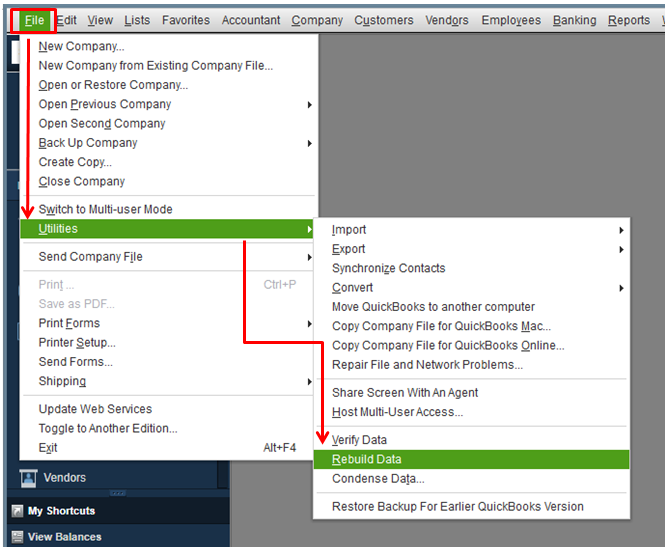
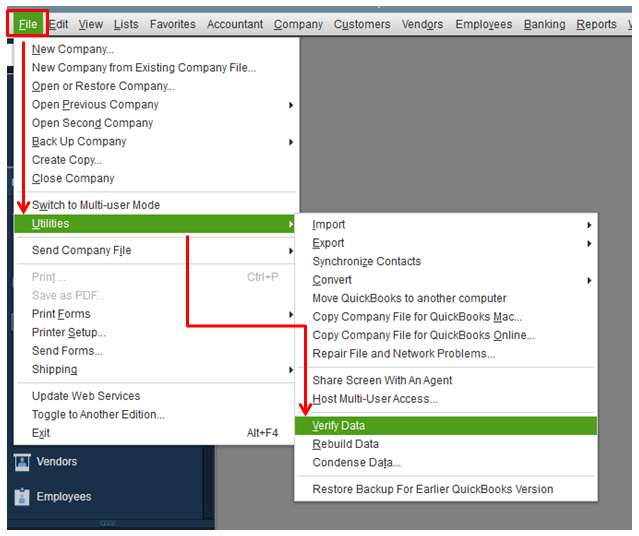
For other resolutions, please check out this article to resolve errors and unexpected results when importing accountant's changes in QuickBooks Desktop.
Keep me posted on how it goes. I'm here to make sure you get all the help you need. Always take care!
Hi!
We have experienced the same issue - all accountant's changes import EXCEPT the closing date. Is this a glitch in the import process? We have not see this issue in past years.
Greetings, @mwbanks.
Thanks for joining in on this thread. The importing process should be easy and simple without this glitch. It's my priority that you're able to get this fixed as soon as possible.
If you've already tried the steps above and used the article to help fix the problem, then I recommend contacting our Customer Support Team. They'll be able to use a screen share to walk you through some additional instructions to resolve the issue. Here's how:
It's that easy. In addition, here's an article about fixing issues when importing an accountant's changes.
Let me know how the call goes. I want to make sure that you're able to get back to running your business. I'm only a post away if you need me again. Wishing you the best going forward!
Sorry I'm confused. I can't rebuild data in an accountant's copy. Is this something the client has to do before they import my changes?
Thanks for getting back here, @peggycnelson.
When your client experience error when importing an accountant's changes, they can perform the following troubleshooting steps:
For additional solutions, please see this article: Resolve errors when creating or working on an accountant’s copy.
To further assist you with this, I recommend reaching out to our technical support team. They can further investigate the root cause of the issue and help you fix it. Here's how:
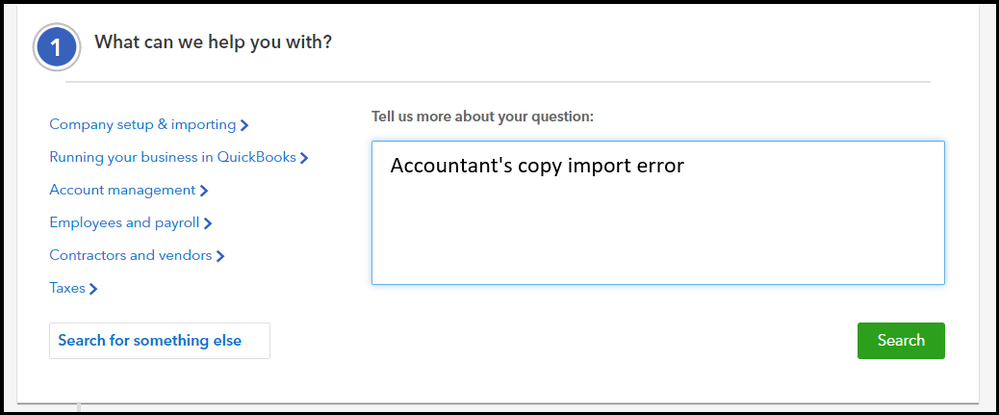
I also encourage you to visit our Community page so you can search for any QuickBooks guides and articles to help you with your accounting tasks.
Please give them a call and let me know how it goes. I'll be waiting for your response. Thanks for posting here and take care always.
Thanks for trying to help me with the above steps. However, in my original post I stated that everything imports for my clients except for the closing date. I don't think that a data rebuild will put the closing date into their data file. Secondly, every one of my clients can't be having data issues, this must be some sort of QB issue. I hate to contact customer service. I spend a minimum of 1 hour with them every time I call or chat. It always seems a waste of time. (But I digress from the original issue of the closing date). Does anyone else have an issue like this or a solution?
We have had the same issue - all our clients QB files would "crash" when trying to import. All had problem w/ closing date. On phone with Intuit (it IS an intuit issue) and basically the result was to have client remove restrictions and get another acct copy to adj to actual - which defeats the purpose of an accountant's copy to begin with. Hopefully this "glitch" will be resolved in the near future.
Thank you for sharing your concerns, @peggycnelson & @mwbanks.
If you're still getting the same issue after performing the steps provided above, I'd recommend reaching out to our phone support.
This way, they can perform an investigation on what's causing the import error. Simply follow the steps provided by my colleague DivinaMercy to connect with them.
To make sure we can address your concern on time, check out our support hours.
In case you need help in accomplishing other tasks in QuickBooks, you review our Help articles on this link: https://quickbooks.intuit.com/learn-support/?label=QuickBooks%20Desktop
Let me know it goes by placing your comment below. I'll be there to further assist you. Keep safe.
Thank you for helping me realize that this isn't a "me" issue. I have had several clients who could not import properly this year. (this is in addition to the closing date not importing!) They have to restore the backup and send me a backup copy so that I could enter the changes all over again. Such a pain during this already tough tax year! I am very nervous today as I returned 18 accountant's copies yesterday waiting to hear who has crashed. Praying that some of these clients with hundreds of changes aren't the ones. In anticipation of it not importing, I did not put a closing date on any of them as it won't import anyway! We may have to deal with client mistakes next year as a result, but I felt it was necessary. Wishing Intuit would acknowledge there is an error.
I've had the same problem - mainly with 2020 Quickbooks. When my clients import, they get an error message that asks them if they want to report the error to Quickbooks. If they click "no" then the file crashes and they have to restore the backup they were forced to make. But I found that if they click "yes" then the changes will import with the exception of the closing date.



You have clicked a link to a site outside of the QuickBooks or ProFile Communities. By clicking "Continue", you will leave the community and be taken to that site instead.
For more information visit our Security Center or to report suspicious websites you can contact us here