Turn on suggestions
Auto-suggest helps you quickly narrow down your search results by suggesting possible matches as you type.
Showing results for
Get 50% OFF QuickBooks for 3 months*
Buy nowHello there, forty4prid.
Thank you for bringing this to our attention. Let's get rid of this -70000: An application error has occurred while processing your request so you'll be able to add classes in QuickBooks Online (QBO).
Let's try performing some basic troubleshooting steps to better isolate this issue. Try using a private window to see if you'll get the same error message.
If it works, I recommend clearing your browser's cache. Once done, you can restart your browser.
If the error persist, you can get in touch with our Care Support Team so we can add your name and email address to the affected users' list.
I'll be around here in the Community, so please don't hesitate to reach out to me if you have any other concerns.
Same issue a year later and support is unable to get this fixed. We need this corrected to continue with our 2020 books. Why is this issue not being resolved?
This was already resolved, @alundgren.
I haven't received any reported issue regarding this concern again. This can be caused by a cache-related issue. To resolve this, you can perform basic troubleshooting steps as mentioned by my colleague Charies_M.
Most of the errors in QuickBooks Online can be resolved by going through new incognito and clearing cache. You can also refer to this article for detailed steps: Troubleshooting browser problems.
If the error persists, you can contact our Technical Support to check the cause of the issue. They have tools that can look further into your account. I can show you how:
Also, If you’re looking for some information on how to organize well your QuickBooks account, you can visit this link: Help articles. You can click each topic to view them.
It'll be my pleasure to assist if you need more help.
It is not resolved because I've spent 3 hours now over the last 3 days with customer support trying to resolve it and the issue is ongoing. I am currently receiving this error when trying to turn on classes, and have done everything asked of me by support to try and correct it (clear cache, reset app data, using the browser, multiple browsers, incognito browsers, etc.), but NOTHING works. I was told that I have been added to "the list" and your engineers are looking into it. It seems like you have a bigger issue if there are people still getting the error a year after it was supposedly "resolved".
I just tried to add classes too and had the same error. I won't be fooled to call and try to get them to fix it. Hopefully they will let us know or you will when they have resolved the issue.
We are having the same issue - did anyone manage to resolve this?
Thanks for posting to the Community, @GBA1.
Make sure your access is set to Company Admin because there are grant limitations when it comes to Standard User access.
Also, you can check the system requirements for QuickBooks Online. There are important changes coming to browsers you use to sign in with QBO, we also dropping support for Internet Explorer and Safari 10 and below. You may also run into parts of QBO that don't work as expected like setting up class tracking.
If in any instance, the issue persists, please reach our Care Support Team to create a case and evaluate the issue to escalation. They'll ask for screenshots and submit them to our product engineers for investigation.
Here's how:
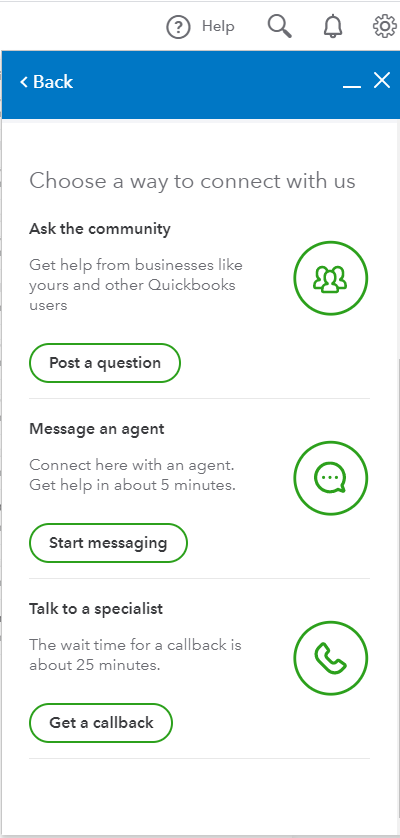
For more details in turning on the class tracking in QBO, you can refer to these articles:
Please let me know or tag me (@Jovychris_A) if you have more questions. I'll keep my notifications open. Stay safe and healthy!
I am getting the exact same thing. I've cleared cache, I've gone incognito. Nothing seems to work to clear the issue. Obviously if the first issue was a year-and-a-half ago and we are still having issues today, it's not been completely resolved. Anyone have any other suggestions than the ones already provided? I don't want to be "added to a list" to wait for resolution. Thanks!
I am having the same issue and clearing my cache and incognito do not work.
I can help you with resolving the application error you’re having when trying to add classes in QuickBooks Online (QBO), @gcmcpa.
If you’re still having an error after clearing your browser's cache, then I suggest reaching out to our Customer Support team.
They can get into your account in a secure environment, continue isolating the error you’re having and help you in resolving it.
You can reach our Customer Support for QuickBooks Online (QBO) by going to the Help icon at the top right of the account. Follow the steps below:

Here's the contact the QuickBooks Online Customer Support team article for more information.
You can also refer to the following article on how to assign classes to transactions in QBO: Track your transactions by class.
Let me know if there's anything that I can help with your classes and or anything else, by leaving a reply below. Take care and have a great rest of the day!
I'm getting this error when trying to apply a bill to a payment.
Hi there, Kris. We'll help you fix the error you've encountered so you can apply your payment to a bill inside QuickBooks Online (QBO).
Before anything else, we would like to know if you've already tried the browser troubleshooting steps provided by the previous representative. If yes, and then the issue continues to persist, we recommend getting in touch with our Customer Care Team. They have the tools to access your account in a secure environment and conduct further investigations to determine the root cause of the error. These are the steps:
For more details, please see this page: Contact Payments Support.
In addition, here's an article to help you manage bills inside the program and learn more about bill payments:
Please don't hesitate to comment below if you need further assistance managing bills inside the program. As always, we'll be here to help you out again. Stay safe.



You have clicked a link to a site outside of the QuickBooks or ProFile Communities. By clicking "Continue", you will leave the community and be taken to that site instead.
For more information visit our Security Center or to report suspicious websites you can contact us here