Turn on suggestions
Auto-suggest helps you quickly narrow down your search results by suggesting possible matches as you type.
Showing results for
Get 50% OFF QuickBooks for 3 months*
Buy nowQuickbooks On-line is always signing me off. I have to sign in and get a text code to get back in.
I set the "sign me out if inactive for" to 3 hours, but it signs me off after an hour or less.
The setting DOES NOT WORK... It doesn't seem to detect your curser moving to increase timer.
Can't find where to contact Quickbooks to fix this. Anyone know how to make it stay active?
Thanks!
Hello there, lp_mi.
For some reason, software like QuickBooks will not be responding properly. The common reason why it happened is caused of having too much cache in our browser. We can do some troubleshooting steps to resolve the issue throughout the process.
Let's start refreshing your browser by clicking the Reload icon or pressing F5 on your keyboard. If the same thing happens, log in to your account through an incognito window. If it signs you out for 3 hours, go back to your main browser and clear the cache. It helps remove any browser-related issues and refresh your browser's settings. You can also use other compatible browsers in QuickBooks Online.
For further assistance, here's how you can contact our support team.
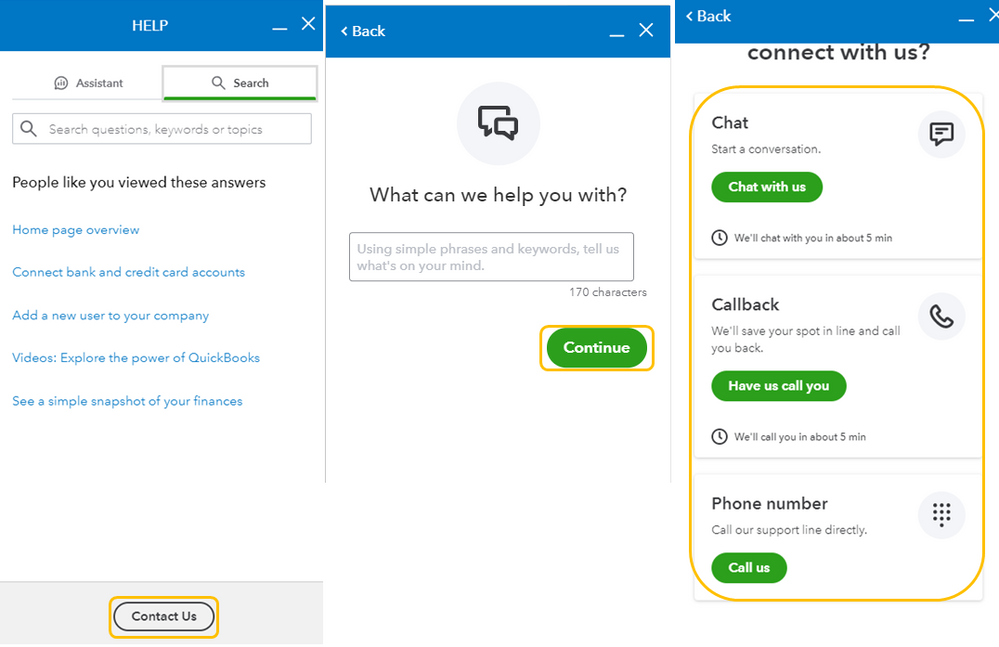
You can always post here for other questions about QuickBooks. We're all right here to help anytime.
Hi lp_mi,
Hope you’re doing great. I wanted to see how everything is going about the time-out function in QuickBooks Online. Was it resolved? Do you need any additional help or clarification? If you do, just let me know. I’d be happy to help you at anytime.
Looking forward to your reply. Have a pleasant day ahead!
Thank you. It's still set for 3 hours and sometimes it works and sometimes it doesn't and times out sooner. I would like to see more time options like 4 & 5 hours. Where can I put suggestions for this?
Thank you. I did clear my browser cache and it seemed to work for a bit, but then timed out before limit set again. Is there a way to permanently fix this and not have to worry about clearing browser cache every time I use Quickbooks On-line?
Thank you for taking the time to respond, lp_mi. As mentioned by my colleague, there are various browsers that work with QuickBooks Online. I recommend doing a test with the different browsers and seeing which one works best and use that if you haven't done so already. The suggestion you made about extending the hours to 4 or 5 is excellent. I will take note of this and pass it along to our Product Developers to add this in future updates. This will certainly be beneficial for businesses. I encourage you to visit our blog to be in the loop about these upcoming features. Please let me know if I can assist you with anything else by commenting below. The Community and I have your back. Take care!


You have clicked a link to a site outside of the QuickBooks or ProFile Communities. By clicking "Continue", you will leave the community and be taken to that site instead.
For more information visit our Security Center or to report suspicious websites you can contact us here