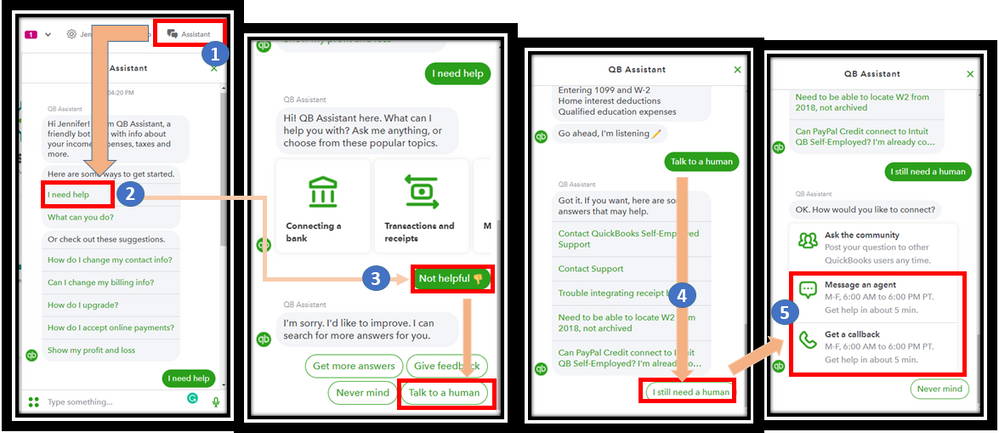Announcements
Get unlimited expert tax help and powerful accounting in one place. Check out QuickBooks Online + Live Expert Tax.
- US QuickBooks Community
- :
- QuickBooks Q & A
- :
- Other questions
- :
- Can no longer view invoices on Quickbooks Self Employed Online.
- Mark Topic as New
- Mark Topic as Read
- Float this Topic for Current User
- Bookmark
- Subscribe
- Printer Friendly Page
- Mark as New
- Bookmark
- Subscribe
- Permalink
- Report Inappropriate Content
Can no longer view invoices on Quickbooks Self Employed Online.
I also can't see my invoice history using quickbooks online self-employed. I can see invoices on the app on my phone, but I can't export this data. I am using an Apple Mac.
This happened within the last week. What is going on with new Quickbooks invoicing format?
Labels:
1 Comment 1
- Mark as New
- Bookmark
- Subscribe
- Permalink
- Report Inappropriate Content
Can no longer view invoices on Quickbooks Self Employed Online.
Thank you for bringing this to us about accessing invoices in QuickBooks Self-Employed (QBSE), christineforan. We sincerely apologize for any inconvenience this may have caused you.
Please know that your inability to view invoices is a matter we take very seriously, and our team is actively investigating the issue. Rest assured we are committed to resolving this promptly, ensuring you regain seamless access to your important financial information.
For now, I recommend contacting our support team. This way, you'll be added to the list of affected users and receive status updates through email or SMS. For a faster transaction, provide this investigation number to our representative: INV-90843. Here's how:
- Go to Help (?) and select Contact Us.
- Note: If you’re using the QuickBooks Self-Employed app, tap the + button and select Ask QB Assistant.
- Enter “talk to a human”, then select Continue.
- Select which way you want to connect with us.
- Have us call you - Get a call from a support expert.
- Chat with us - Start a conversation with a support expert.
For support hours, see his article: Contact QuickBooks Self-Employed Support.
While we work on the solution, we kindly request your patience and understanding. Our support team is also here to assist you throughout the process, should you have any questions or need further assistance.
In the meantime, you can consider using QuickBooks Self-Employed on your mobile to manage your invoices.
We appreciate your patience and understanding as we work diligently to resolve this issue as quickly as possible. If you have any further questions or concerns, please don't hesitate to let us know.
Get answers fast!
Log in and ask our experts your toughest QuickBooks questions today.
Related Q&A
Featured

Small businesses are the vibrant heart of our communities.From your
favorit...

Launching a small business can be an adventure filled with excitement
and t...

Join us today on SmallBizSmallTalk as we discuss practical strategies
for d...