Hello, @BMATS.
Thanks for reaching out here in the Community today. You can cancel your subscription by following these steps:
- Click the Gear icon in the top right side, select Account and Settings.
- Choose Billing & Subscription.
- Click the blue Cancel link in the Subscription status section.
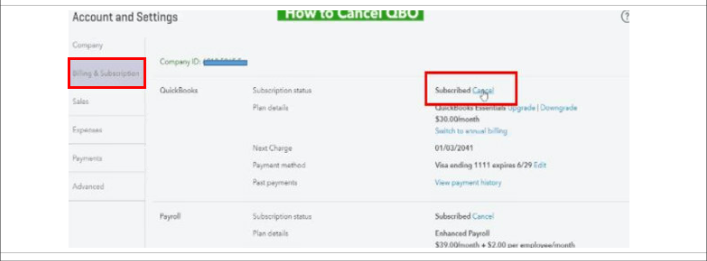
4. You'll be asked if you'd like to call in, change your plan, or Continue to cancel.
Once done, the Master Administrator will get an email verifying the cancellation. You can still be able to log in to your account with read-only access for a year to be able to print forms and reports that you might need in the future. After a year, we will notify you before we delete your account in our system.
I’ve attached a screenshot for your reference:

You also have an option to export your QBO data Excel or to your desktop version of QuickBooks up to a year after you cancel. Just a quick heads up, we have limitations in terms of converting QBO data to QBDT data.
You can then follow the step-by-step instruction found in this article about exporting:Export your QuickBooks Online data to QuickBooks Desktop.
| Tip: We recommend you export or print your data before you cancel. |
Please visit these articles to know about the life of your QBO data after you end your QBO subscription and how to resubscribe:
If you have other concerns, leave them in the comments below. I'll get back to you shortly.