Turn on suggestions
Auto-suggest helps you quickly narrow down your search results by suggesting possible matches as you type.
Showing results for
Get 50% OFF QuickBooks for 3 months*
Buy nowSolved! Go to Solution.
I'll help you in resolving the issue you're having, StOlaf1.
The error message "There's a new QuickBooks software update waiting for you. Looks like you don't have the needed permissions" appears when:
I have the steps to fix it. Let's begin by running QuickBooks Desktop as an administrator. To do this, right-click on the QuickBooks icon, and choose Run as Administrator.
After that, enter the correct login credentials when accessing your company file. You can try manually resetting your password if you're still unable to login. Alternatively, use our Automated password reset tool instead if you prefer.
Update QuickBooks to the most recent version after logging in successfully to get the newest features and fixes. Before doing so, make sure you're in single-user mode. Go to the File menu and then select Switch to Single-user Mode.
To update your QBDT, follow these steps:
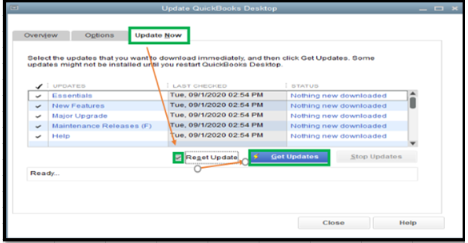
Close QBDT and open it again after the upgrade is complete. Restart your computer to refresh the program and apply all the patches.
For your reference, please visit this link for more details: Update QuickBooks Desktop to the latest release.
I've also included the following article as guidance in case you can't open QBDT in the future: QuickBooks Desktop won't open.
If you have further questions about account management, don't hesitate to post again. I'll be around to help you.
I'll help you in resolving the issue you're having, StOlaf1.
The error message "There's a new QuickBooks software update waiting for you. Looks like you don't have the needed permissions" appears when:
I have the steps to fix it. Let's begin by running QuickBooks Desktop as an administrator. To do this, right-click on the QuickBooks icon, and choose Run as Administrator.
After that, enter the correct login credentials when accessing your company file. You can try manually resetting your password if you're still unable to login. Alternatively, use our Automated password reset tool instead if you prefer.
Update QuickBooks to the most recent version after logging in successfully to get the newest features and fixes. Before doing so, make sure you're in single-user mode. Go to the File menu and then select Switch to Single-user Mode.
To update your QBDT, follow these steps:
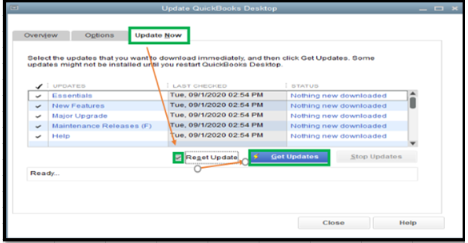
Close QBDT and open it again after the upgrade is complete. Restart your computer to refresh the program and apply all the patches.
For your reference, please visit this link for more details: Update QuickBooks Desktop to the latest release.
I've also included the following article as guidance in case you can't open QBDT in the future: QuickBooks Desktop won't open.
If you have further questions about account management, don't hesitate to post again. I'll be around to help you.
Thank you Giovann_G!! It worked!!



You have clicked a link to a site outside of the QuickBooks or ProFile Communities. By clicking "Continue", you will leave the community and be taken to that site instead.
For more information visit our Security Center or to report suspicious websites you can contact us here