Turn on suggestions
Auto-suggest helps you quickly narrow down your search results by suggesting possible matches as you type.
Showing results for
Get 50% OFF QuickBooks for 3 months*
Buy nowit ask for date formatting and such , but i cannot continue and upload the transactions
Ensuring that your date format matches QuickBooks Online (QBO) requirements guarantees seamless transaction uploads, MLangley.
Some financial institutions include the day of the week in the Date column (e.g., 25/6/2025 WED). Ensure to remove the day of the week by separating the date and the day into two distinct columns.
Here's how:
Also, QuickBooks recommends using the dd/mm/yy format when uploading CSV files for uniformity. Verifying that you've selected the correct columns during the mapping stage also helps; otherwise, QuickBooks won't process the data. Then, download your bank data again using a different supported browser for QBO.
After uploading your bank transactions, you can organize them by assigning them to the appropriate accounts and creating bank rules for automated categorization.
One thing to consider when simplifying your financial management is consulting with our QuickBooks Live Expert Assistance, which offers personalized one-on-one sessions with certified bookkeeping experts.
Return to this post if you need additional assistance or inquiries when uploading your bank transactions in QBO.
Been using QBO for years and upload my .qbo files to manage things, these are .qbo files why do i have to adjust them. QuickBooks online can no longer read my .qbo files?
I am downloading my banking transactions in a .qbo file.
This is the quickbooks file extension. I have no idea how the data is formatted. I can't open it in any other program.
You're right that you no longer need to adjust the .qbo file when uploading it to QuickBooks Online (QBO), @MLangley.
Since you're unable to import your file to QBO, I recommend contacting our Live Support team. They can check this further through screensharing to identify the root cause of the issue. They can also guide you on the next steps you need to take.
Here’s how you can connect with them through your QBO account:
As for you, @Mark, the .qbo file format is specifically designed for QuickBooks, so it's not compatible with other software, and you can't open it to see its actual formatting.
Once everything is settled, be sure to categorize and match these transactions with your existing entries to avoid duplicates. This efficiently tracks your business's growth and activities, ensuring everything is accurate.
If you have further questions about downloading bank transactions, feel free to leave a reply below.
Im getting very frustrated here, is there a 1800 number i can call to speak to someone?
I am trying to manually upload transactions into QBO with .qbo files and QBO no longer works to do so!
This page comes up after uploading and the continue buttons at bottom of page not in the shot are greyed out... Again these are .qbo files im uploading.
I understand how frustrating it is when something you've relied on stops working or changes unexpectedly, MLangley.
I would like to inform you that we do not have a direct phone number for our live support team. However, I can assist you in scheduling a callback so your concern can be addressed more effectively.
Here's how:
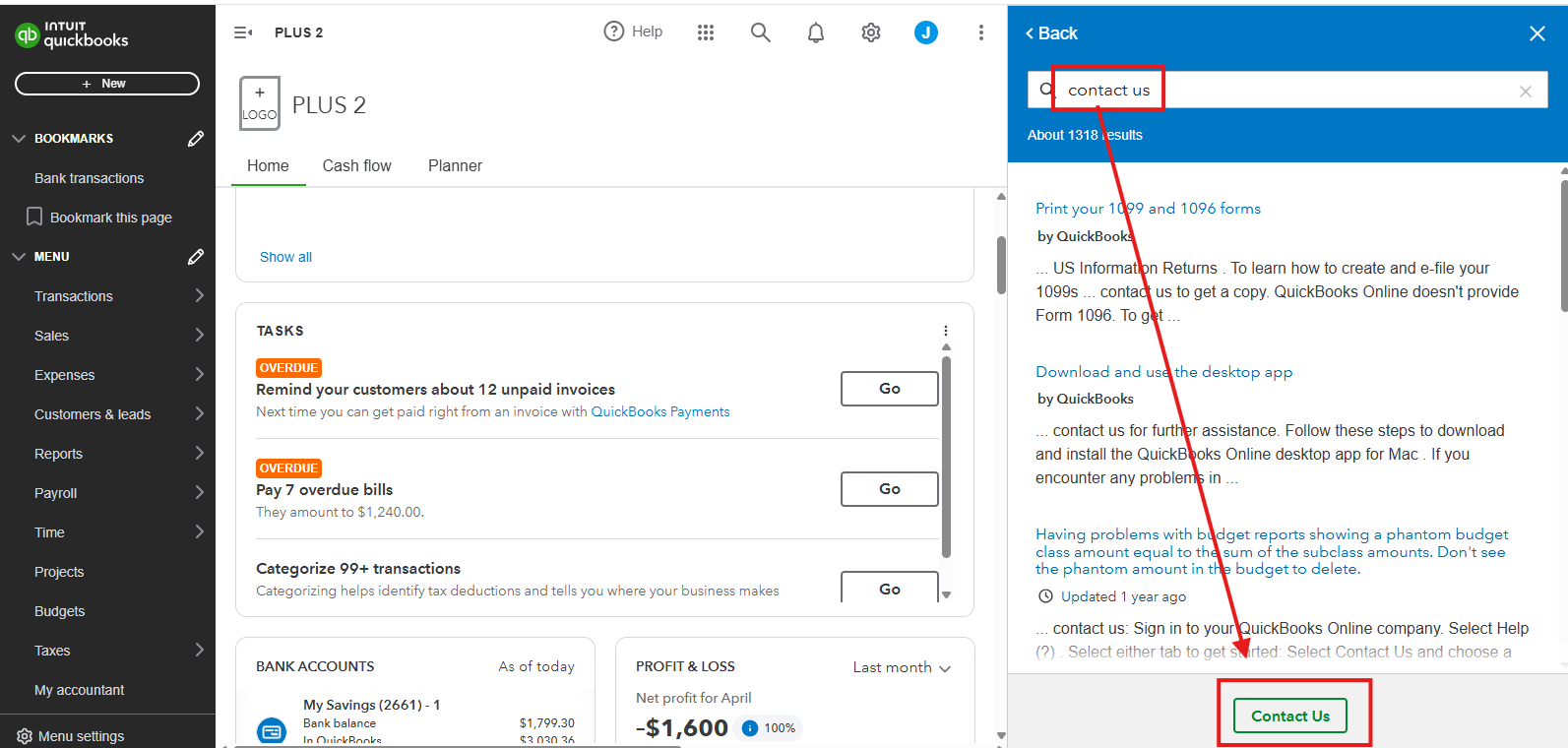
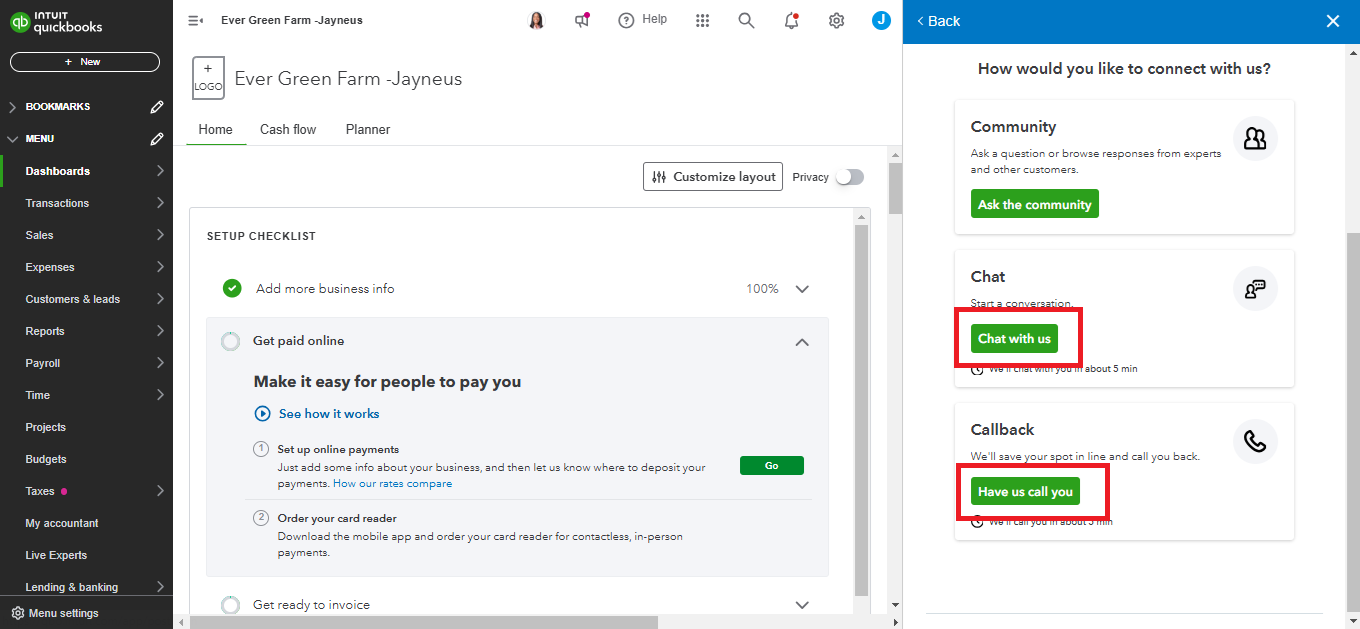
For more information about our support hours, please refer to this article: Get help with QuickBooks products and services.
Next, you'll want to reconcile your account to ensure the accuracy of accounting records. I've added this for your reference: Reconcile an Account in QuickBooks Online.
If you have any other concerns, feel free to return to the Community for further assistance.
Your reply intentionally avoids the real issue. The only reason I need to open a .qbo file is to determine the formatting so that I can answer the questions QuickBooks Online is asking.
This is a real issue, nothing to do with an incorrect file format by the user. I know because I tried re-uploading a QBO download file I made a month ago (which worked fine then). Now QBO is asking for the file format and such (like it was an Excel file). This is a QBO bug, please own it and fix it!!
Here is the fix -
Goto Settings Gear top Right Corner
Click Import Data
Select Bank Data click Import
Select Account and file as you would
And WALA, things will look familiar from here!
Thanks Mlangley, this worked!
This isn't working for me - it keeps saying "QB is unable to complete your request" - I have been importing manually into QB since 2006. I don't understand what they have changed ...???
This isn't the experience we want you to have when importing bank transactions into QuickBooks Online (QBO), Anmlkat. To help determine the root cause of the error you're encountering, we recommend reaching out to our live support team for assistance.
Here's how:
Our live support team is available during specific hours, making it easy for you to reach out at your convenience. To view our support hours, visit our Get help with QuickBooks products and services article.
This thread is open for further inquiries you have.
Thank you for the help. I contacted them and they said that this feature isn't supported in QB2021 for Mac. However, it is because I do it for several accounts and it works fine, but if anything changes (ie: credit card number) you need to edit the account information or delete & re-add the account. This is where it fails. I cannot activate the account for imports because it keeps saying "unable to complete your request" when I try to import - or when I try to set up my online banking for that account it wants me to sign in with my username & password (no thank you).
Any suggestions?
You can use the trial version of QB Desktop 2024 to run the bank feed feature as a workaround.



You have clicked a link to a site outside of the QuickBooks or ProFile Communities. By clicking "Continue", you will leave the community and be taken to that site instead.
For more information visit our Security Center or to report suspicious websites you can contact us here