Turn on suggestions
Auto-suggest helps you quickly narrow down your search results by suggesting possible matches as you type.
Showing results for
Get 50% OFF QuickBooks for 3 months*
Buy nowWhen trying to create a copy of my quickbooks company file for quickbooks online i get an error that says "Back Up Failed -1".
I currently have quickbooks desktop 2018
Thanks for dropping by the Community, @Binniss.
I'm here to help make sure that you can create a backup copy of your QuickBooks Desktop (QBDT) company file.
I checked if there's an ongoing issue about this, but there isn't currently one. That being said, let's perform some troubleshooting steps that can help us isolate this.
To start off, let's run the QuickBooks built-in diagnostic and repair tools called rebuild and verify data utilities. These tools comb through, repair, and notify you of data damage within the file.
1. Go to File, then select Utilities and Rebuild Data.
2. Choose OK. Follow the prompts to save a backup.
3. Click OK when you see Rebuild has completed.
4. Now, go back to File, then Utilities and select Verify Data this time.
5. Should the Verify find an issue with your data, you will be prompted to Rebuild Now or View Errors.
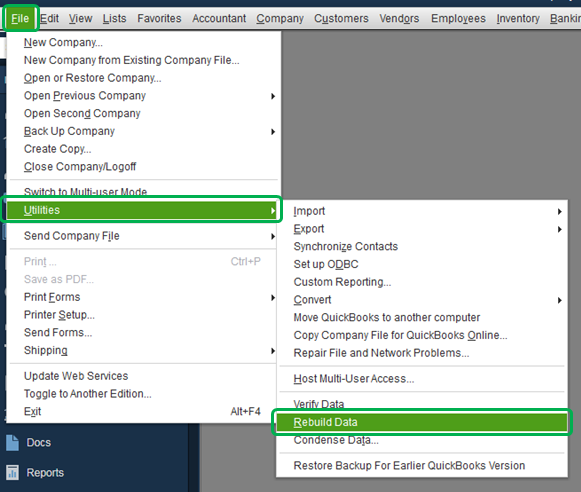
For your reference, you can also check out this article for further guidance: Resolve data damage on your company file.
Once done, try to create another backup copy of your company file. Here's a helpful article with the detailed steps on how to do it: Create a backup of the QuickBooks Desktop company file.
That should get you fixed right up! Please let me know how it goes by leaving a comment on this thread. I'd be glad to answer if you have any additional questions. Take care and enjoy the rest of the day.
I appreciate the steps you've done, Binniss.
Based on the screenshot you've provided, the errors are related to your transactions and lists. You'll want to expand each error to see the reason why.
To guide you better in fixing the errors, please contact our phone support team.
Here's how:
We are always around to help you if you have further concerns.
Ok, but for now I just want to create an online copy pretty urgently. Do i have to solve all 109 issues to make the online copy?
Thanks for getting back to us in the Community, @Binniss.
I appreciate you following the steps I've provided to get this working. I'm here to help ensure that your concern is taken care of.
The issues found after performing the verify and rebuild are the possible reasons why you're getting an error when creating a backup copy of your company file. To fix this, locate the QBWin.log or QuickBooks.log files. This will help you determine the cause of certain errors/issues found in your file.
Here's how:
1. Find QBWin.log or QuickBooks.log files.
2. Check the log file.
3. Scroll all the way to the bottom for the most recent Verify information.
If you see a line that contains the LVL_ERROR, check out this article for the detailed steps on how to resolve them: Top data damage errors in QuickBooks Desktop.
That should point you in the right direction. Please let me know how it goes in the comment section below. I'm always here if you have any follow-up questions about the process. Take care always!



You have clicked a link to a site outside of the QuickBooks or ProFile Communities. By clicking "Continue", you will leave the community and be taken to that site instead.
For more information visit our Security Center or to report suspicious websites you can contact us here