Turn on suggestions
Auto-suggest helps you quickly narrow down your search results by suggesting possible matches as you type.
Showing results for
Get 50% OFF QuickBooks for 3 months*
Buy nowHi!
I want to import sales receipts but I don't see it in the import data. How can I do?
And also as we are a non-profit the word "donor" I would like to change it in "Member"
Thanks
Hello there,
A way to import sales receipts to QuickBooks Online is currently unavailable. That's why you're unable to see this option on the Import Data page from the Gear icon. You'll want to manually create them into QuickBooks Online. Let me show you how:
To change Donor into Member as the customer label, you can use these steps on how to do it:
Feel free to check out these articles that will help you manage your sales forms:
Let me know if there's anything else that you need help with. Take care and enjoy the rest of the day!
Thank for your Feedback Catherine but I don't see the customer label in other preferences. I have a plan Plus and not the Advanced Plan. How can I change it otherwise. Thanks.
Hi Catherine again!
I have something like 5 years of my accounting to enter into QBO and I have them on a spreadsheet, do you imagine what is looked like to enter them manually one by one? Do you have something to help to go faster in my work? Thanks
I'd be glad to share another way on how you can import your sales receipts into QuickBooks Online, Pattipat71.
While the option to import your accounting into QuickBooks is currently unavailable, as a workaround, you can look for a third-party application that can integrate with QuickBooks Online.
Here's how:
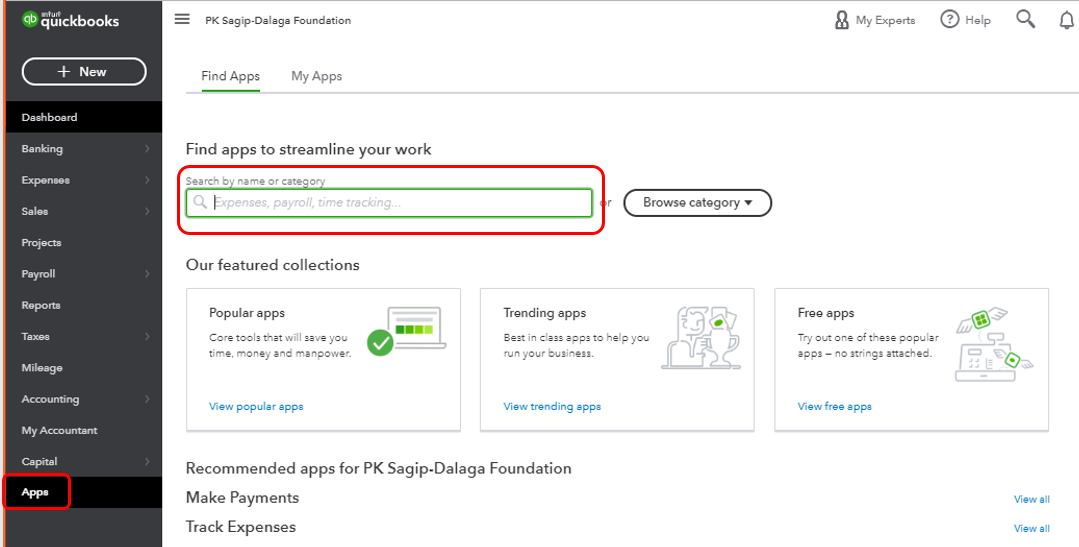
QuickBooks displays the list of applications available that matches the description you entered. Once you find the right app, click to open it.
You can also visit this link for a better view: https://apps.intuit.com/. From there, you can find different apps that are compatible and designed to work with QuickBooks Online.
On the other hand, the steps provided by my peer above is for QuickBooks Online Plus. You can change the word from Donor to Member through the Account and Settings.
If you're still unable to see this option, let's go through some basic troubleshooting steps starting with opening a private browser. This helps us determine if the error is caused by the browser cache or not.
Use these keyboard shortcuts depending on the browser you're using:
If it works fine in incognito mode, go back to regular browsing then clear the browser's cache. You may also try accessing your account using another supported browser.
To help you utilize your invoice template in QuickBooks, you can go through this article: Customize invoices, estimates, and sales receipts in QuickBooks Online. This will give you more details on what other information you can add to your sales form as well as ways to personalize them.
Let me know if you have any other sales receipts concerns or questions about QuickBooks customers by leaving a comment in this post. I'm always here to answer them. Have a great week ahead.
Hi!
Sorry I have posted the wrong post and picture.
Here is what I am seeing in the file below. There is no way to choose in my App as it is empty.
So, I went to the Apps/Intuit and what I have to choose to have the sales receipts enter at once?
What do you suggest as a name, please? Thank you.
Thanks for sending us a screenshot of your Apps menu, Pattipat71.
From what I can see, it looks like you're using a localized version of QuickBooks Online (QuickBooks International). For now, the Apps menu is only applicable within the USA, United Kingdom, Canada, India, Australia, and France.
This is also the reason why you can't see the option to change the customer label. You can manually enter the transactions for now sine integrating third-party apps is not available in QBO Suriname.
Let me know if you need anything else.
Utilize an importer tool
https:// transactionpro.grsm.io/qbo
Prepare your Sales Receipt data with a template similar like this one.
| RefNumber | Customer | TxnDate | ShipDate | ShipMethodName | TrackingNum | Location | Class | BankAccount | PaymentMethod | PaymentRefNumber | BillAddrLine1 | BillAddrLine2 | BillAddrLine3 | BillAddrLine4 | BillAddrCity | BillAddrState | BillAddrPostalCode | BillAddrCountry | ShipAddrLine1 | ShipAddrLine2 | ShipAddrLine3 | ShipAddrLine4 | ShipAddrCity | ShipAddrState | ShipAddrPostalCode | ShipAddrCountry | PrivateNote | Msg | Currency | ExchangeRate | BillEmail | ToBePrinted | ToBeEmailed | ShipAmt | ShipItem | TipAmt | DiscountAmt | DiscountRate | TaxRate | TaxAmt | DiscountTaxable | LineServiceDate | LineItem | LineDesc | LineQty | LineUnitPrice | LineAmount | LineClass | LineTaxable |
| 101 | Janice Johnson | 01/10/2020 | Checking | Check | 20013 | 110 Main Street | Suite 2000 | Dallas | TX | 99875 | 110 Main Street | Suite 2000 | Dallas | TX | 99875 | Special Handling | Thank you for your order! | [email address removed] | N | Y | 0.02 | Y | Leather Case | Leather Case | 2 | 10 | TAX | ||||||||||||||||||||||
| 101 | Janice Johnson | 01/10/2020 | Checking | Check | 20013 | 110 Main Street | Suite 2000 | Dallas | TX | 99875 | 110 Main Street | Suite 2000 | Dallas | TX | 99875 | Special Handling | Thank you for your order! | [email address removed] | N | Y | 0.02 | Y | Gift Cards | Gift Cards | 2 | 5 | TAX | ||||||||||||||||||||||
| 102 | Leonard Walker Inc | 01/10/2020 | Checking | Cash | paid cash | 9 Winding Road | Winchester | NY | 12345 | 9 Winding Road | Winchester | NY | 12345 | Thank you for your order! | [email address removed] | Y | N | Y | Handhelds | Portable Game Player | 1 | 100 | TAX | ||||||||||||||||||||||||||
| 102 | Leonard Walker Inc | 01/10/2020 | Checking | Cash | paid cash | 9 Winding Road | Winchester | NY | 12345 | 9 Winding Road | Winchester | NY | 12345 | Thank you for your order! | [email address removed] | Y | N | Y | Software | 1 Year Warranty | 1 | 25 | TAX | ||||||||||||||||||||||||||
| 102 | Leonard Walker Inc | 01/10/2020 | Checking | Cash | paid cash | 9 Winding Road | Winchester | NY | 12345 | 9 Winding Road | Winchester | NY | 12345 | Thank you for your order! | [email address removed] | Y | N | Y | Extended Warranty | 1 Year Extended Warranty | 1 | 5 | TAX | ||||||||||||||||||||||||||
| 103 | Lisa Smith | 01/10/2020 | Checking | Check | 4591 | 19 Jerico Drive | Bensalem | PA | 84256 | 19 Jerico Drive | Bensalem | PA | 84256 | We appreciate your business! | [email address removed] | N | Y | Gift Certificate | $50 Gift Certificate | 1 | 50 | NON | |||||||||||||||||||||||||||
| 103 | Lisa Smith | 01/10/2020 | Checking | Check | 4591 | 19 Jerico Drive | Bensalem | PA | 84256 | 19 Jerico Drive | Bensalem | PA | 84256 | We appreciate your business! | [email address removed] | N | Y | Magazine Subscription | Annual Magazine Subscription | 2 | 12 | NON | |||||||||||||||||||||||||||
| 103 | Lisa Smith | 01/10/2020 | Checking | Check | 4591 | 19 Jerico Drive | Bensalem | PA | 84256 | 19 Jerico Drive | Bensalem | PA | 84256 | We appreciate your business! | [email address removed] | N | Y | Music Titles | Artist CDs | 3 | 12.5 | NON | |||||||||||||||||||||||||||
| 103 | Lisa Smith | 01/10/2020 | Checking | Check | 4591 | 19 Jerico Drive | Bensalem | PA | 84256 | 19 Jerico Drive | Bensalem | PA | 84256 | We appreciate your business! | [email address removed] | N | Y | Tee Shirt | Player Tee Shirt | 1 | 15 | NON |
I have paid invoices in quickbooks online and I want to provide a receipt. Is there anyway to just convert a paid invoice into a receipt using quickbooks online? So far all I have found is going to customer, create sales receipt. The receipt includes the customer information, but nothing else. Any insights that would allow me to pull the invoice information without having to re-key the entire invoice information? It does not make sense to have to enter everything from the invoice into the sales receipt. Thank you.
Hi EZCycleRamp,
It's great to know that you're concerned about giving a receipt to your customers for their paid invoices. I'll show you how to create one in QuickBooks, and I will also address your question about converting invoices into a sales receipt.
A sales receipt is issued to customers when they pay at the time of the sale, while an invoice is issued when the transaction is to be paid later. In QuickBooks, these are treated uniquely. Therefore, we are unable to convert invoices into receipts. What you can do is print the receive payment transaction and give it to your customer because it is already considered as a payment acknowledgement receipt.
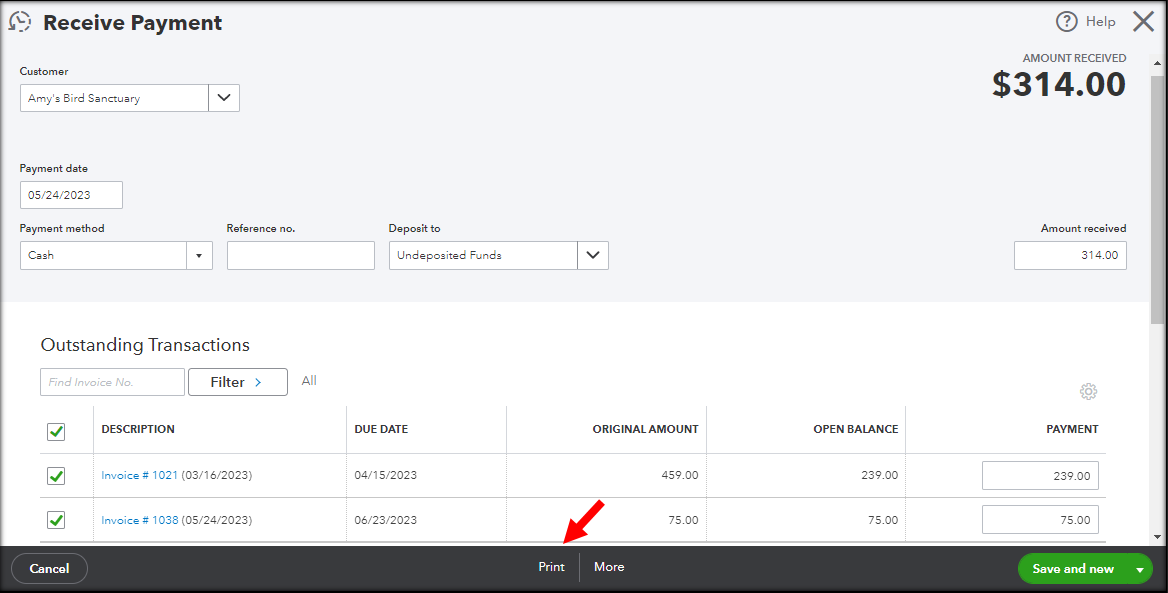

I would also suggest providing a balance statement to your customer to show them their current balance. Here's how:
I know a receipt is very important as it is a way of letting your customers know that they have paid their invoices, so let us know if you need more assistance so we can get back to you as soon as possible.



You have clicked a link to a site outside of the QuickBooks or ProFile Communities. By clicking "Continue", you will leave the community and be taken to that site instead.
For more information visit our Security Center or to report suspicious websites you can contact us here