Turn on suggestions
Auto-suggest helps you quickly narrow down your search results by suggesting possible matches as you type.
Showing results for
Get 50% OFF QuickBooks for 3 months*
Buy nowHello,
I'm looking to change the formatting of a few different fields on our invoices and sales orders.
Currently when you enter a phone number or credit card, it's just numbers with no dashes or parentheses.
Where can I edit our templates to reflect that so when it's viewed in quickbooks or printed out, you'll see something like this?:
(555) 555-5555 for phone numbers and 1234-1234-1234-1234 for credit cards.
There isn't a way to change the fields so they format automatically like this. For phone numbers you can enter them to suit, but not for credit card numbers, which must be just numbers.
Hello there, @lpoisson.
I'd be delighted to guide you on how to change the format of your phone numbers in the invoice.
You'll want to open to view the invoice, then follow the steps below:
From there, you can enter the phone and credit card numbers in the format you want.
For credit cards, the option to modify them is currently unavailable.
For additional insights, check out this article to learn more about modifying or changing the details of your sales forms in QBO: Customizing invoices and sales forms.
For future reference, you also want to check out these articles to get some pointers in changing the business contact information and adding phone numbers on the sales transactions in QBO:
I'm always around here to lend a hand should you have additional concerns. Take care!
Isn't the gear icon only present on QuickBooks Online? I'm using the Enterprise Solutions for desktop.
Thanks for coming back, lpoisson.
Yes, the Gear icon is only available in QuickBooks Online version. The option to change the formatting for phone numbers and credit cards is unavailable in QuickBooks Desktop. However, we can create custom templates for forms where you can customize these templates to control how they look and what information to include. Here's how:
To learn more about this one, see the Use and customize form templates article. To keep updated with any upcoming QuickBooks updates and enhancements, feel free to visit these blogs:
I'll be right here to continue helping if you have any other concerns or questions about QuickBooks. Assistance is just a post away. You have a good one.
I do not see a "change what customers see" option. Where is that in QBO?
We'll have to access the invoice settings to see the Change what your customers see option in QuickBooks Online (QBO), Trisha. I'll show you how below.
Here's how:
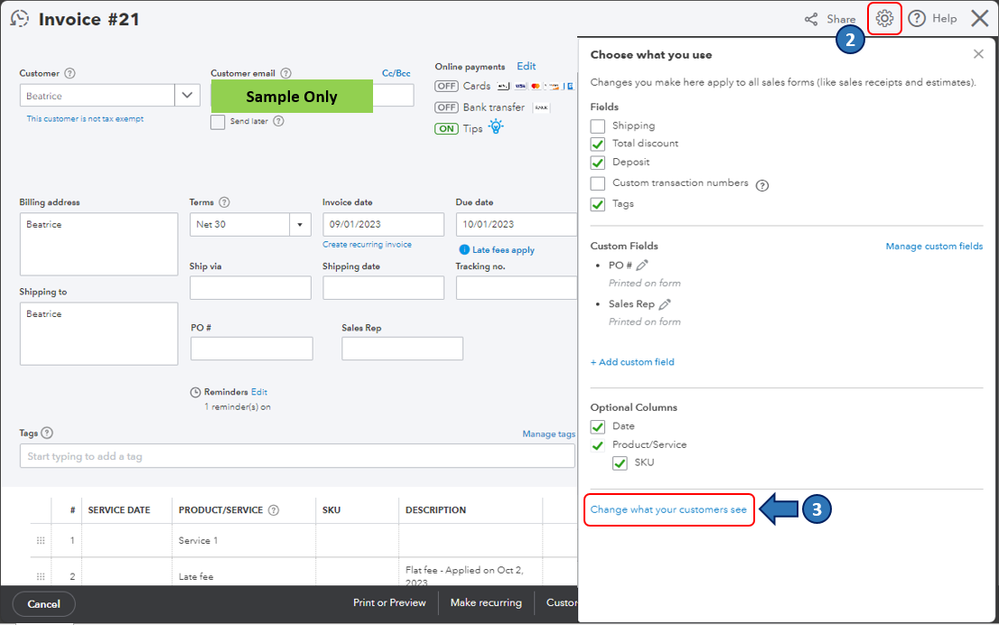
Afterward, you'll be routed to your custom invoice template. Go to the Content tab's Header section to enter phone numbers according to your preferred format.
Additionally, once your customer pays you for an open invoice, you need to enter the payment in QBO to balance your accounts. For the complete guide, you can check out this article: Record invoice payments in QuickBooks Online.
Please let me know in the Reply section if you have other feature concerns or need more assistance with managing invoices and sales transactions in QBO. I'm always here to answer them for you.
I've tried every possible approach to changing the phone number formatting to something legible but no matter how I format the phone number, QuickBooks (online) just deletes it and displays our number as 10 consecutive digits. This looks lazy and sloppy on our part. How do I resolve this to make our invoices "turn heads"?
The option to format the phone number in QuickBooks Online is currently unavailable, DKAJtax. Let me provide details on this topic.
You're correct that the program will set the default format of phone numbers to plain consecutive 10 numbers. I understand how essential it is to have the ability to change the phone number formatting seamlessly. For now, I'll take note of your feedback to help improve our service. Also, you may personally send this product suggestion to our software engineers to work on its progress to include it in future updates. Let me show you how:
Moreover, you may check out this article to learn more about how to personalize and add specific details to your invoice and other form styles: Customize invoices, estimates, and sales receipts in QuickBooks Online.
I'll be here to share other details with you if you have more questions about invoices. Please add them to your reply, and I'll be sure to provide the necessary assistance.



You have clicked a link to a site outside of the QuickBooks or ProFile Communities. By clicking "Continue", you will leave the community and be taken to that site instead.
For more information visit our Security Center or to report suspicious websites you can contact us here