Turn on suggestions
Auto-suggest helps you quickly narrow down your search results by suggesting possible matches as you type.
Showing results for
Get 50% OFF QuickBooks for 3 months*
Buy nowI installed QuickBooks Desktop Premier 2019 on another laptop. After installed, I find a character error. The dot, "•",shows wrongly.
For example, "15000•Furniture and Equipment" is correct, but my QB shows "15000?Furniture and Equipment". The "•" is changed "?". How can I fix it?
Solved! Go to Solution.
Thanks for sharing your concern with us, Frank90.
We can fix the character error you're getting after installing the QuickBooks Desktop Premier 2019 by downloading the QuickBooks Tool Hub. This tool is designed to automatically diagnose and fix issues within the software. Below are the instructions on how to do it:
To ensure the components are properly updated, please restart the computer after running the tool.
If this doesn't work, we can try using the Rebuild Data tool in QuickBooks Desktop. This tool is used to fix any possible data damage within your company file. Let me show you the steps on how to perform this below:
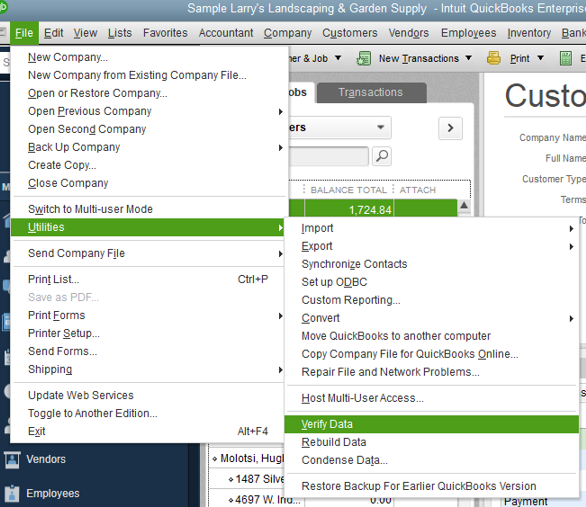
For additional troubleshooting options when getting installation errors, check out this article: Fix QuickBooks Desktop install errors.
You might also want to visit these articles so you'll be guided on how to get started with the program: Get started with QuickBooks Desktop,
Keep me posted for other concerns or additional questions about the process of installation. I'm always around to help. Wishing you the best of luck.
Thanks for sharing your concern with us, Frank90.
We can fix the character error you're getting after installing the QuickBooks Desktop Premier 2019 by downloading the QuickBooks Tool Hub. This tool is designed to automatically diagnose and fix issues within the software. Below are the instructions on how to do it:
To ensure the components are properly updated, please restart the computer after running the tool.
If this doesn't work, we can try using the Rebuild Data tool in QuickBooks Desktop. This tool is used to fix any possible data damage within your company file. Let me show you the steps on how to perform this below:
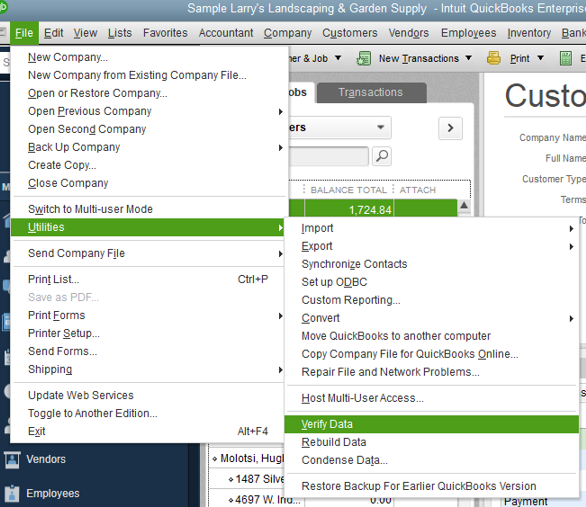
For additional troubleshooting options when getting installation errors, check out this article: Fix QuickBooks Desktop install errors.
You might also want to visit these articles so you'll be guided on how to get started with the program: Get started with QuickBooks Desktop,
Keep me posted for other concerns or additional questions about the process of installation. I'm always around to help. Wishing you the best of luck.



You have clicked a link to a site outside of the QuickBooks or ProFile Communities. By clicking "Continue", you will leave the community and be taken to that site instead.
For more information visit our Security Center or to report suspicious websites you can contact us here