Turn on suggestions
Auto-suggest helps you quickly narrow down your search results by suggesting possible matches as you type.
Showing results for
Get 50% OFF QuickBooks for 3 months*
Buy nowWe have some pretty old purchase orders that are still open. Earlier than already closed months/years so I get the "This transaction is more than 90 days.... blah blah blah warning."
If I mark them closed does it do anything but take the PO out of the Open PO list? Like accounting wise or affecting the year end financials?
Solved! Go to Solution.
Hi, @Maverick2.
Yes, purchase orders are non-posting entries. So if they won't be received, you can either delete them from your record or close the POs right away.

For more tips while handling your purchase orders and other vendor entries, you can check out the resources from this link: Enter expenses, pay bills, write checks, and manage suppliers.
Let me know if you have any other questions about closing purchase orders in QBO. I'll be right here to help. Have a good one!
Let me share some information about how PO works, Maverick2.
Closing a purchase order means all the items have already been received and invoiced. Take note that this action won't affect your financial reports since purchase orders are non-posting transactions. Feel free to follow these steps to close the purchase orders:
I'm also adding this article to help track and manage your vendor transactions in the program: Accounts Payable workflows.
Do you have any other questions in mind? Feel free to leave them below and I'll get back to you.
Sorry I wasn't clear enough.
The leftover items on the old POs will not be received. For example we ordered 100 widgets and only received 98, and the 2 leftovers will not ever be sent.
I'd rather not delete or change anything on the purchase order. But since it's non posting that shouldn't be an issue to NOT edit the PO and just close it, right?
Hi, @Maverick2.
Yes, purchase orders are non-posting entries. So if they won't be received, you can either delete them from your record or close the POs right away.

For more tips while handling your purchase orders and other vendor entries, you can check out the resources from this link: Enter expenses, pay bills, write checks, and manage suppliers.
Let me know if you have any other questions about closing purchase orders in QBO. I'll be right here to help. Have a good one!
So using this I was able to officially close the PO, but I have some that show an open balance. How do I get rid of that so it's not showing under my vendor list? These are some where all items are marked received but the PO still shows an open balance. I want to them to not show a balance. ?
Finding the cause of why a closed purchase order still has an open balance is my specialty, @AmericanRV. I have just the steps you'll need to track it down.
Let's begin with reviewing if all the items in the Purchase Orders (PO) are pulled up into the bill. There are times that items are manually entered which keeps the PO open. To do so, you can open the bill then, change the vendor's name, and re-select the original vendor. This should allow you to re-choose the PO. With this, we can determine that info added is correct.
If verified that the actual PO is added to the bill and you still see an open balance, you can use the verify and rebuild tool to identify any data integrity issue of your company file. Here's how:
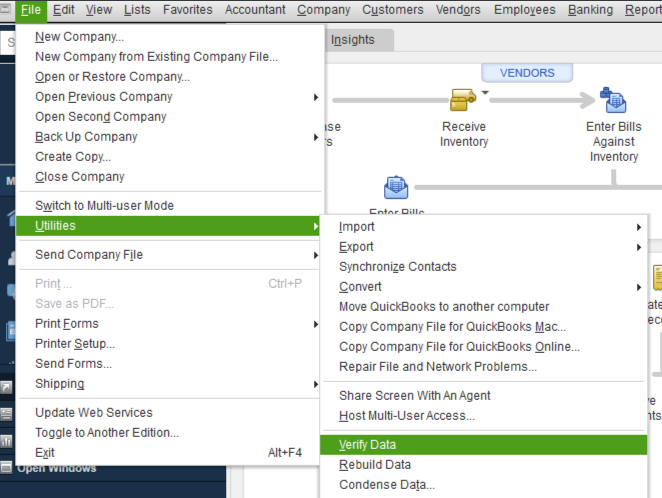
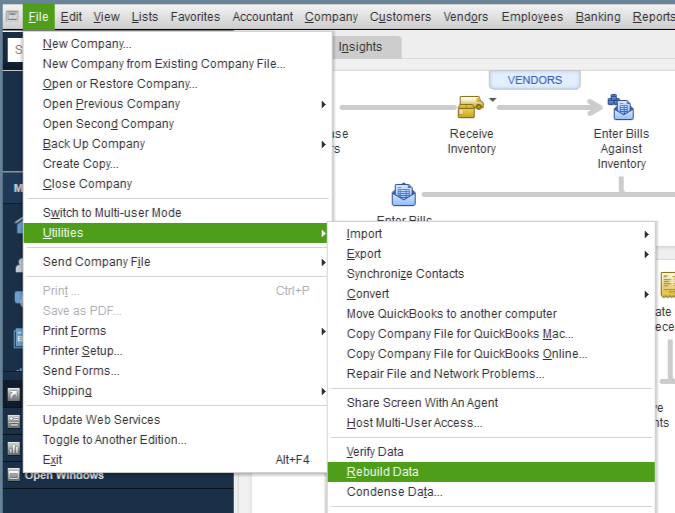
For more details about the process, please check this article: Verify and Rebuild Data in QuickBooks Desktop.
On the other hand, you can also run the Open Purchase Orders report and check to see if those marked as received PO have an open balance. I'll guide you on how:
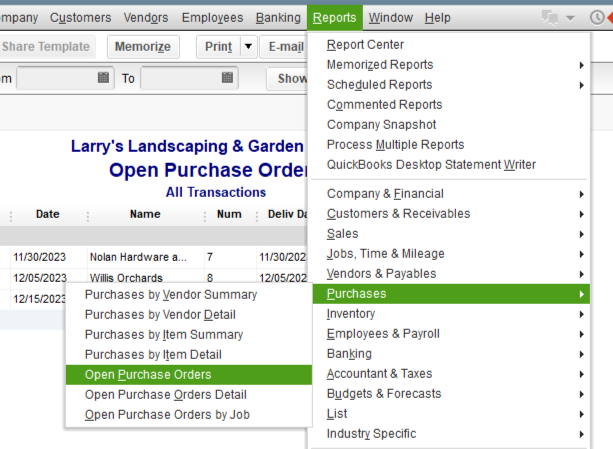
I've also added this helpful article to serve as your reference and guide in managing your Accounts Payable in QBDT: Accounts Payable workflows in QuickBooks Desktop.
Just in case you're planning to update the quantity or total value of your products in QBDT, you can simply do it by performing an inventory adjustment.
You can always leave a comment below if you have any other questions about the steps I've provided above. I'm willing to lend you a hand. Have a great day ahead.
Are there certain permissions required to open and close purchase orders? One of my team members enters AP and frequently needs to open /close older po's, but the button on her QuickBooks does not work. (we use QuickBooks desktop contractor 21.0). I can open and close po's on my computer but for some reason she cannot
Your given scenario has something to do with the login permission set up for that certain team member who wants to open and close Purchase Orders in your QuickBooks Desktop account.
Let's review their permission and make necessary update so the user can freely work on everything.
Here's how to do it:
To check the changes, simply select the View Permissions button on the Role List page. 
You can visit this article to learn more about managing rules which will help you control what they can and can't do within your company file: Create data level permissions in QuickBooks Desktop Enterprise. You can also find here a list of frequently asked questions about the feature as well as the answers for each of them.
Feel free to use this link in case you need more info in handling your user roles: Create data level permissions in QuickBooks Desktop.
I got your back if you need further assistance about managing user permissions in QBDT. Feel free to leave a reply below and I'll get back to you as soon as possible.
is there a way to do this in bulk in Exnterprise?
our company was converted and the old POs are listed as open and to close each one wholu take way too much time
Please help!
Thanks
Terry
Bern Office
Hi there, TerryPierce.
Thank you for visiting the QuickBooks Community. I'll be sharing details on how purchased order works in QuickBooks Desktop. Then, I'll ensure you can send feedback so the option you want to perform will make it possible.
Closing all open purchase orders in QBDT in bulk is currently unavailable. The program only allows you to manually perform this to make sure you can review each entry before closing it so your vendor's transactions stay accurate.
For now, I suggest going to the Help icon in QuickBooks Desktop and choosing Send Feedback. This way, you can submit a request about having the option to close the said entry in bulk to help run your business and save time. Any recommendations are sent to our engineers for consideration in future updates.
Lastly, you may refer to this article to see steps on how you can run a specific report in QBDT to see the list of open PO: Create purchase orders in QuickBooks Desktop.
If you have any other questions about managing your PO, please let me know by leaving any comments below. I'll be here to lend a hand, TerryPierce. Have a great day!
I have closed purchase orders but the purchase orders still show up when I enter bills against that vendor. How do I get CLOSED purchase orders to not show up as choices to apply bills to? I spent hours on the phone with a QB helper but no solution. Seems like there should be a toggle somewhere to switch if I don't want closed POs to be on my open PO list...
I've got you covered, @SusanCFR.
We understand the frustration of not having this function as expected and the importance of resolving it as quickly as possible.
We have an open analysis for this exact issue you stated above. Rest assured that our engineers are working on a fix.
For now, I suggest contacting our payroll support to add you to the list of affected users. This way, you can receive a notification when a fix is available. Please review our support hours by reaching out to us whenever is most convenient for you.
See the steps to get in touch with our representatives:
Additionally, do you need to manage your payable workflow? We can refer to this article on how to record transactions to accounts payable: Accounts Payable workflows in QuickBooks Desktop.
Let me know if you have follow-up questions by clicking the Reply button. I'm always available and ready to assist with managing your purchase order and bills. Good day to you.
Any update on my problem in QB where closed purchase orders still show up as available when I enter bills? (see below)
Problem still not solved. In my experience, the only thing that marking a PO closed does is put a stamp on the PO that says "CLOSED". It is not removed from the open PO list, it still shows up when I enter bills as an available PO, etc. I don't want to change the PO, just have it not populate the list of POs that are actually open and active.
Thanks for connecting with us, Susan.
Recently, we've received reports about closed purchase orders (PO) appearing in the list of open PO in QuickBooks Desktop (QBDT). Please know that our engineers are already alerted to this issue and currently working on a permanent fix.
In the meantime, I'd recommend getting in touch with our customer support to be included in the list of affected users. This way, you'll receive updates about the ongoing investigation via email.
Once resolved, you can receive inventory in QBDT with or without a bill. It updates the quantity on hand for each item and the payable to the vendor.
Feel free to get back to us if you have further questions about purchase orders. We'd be happy to answer them. Stay safe.



You have clicked a link to a site outside of the QuickBooks or ProFile Communities. By clicking "Continue", you will leave the community and be taken to that site instead.
For more information visit our Security Center or to report suspicious websites you can contact us here