Turn on suggestions
Auto-suggest helps you quickly narrow down your search results by suggesting possible matches as you type.
Showing results for
Get 50% OFF QuickBooks for 3 months*
Buy nowI have reached out to QuickBooks support team regarding this issue 3 times now and each time, a call or conversation gets disconnected and no one follows up. Really hoping to get this problem resolved ASAP.
When charge account customers are making a purchase on their account, when the receipt prints, it is not showing their total account balance anymore. Though the transaction is transferring to Enterprise appropriately, you are unable to find the account balance under the customer's information in POS or on their receipts through POS. Since the transactions are originating from POS, something seems to be an issue through that portion since, like previously stated, all transactions are going over to Enterprise. Our customer's like to see their balance of their account on their receipts and it also helps us when someone wants to pay on their account through POS; neither of which we are able to do at this time because nothing is showing.
(We currently have version 19.0; which has been nothing but issues)
Hello there, Alicia1.
This is the kind of impression I want to leave when using the product and contacting our support team. Let me help point you in the right direction about your account balance concern.
When performing a financial exchange, the data is transferred from Point of Sale to QuickBooks Desktop and vice versa. To avoid discrepancies, make sure to add or edit items, customers, and vendors in POS only.
The following information is moved from Point of Sale to QuickBooks Desktop.
From QuickBooks Desktop to Point of Sale
We’ll have to review the setup of both programs (POS and QBDT) to identify the cause of the issue. This requires us to collate personal data to access your account.
To keep your information secure, I recommend contacting our Payments Support Team again. One of our agents will review the case notes from your previous call/chat. Then, perform in-depth troubleshooting to make sure the account balance will show on the receipts.
Click here to get the contact details. You can choose Chat with us for real-time assistance.
I’m adding a link to help with your future tasks. It contains answers to common questions about POS. Also, it contains links that will guide you on how to perform payment related-tasks: QuickBooks Point of Sale (POS).
Feel free to visit the Community again for any QuickBooks concerns. I’ll be happy to glad to lend a helping hand. Have a good one.
We have been using QuickBooks POS for the past 4 years and this issue just started occurring within the last week. It is happening for all charge account customers and not just new customer's being entered. It appears to be a glitch on the POS side but have yet to receive any sort of guidance on steps to take to fix this. Like I have previously stated, I have reached out to support three times now and have sent almost 3 hours with no resolution.
Welcome back, @Alicia1.
I want to make sure this gets checked and addressed right away, and I'd like to redirect you to the best support group available to review this matter.
Since this is an unusual issue with QuickBooks Point of Sale, I highly recommend contacting our support team again. I understand that you've already reached them before but they're the best support group who can check this issue further. They can also create an investigation ticket if other users are experiencing the same.
Just in case you want to learn more about the financial exchange in QuickBooks POS, feel free to check out this article: Financial Exchange Overview.
Please touch base with me here for all of your QuickBooks needs, I'm always happy to help. Thanks for dropping by.
Hey Alicia.
Hope you will be fine.
Have you found solution to the problem *Customer Account Balance Not Showing in POS*.
I have the same problem and unable to solve it.
your response will be appreciated.
thanks
Thanks for joining this discussion and letting us know about your concern, @wajidjan.
You can check the account balance in the customer profile. Here's how:
Also, please note that the customer balance that was entered in QuickBooks Desktop will appear in the Account Balance field.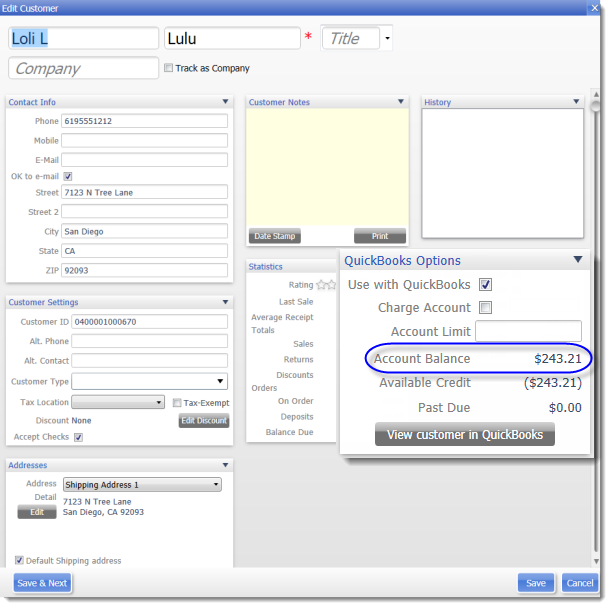
To ensure your Point of Sale software is functioning correctly, make sure to log in to your computer as a user with admin rights. Then, be sure to do the following before opening the company file:
If you're unable to view the balances, please contact our Technical Team this time. Click this link to contact our agents: Contact Payments or Point of Sale Support
Please reach out to us anytime if you need further assistance with the Point of Sale processes. I'd be delighted to share additional insights whenever you need one. Have a nice day and take care.



You have clicked a link to a site outside of the QuickBooks or ProFile Communities. By clicking "Continue", you will leave the community and be taken to that site instead.
For more information visit our Security Center or to report suspicious websites you can contact us here