Turn on suggestions
Auto-suggest helps you quickly narrow down your search results by suggesting possible matches as you type.
Showing results for
Connect with and learn from others in the QuickBooks Community.
Join nowI have a school and an invoice is made for the total cycle or period to each student. I need to send a sales receipt every time students make partial payments during each cycle or period. I also have to carry the balance that each student has. What is the best way to make these records, for sales receipt or for customer payment? If I do it for customer payment, would I have to do double registration, one for customer payment and the other for sales receipt? Thanks for your help. I have Quickbooks desktop Accountant 2018 & QB Premier 2021.
Solved! Go to Solution.
Hi Betty Jane,
Thank you very much for your help! I can resolve my problem with the link that you send me (
Finally with your help I resolved!. Thanks to everybody who help me!.
Have a great day!
Cleme!
Hello, CLEME.
I'd be glad to share a method to help you record your student payments properly.
Since you're creating an invoice with the corresponding partial payments from the students, there's no need to create a sales receipt. This will double your income from both the sales receipt and the invoice payment.
The best way to record and send a receipt to your student is to simply use the invoice's payment voucher.
If you haven't done it yet, create a payment to your invoice:
Since you want to send the payment receipt to your student, simply go back to their customer profile and open the Payment transaction. Click the Print or Email button, and send it to your student.
The payment voucher will contain the amount paid for the current cycle, together with the amount due. Here's a sample preview:
Need help reconciling your bank accounts after taking care of your transactions? You can use this article as your guide: Reconcile an account in QuickBooks Desktop.
If you'd like to take care of other transactions from your students, please let me know the details below. I'll get back to this thread and help you out.
Thanks for your help. It is working perfectly but I have a problem because I need to customize the Customer Payment or Payment Received I have to change the text for Spanish. Like I did with invoices, credit memos, a sales receipts. My customer is in Colombia. Do you think that I can customize the customer payment to Spanish? I know that the sales receipts I can change to Spanish. Maybe you know another way to resolve this?
I will appreciate your help!
Clemencia Araujo
Thanks for reaching out back in the Community, Clemencia. I know a way where you can set the customer payment to Spanish, and I’m here to help you!
In QuickBooks Desktop (QBDT), you can utilize a third-party app to customize the customer payment. You can visit our Desktop App Center. From there, you can choose which one works best for your needs.
Also, you can go to the Help menu within your QuickBooks Company. It allows you to find, add and manage apps. Here’s how:
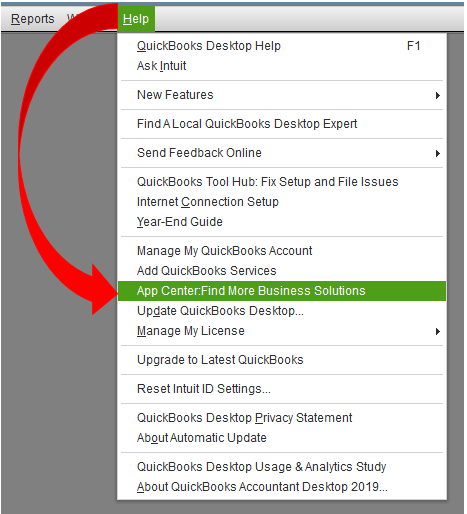
Our Support page and the QuickBooks Resources Center provide access to learning materials that can help manage your business. You can select each topic or click the Signup button so you’ll get insights and news delivered to your inbox.
I'll be right here to help if you need more assistance with this. Have a great day and always take care!
Mr. James,
Please can see these PrtScn (attached). I am doing these tests in a sample company and I took and I looked at the Profit & loss and transaction detail by customer PrScan and I didn't see the other transaction are Doble but some are missing.
Do you know if is there a QB in Spanish?
I hope you will help me with what do I have to do it.
Thank you again!!!
Thanks for the fast response, @CLEME.
I appreciate you for reviewing the reports and for attaching a screenshot. Let me add extra information about your customer transactions and to QuickBooks Deskop Spanish account.
You can use Received Payments if you provided a product or service and your customer plans to pay later. This process will close your customer’s invoice or reduce the balance. On the flip side, utilize Sales Receipts if your customer pays you on the spot for a product or service.
To know more about accounts receivable workflow, check out this link: Get started with customer transaction workflows in QuickBooks Desktop.
For the time being, QuickBooks Desktop all versions (e.g., US, UK, Canada) only support English language. I also think it's a good idea to have a spanish account too. So, I'm going to direct you to a page where you can post feedback and suggestions. This way, our engineers can find a schematic that supports this functionality again.
Here's how:
Your valuable suggestion is aimed at our product development team to enhance your QuickBooks experience.
I've added some articles on how to deposit payments into two separate bank accounts and memorizing different reports.
If you have any enigmas and opinion about QuickBooks, please feel free to share it with me in this feed. I appreciate the chance to respond immediately. Take care of yourself most of all during this pandemic.
Hello,
Thanks for your help!.
For sure I will post feedback and suggestions in order to have a Spanish version.
You told me this "You can use Received Payments if you provided a product or service and your customer plans to pay later. This process will close your customer’s invoice or reduce the balance. On the flip side, utilize Sales Receipts if your customer pays you on the spot for a product or service". I provided service and I will use Customer Payments, but the problem is that I have to send a receipt for the payment that the student did it. Almost all students pay later and that Customer payment must be in Spanish and I can't customize the Customer Payment. That is the problem!!! If I do with Sales receipt will be double, income.
Thanks!
Hi MadelynC,
You said that you know a way to set up the customer payment in Spanish. I visited Desktop App Center and Quick Report Center but I didn't know which app could do change to Spanish the customer payment.
Please can you help me to tell me what is the app?
I appreciate in advance your help! Thank you soo much!
Clemencia!.
I appreciate the update that you gave, @CLEME.
Let me provide further details about how you can print a payment receipt for your Spanish customers in QuickBooks Desktop.
As mentioned by my peer above, being able to customize the payment receipt to Spanish isn't available. English is the default language used in the program. It's also helpful if you'll send feedback about this matter so this will be taken into consideration.
To get your work done, I'd encourage you to manually generate a receipt outside QuickBooks. This way you'll be able to change the language to Spanish and send it to your customer afterward.
Moreover, you can use the keyword language or Spanish to look for an app that suits your business needs. If you're unable to search for a third-party application that generates receipts in Spanish from this site, you may consider checking more apps online.
For your reference, I'm adding these resources below to guide you in managing and printing sales templates in QuickBooks Desktop:
Know that you can always count on me if you need more help with sales transactions, Clemencia. I'll make sure you're all set.
Hi Betty Jane,
Thank you very much for your help! I can resolve my problem with the link that you send me (
Finally with your help I resolved!. Thanks to everybody who help me!.
Have a great day!
Cleme!



You have clicked a link to a site outside of the QuickBooks or ProFile Communities. By clicking "Continue", you will leave the community and be taken to that site instead.
