Turn on suggestions
Auto-suggest helps you quickly narrow down your search results by suggesting possible matches as you type.
Showing results for
Get 50% OFF QuickBooks for 3 months*
Buy nowIn QuickBooks Online, when emailing Invoices, I need a different email Message to Customer depending on what the invoice is for. So I created an Invoice Template, and under the Emails tab, edited the email Message to customer. But now ALL my templates have the same message!
How do I make an Invoice Template for each kind of invoice I'm sending so I can have a different message to customer in each type?
Welcome to the Community space, @Lori M.
When you create templates in QuickBooks, if you change the content of one invoice, it'll change everything. You have the option to import a template for you to use on your transactions.
Importing your template allows you to have a more personalized template to reflect your brand identity into your sales forms when emailing your transactions. I’ll guide you through the step by step process.
First, you’ll have to map the template fields.
Next, turn on the Import Styles plug-in so you can upload the document. You’ll find the detailed steps below:
Then, save and upload the DOCX format. Here's how:
For your references in importing your styles, you can check out these articles:
In case you want to create a recurring template and email sales forms to your customer, just click these articles:
Drop me a comment below if you have any other questions about importing the invoice template or if you have any other concerns about QuickBooks. I'll be happy to help you out.
I want to change the EMAIL MESSAGE, not the INVOICE. Is there a way to have a TEMPLATE with a different EMAIL MESSAGE to go with whatever invoice I'm sending? I know how to change the EMAIL MESSAGE for a particular invoice I'm about to send, but then it changes the email message for the next invoice as well. In any given session on QB, I might need to send an invoice for X type of service/product, and then one for Y type of service/product, and then one for Z type of service/product; and each one of those requires a different EMAIL MESSAGE to the client (NOT a different invoice format). I should be able to have a different template for each type of service I'm billing - eg, Template X with a message specific for an invoice for X, and a different Template Y with a message specific for an invoice for Y, and Template Z with a message specific for an invoice for Z. If QB does not have this ability, then I would have to keep a Word document with all my various message types, and cut and paste different text every time I want to email an invoice. Please tell me how to create different templates with different EMAIL MESSAGES. Thank you.
Thank you for getting back here, @Lori M.
Currently, the option to have a template with a different email message when sending invoices is unavailable in QuickBooks Online (QBO). As a workaround, you can use your saved word documents with different email messages and import them in QBO. For the instructions, please refer to the steps outlined by my colleague, Joesem M.
For additional info about modifying and personalizing your sales form, see this article: Customize invoices, estimates, and sales receipts in QuickBooks Online.
Also, if you have customers you invoiced regularly, you may consider reading this article to help you set up recurring invoices that can be sent automatically to them: How to create a recurring invoice and manage recurring transactions.
Please let me know if I can be of additional assistance or should you have any follow up questions about creating templates in QBO. I’ll be here to help. Have a good one.
How unfortunate. I hope Intuit's Quickbooks Online team will add this to their list of reasonable, desired features. Thank you.
I too would like to say how disappointed that this is not a feature. In my old desktop version I had 8 different emails I needed to send out as templates that I fill in. This seems like a super easy feature to add. Questioning my choice to use online now.
I wanted to do the same thing for just my Subject line...I use the partial method from the EZ map template and Typed this in my template: Invoice [Invoice No.] from xxx for [customername]. It works for the invoice no where it will automatically insert the Invoice No but I can't get the customer name to autopopulate. So when I email...this is what it does generate. So maybe you could try and download the EZ map template and try to pull the field names of what you need and insert into the message.
Invoice 12345 from KLP Commercial, LLC for [customername]
So when customizing the email of said invoice. for the subject line I used Invoice [Invoice No.] from KLP Commercial, LLC for [customername] using the idea of the EZ map defined fields. It works but only partially. When I send the invoice it give me Invoice 12345 from KLP Commercial, LLC for [customername].
So it does autopopulate the invoice number but I guess I have the wrong field name for the customer. Could you find out what I might be the correct field name for the Customer Name. I have also tried [CompanyName]
Thanks for joining this thread, @michelle22.
I appreciate your efforts in performing those steps in mapping your template from your end and its results. I'd like to share some details and solutions, so you can save your template correctly.
The steps you've performed are the correct way of mapping your customer's name<customername>. However, you'll have to make sure you use the correct font styles and the file types you need to avoid when uploading the form.
Here are the fonts you can use in your custom form.
These file types may cause issues when uploading your custom form. Be sure to avoid them.
Also, make sure to use tables with simple rows and columns to avoid unexpected results.
For more details, you can refer to this article: Import custom form styles for invoices or estimates. You can also download the entire QuickBooks Online EZ Map Fields Catalog. It contains the correct description and how to properly map the form.
To be guided in adjusting the general layout and look of your template and how to create a recurring transaction, I encourage reading this article:
Don't hesitate to add a post/comment below if you have any other questions about forms and invoices. I'll be sure to get back to you.
Hi,
Thank you for your feedback. I was able to customize the invoice template but I am struggling to find the email notification version of a customized Invoice template. It seems that the "normal" (not imported) templates have Design, Content and Email tabs. The Customized template does not have the "Emails" tab.
Please advise.
Thank you for joining the thread, @Karim3378.
Allow me to provide additional information about importing custom form styles in QuickBooks Online (QBO).
All imported templates are already designed and aren't editable. Since there's no option to access the Email tab from the imported template, you can go to the Account and Settings menu and change the default email message for an invoice. This option has the same format as the Email tab from the template. Here's how:
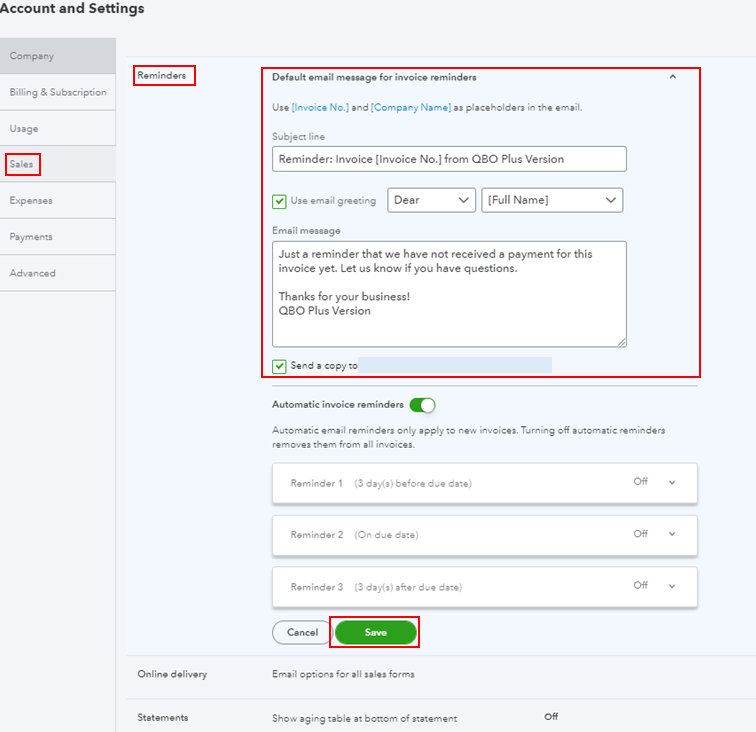
I'm adding this article for more details: Send invoice reminders automatically or manually in QuickBooks Online.
Also, if you received the invoice payment from your customer, you can read this article to learn how to properly record it in QuickBooks: Record invoice payments in QuickBooks Online.
Please let me know if you need clarification about this, or there's anything else I can do for you. I'll be standing by for your response. Have a great day.
I too am very disappointed that this is not an option. This option saved me A TON of time in QB Desktop. I send out multiple different messages that need/can be templated and it is a HUGE bummer that I'm not able to select in a drop down menu the template I need for the specific invoice I'm sending out. I used to be able to do this in the desktop version. I would think this would be a fairly simple thing to integrate into the online version. I hope this issue is addressed very soon. Thank you for considering this update!!!!
Hello there, cornerstoneconcretellc,
You can consider sending a request about the feature that you want in QuickBooks. Let me show you how:
Your valuable feedback goes to our Product Development team to help improve your experience in QuickBooks. You can track feature requests through the QuickBooks Online Feature Requests website.
Moreover, you can always browse these links for additional guide:
Drop me a comment below if you have any other questions about customizing emails or if you have any other concerns about QuickBooks. I'll be happy to help you.
Yes, PLEASE make each type of invoice customizable as a different template. I have many different segments of customers, and each requires a different email body/text message. Crazy that each template cannot be customized on its own. Has there been any progress on this? Seems like it should be a fairly simple fix.
Hello, PBB22.
I can see how beneficial this would be for your business. Our Engineering team is constantly working to improve the product. I appreciate your help in bringing things like this to their attention. They take the time to review every request and try to collaborate them into the next available update for QuickBooks Online (QBO). I encourage you to send this suggestion to our developers through feedback. I also suggest visiting this site for future roll-outs/updates:https://feedback.qbo.intuit.com/
For now, Here's an article for more information: Customize email templates in QuickBooks.
I want to make sure your concerns are addressed. If there's anything else you need, just let me know. Have a great day!
The link to customizing templates takes me to a desk top solution. I used to have the desk top version, and it allowed custom emails. Online does not appear to offer that and should. If you have a solution please share.
Thanks for getting back here, @PBB22.
Having personalized email messages in different invoice templates is a big help to widen your business connection with your customer.
However, as discussed in the previous replies in this thread, when you edit the email message on one invoice template it will also change the other ones you've created. As a workaround, you can create Word documents with each containing a different email message and import them to QuickBooks Online (QBO).
Also, here is the link you can open to guide you in customizing your invoice templates in QBO: Customize invoices, estimates, and sales receipts in QuickBooks Online. This also provides you a video presentation through the entire process.
You may also visit our QuickBooks Online Feature Requests site to track product feedbacks submitted for the program. From here, you can add your vote to the feature you need to be added. The more vote the requests gets, the higher the chance it will be added to QBO.
If you need further assistance customizing your email messages, please post a reply below. I'm always around to lend you a hand. Have a good one.
I couldn't find a specific feature request for this issue so I created one. Please upvote it so that this issue gets the attention it deserves. It really is pretty basic functionality we're asking for.
Hi,
We might be able to help you with this if you use a private email address.
Please feel free to contact us on [email address removed] or visit whyd.app
Thanks,
Whyd.app
Why does this link above (import them to QuickBooks Online (QBO)) no longer work? Is this importing email templates from Word documents no longer available?
Hello there, Evanscab.
I can help share additional insights about the importing style feature in QuickBooks Online.
The Import Styles feature was disabled for newly created companies effective July 1. Companies that have not enabled Import Styles from QB Labs after June 24, 2021, will no longer be able to activate it. Existing QuickBooks Online (QBO) companies with the feature are not currently affected and will retain access.
I recognize the usefulness and convenience of importing templates from Word documents. Nevertheless, there has been a recent update indicating that this feature has been disabled.
I suggest sharing your thoughts on this matter directly with our Product Developers. They highly appreciate your input and encourage you to share your suggestions to enable them to consider your idea to reinstate the Import Styles functionality for future updates and improvements.
In addition, I'm including an article that offers guidance on creating customer statements to display overviews of their invoices, payments, credits, and outstanding balances: Create and send customer statements in QuickBooks Online.
Keep me posted if you need further assistance with importing templates in QuickBooks. I'll be here to provide you with the support that you need. Keep safe.
So is there no way to have multiple email templates STILL? As I was researching the forums, this suggestion seems to have been around since 2018, so it's obvious that sharing our thought with developers is not doing anything, unless I am missing something.
Please let me know if there is a simple way to have multiple email templates with different email subjects and email bodies like there was in QBD under the Edit>Preferences>Send Forms > Company Preference area. There, I was able to have 15 different versions of email templates.



You have clicked a link to a site outside of the QuickBooks or ProFile Communities. By clicking "Continue", you will leave the community and be taken to that site instead.
For more information visit our Security Center or to report suspicious websites you can contact us here