Turn on suggestions
Auto-suggest helps you quickly narrow down your search results by suggesting possible matches as you type.
Showing results for
My problem is display only. When I do a quick zoom ( where the z is.) I should have a pop up that says how much is in that month. For example 1700.00. All month work correctly except the 2 most outer months. They say ... 0. Now I can click on that month and it gives me the correct amount. I hope that makes sense. 2013 edition quick book pro
Thanks for visiting the Community, Timhodge05.
Let’s run the Verify and Rebuild Data Utilities to resolve this unusual behavior. The former identifies any potential data damage issues while the Rebuild Data utility repairs damaged data in your company file.
Here’s how:
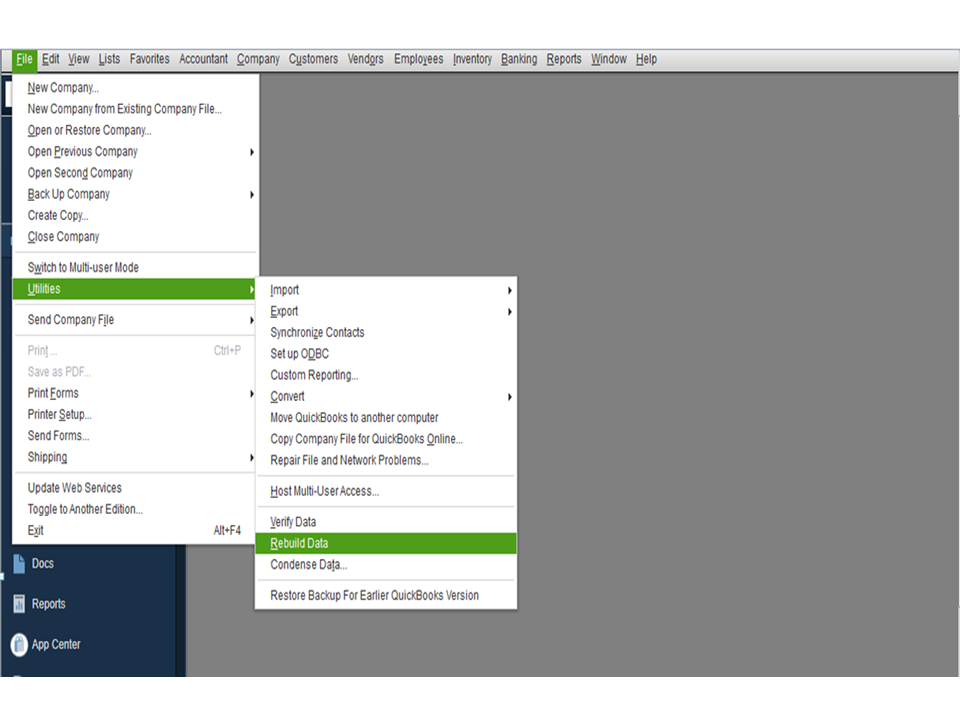
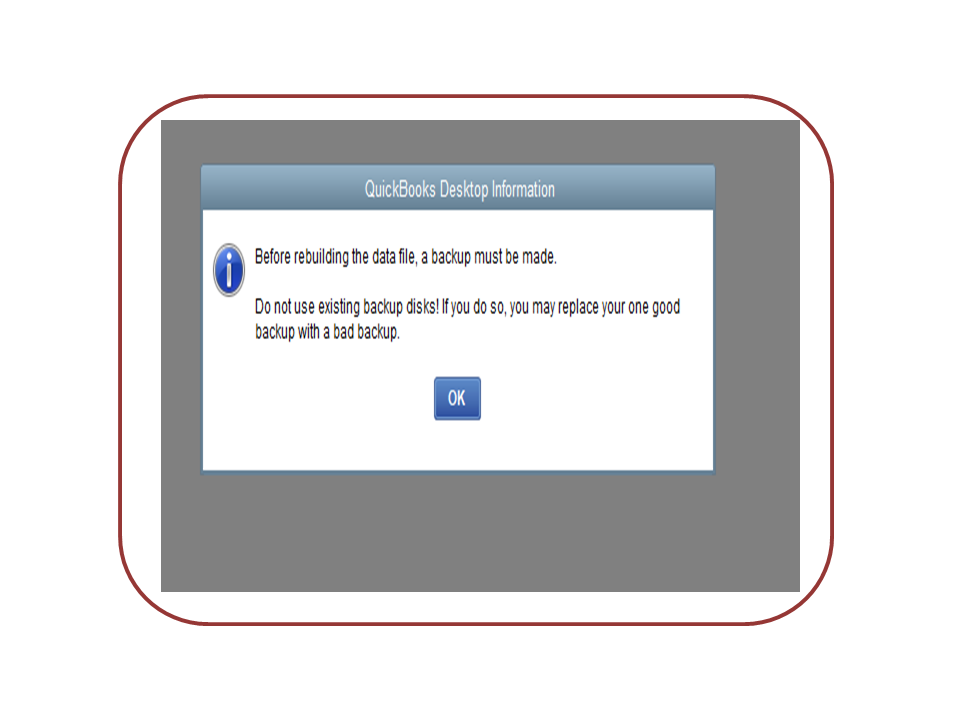
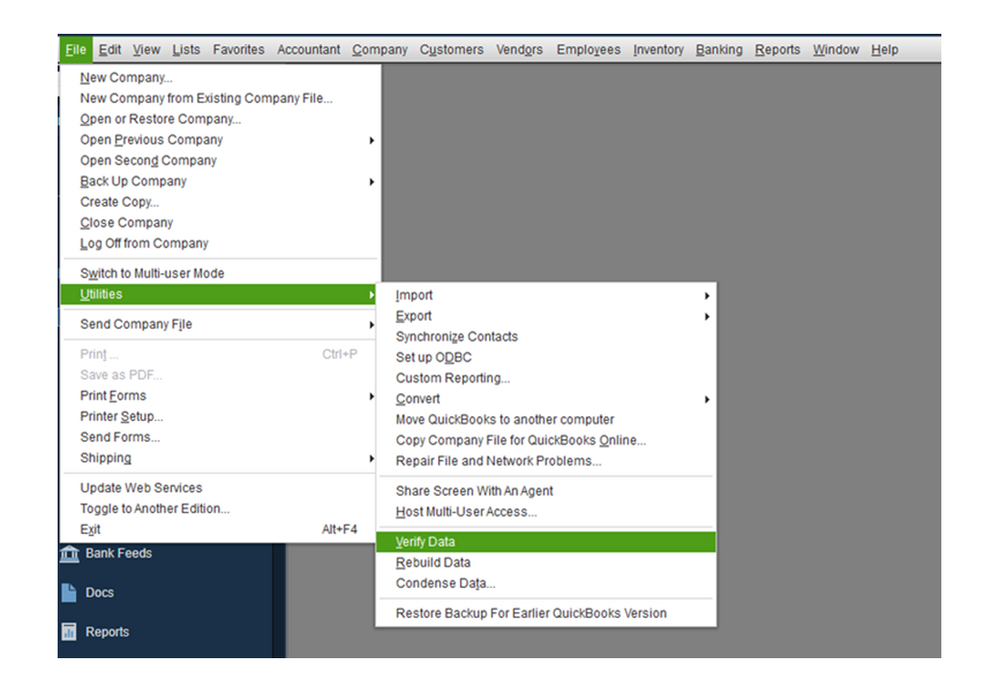
If it finds an issue, click Rebuild or OK to continue using the company file. If the issue persists, perform the recommended steps in this article: Fix data damage on your QuickBooks Desktop company file.
To use all of the features available in QuickBooks, your computer needs to meet the program’s system requirements. This will ensure the application is compatible with your setup and will help avoid unexpected behavior when using it.
You may want to upgrade your QuickBooks to the latest version. This is to ensure you can use it with ease. I invite you to visit this page to view all the features and price comparison: Choose your QuickBooks Desktop product.
Please let me know if there's any other way I can be of assistance. As always, I'm just a few clicks for help. Have a good one.
Hello there, Timhodge05.
We’re you able to perform the steps I shared on how to fix the display issue? I’m here to ensure you can see the pop-up that shows how much the amount for the month.
If you still have questions or concerns about QuickBooks, don’t hesitate to post a comment below. I’ll be around to answer them for you.
Hi Thank you for your response , Maybe I'm not explaining myself. My issue is related to display only. My data is correct it's just that when i right click on z the the 2 end charts come up ...0 while all the charts in between comes up with the amount. Yes i did do the rebuild data but that didn't help.
If i right click on Jan , Mar. Nov. it says ...0
If i right click on April through Oct the amount pops up
Thanks for the clarification, @Timhodge05.
I also appreciate you for taking the time on going through the steps shared by my colleague above. I’m here to share additional steps to isolate this issue.
I suggest running a clean install. This fixes uncommon issues with your company file. Rest assured this won’t affect your accounting information since everything it holds isn’t involved at all. Let me guide you how:
You can also check this link for more detailed instructions on how to uninstall and reinstall QBDT: Clean install QuickBooks Desktop.
I’ve also collected this resource that you can read for reference in generating a report base on the data you need: Customize reports in QuickBooks Desktop.
Let me know if there’s anything else I can help you with managing your reports. It’s my pleasure to help you any time. Have a good one!



You have clicked a link to a site outside of the QuickBooks or ProFile Communities. By clicking "Continue", you will leave the community and be taken to that site instead.
For more information visit our Security Center or to report suspicious websites you can contact us here