Turn on suggestions
Auto-suggest helps you quickly narrow down your search results by suggesting possible matches as you type.
Showing results for
SALE EXTENDED 70% OFF QuickBooks for 3 months* Ends 12/8
Buy nowHey community, I recently hired an employee and we are too small for servers. I do have office 365 cloud storage though. I am wondering, how the heck do I have her get into our quickbooks on another computer? I know I can download it on two computers but where do I save the quickbooks file so we can both be working at the same time in the books? Do i save the file in the cloud so we can both access it that way?
I do have her setup as a user already. I am in Quickbooks Desktop Pro Plus 2022 and have ZERO desire to use online as we have much that online cant handle.
You've come to the right place, @beachtransport. Let me share some details on how you can both work on your books simultaneously.
To access the file at the same time, you'll need a secondary license to enable the Multi-user mode. This automatically syncs the data on both computers. If you decide to purchase another user license, simply follow the steps below:
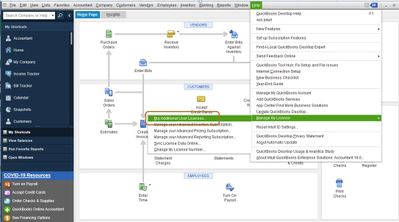
Then, make sure to set up the networking correctly. This is so there's no break in the connection between the host computer and client computers. Here's an article that provides detailed steps for setting this up: Set Up a Multi-user Network.
Please keep me posted on how it turns out or if you have any other concerns about this process. I'll be here every step of the way. You can reach out to the Community at any time. Take care and have a great day!
Do you have a license of Pro Plus 2022 for 2 users?
If another user need to access your files over the internet, you can set up a simple private cloud solution as a workaround so that both of you can work on the same file at the same time.



You have clicked a link to a site outside of the QuickBooks or ProFile Communities. By clicking "Continue", you will leave the community and be taken to that site instead.
For more information visit our Security Center or to report suspicious websites you can contact us here