Turn on suggestions
Auto-suggest helps you quickly narrow down your search results by suggesting possible matches as you type.
Showing results for
Get 50% OFF QuickBooks for 3 months*
Buy nowI have 2 company files and could send invoice emails from either one via "Quickbooks E-Mail" I didn't have to link my gmail nor company email in order for this to work. Now, in Company A email works fine, but Company B won't send emails. I want to know how to get the "Quickbooks E-mail" option to work on Company B again.
Solved! Go to Solution.
Hello @rankhornjp,
I appreciate you for getting back to us and for adding some screenshots. Allow me to chime in and help you send e-mails using the QuickBooks E-mail feature in QuickBooks Desktop.
Can you share what happens when you select QuickBooks E-mail in the Preferences? Are you getting the same error from your first screenshot? Any additional information will help us provide a much more accurate resolution.
Since it's working fine with Company A, the issue may be related to the company file only. You can perform some basic troubleshooting to isolate and fix the issue.
If you've already updated your QuickBooks to the latest release, please proceed with running the Verify Data and Verify Rebuild tools. These features in QuickBooks will help self-identify data issues within a company file and self-resolve them using Rebuild Data.
To run Verify Data:
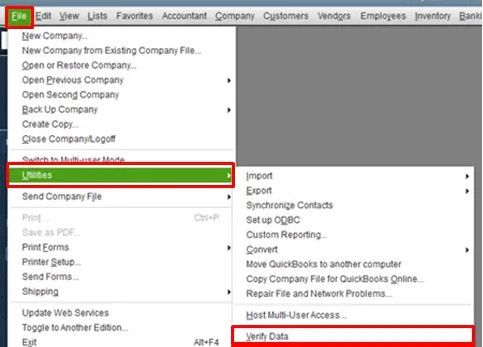
Next, please run the Rebuild Data option through these steps:
After following the solutions above, restart your QuickBooks and choose the QuickBooks E-mail option again. You should be able to use the feature without any error.
You can also check this article for more details about how to repair the program using QuickBooks Tool Hub: Fix common problems and errors with the QuickBooks Desktop Tool Hub.
Drop me a comment below if you have any questions about the program features or paying bills. I'll be happy to help you some more.
Hi there, @rankhornjp.
Let me lend a helping hand with sending invoices via email in QuickBooks Desktop.
There are a few possible reasons why this is happening:
To isolate the issue, you want to make sure your QuickBooks Desktop software is in its latest release. QuickBooks periodically provides maintenance release and product (software) updates to fix emailing concerns, add features and enhancements, and update compliance information. Once done, you can check the web mail's settings in the preferences.
Here's how:
You can find out more details about connecting your email address for invoicing here: Connect your email to QuickBooks Desktop.
I'm sure you'll find our articles helpful in case you need help recording other transactions for your customers. You can browse for one in our Sales and customers topic.
I'll keep this thread open in case you have other questions with the Desktop platform. I'm always here to help.
Hello @rankhornjp,
I appreciate you for getting back to us and for adding some screenshots. Allow me to chime in and help you send e-mails using the QuickBooks E-mail feature in QuickBooks Desktop.
Can you share what happens when you select QuickBooks E-mail in the Preferences? Are you getting the same error from your first screenshot? Any additional information will help us provide a much more accurate resolution.
Since it's working fine with Company A, the issue may be related to the company file only. You can perform some basic troubleshooting to isolate and fix the issue.
If you've already updated your QuickBooks to the latest release, please proceed with running the Verify Data and Verify Rebuild tools. These features in QuickBooks will help self-identify data issues within a company file and self-resolve them using Rebuild Data.
To run Verify Data:
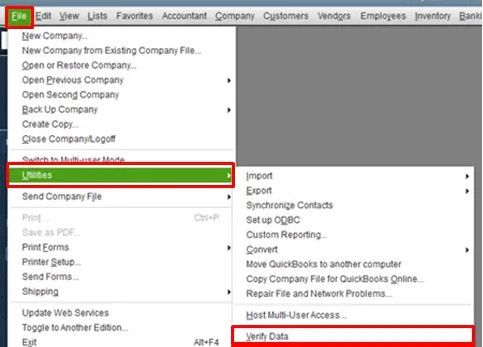
Next, please run the Rebuild Data option through these steps:
After following the solutions above, restart your QuickBooks and choose the QuickBooks E-mail option again. You should be able to use the feature without any error.
You can also check this article for more details about how to repair the program using QuickBooks Tool Hub: Fix common problems and errors with the QuickBooks Desktop Tool Hub.
Drop me a comment below if you have any questions about the program features or paying bills. I'll be happy to help you some more.
Thank you! This corrected the issue.
That's great news @rankhornjp!
Thank you so much for taking the time to circle back and let us know this worked for you.
Please feel free to reach out anytime you have a question or need help with your QuickBooks.
Enjoy your day!



You have clicked a link to a site outside of the QuickBooks or ProFile Communities. By clicking "Continue", you will leave the community and be taken to that site instead.
For more information visit our Security Center or to report suspicious websites you can contact us here