Turn on suggestions
Auto-suggest helps you quickly narrow down your search results by suggesting possible matches as you type.
Showing results for
Get 50% OFF QuickBooks for 3 months*
Buy nowI upgraded from Desktop 2016 for Mac to 2020 for Mac. We have 2 computers we use to access Quickbooks so we use Quickbooks server.
Since upgrading, several times I will open the company file and have all my work from that day gone. Friday I wrote 23 checks. Right before the end of the day, I opened the company file to tweak a deposit and all the checks were GONE. By that time, I had already mailed them, so i had to do my best to remember them and re enter them. I'm sure I missed a few. This is NOT a good way to do business. Today I found out that we paid a big bill twice because the first check disappeared and we thought it hadn't been paid. Now that account is overdrawn.
I thought it had to do with opening the company file on the second mac using the QB server, but today I opened the file to find that all the checks (about 10) I entered yesterday are back in the "to be printed" status. No one has opened the file since I printed the checks last night. Luckily they are still sitting on my desk so I can manually enter the check numbers.
This is so frustrating because I can't rely on the account balances to be accurate if checks keep going missing and it's costing us money. QB 2016 worked like a dream but of course, I was forced to upgrade with the new iOS.
Hello @AVIDPgh,
I understand how you feel when something isn't working the way you need it to. This time, let's run the Rebuild and Verify Utility tool so you can access your company data without any missing entries.
To start with, running these tolls allows QuickBooks to automatically resolve any potential data damages, like missing entries after recording them To do so:
In addition, here's an article you can read to learn more about how you can resolve possible data damages in your data: Resolve Data Damage on your Company File.
In case you need some related articles in managing your account, you can visit our Help Articles page for QuickBooks Desktop Mac for reference.
If there's anything else that I can help you with, please let me know in the comment section down below. I'll be always around ready to help.
I did that, but I'm not sure that's the issue since we have more than one company file and it's happened with another one too.
I appreciate you adding more details about the issue, @AVIDPgh.
To resolve the issue, we’ll have to collect personal data to verify the account. Performing any of these steps can’t be done here in the Community for security reasons.
I suggest contacting our Technical Support Team since they can pull up company information in a safe environment. They also have tools to determine why the entries are missing after upgrading to QuickBooks Mac 2020.
Let’s open the company and then go to the Help section to get the contact information. Here’s how:
For future reference, I’m also adding a link with a detailed list of features available in QuickBooks Desktop for Mac 2020.
I want to be your main point of contact, so please let me know if you have any other concerns or questions. Please know I'm ready to assist further. Have a good one.
I've had this problem since upgrading to QB Mac Desktop 2019 in November 2019. I am currently running High Sierra as my OS. (I know I am running behind, but I am always cautious on how QB may work with new OS.) It happens randomly and is really disturbing. I have sent numerous bug reports to QB to no avail. It created a huge problem for me at year end when I sent files to a tax accountant and transactions were missing.
Recently I phoned customer support and after a bit of back and forth and checking with, other support personnel, I don't know, I was told, "it's not QuickBooks, it is your operating system". Really! It was always my understanding that software providers provided software that works correctly with an OS! With any software it is not acceptable to say, "it's not us, it's you" - but especially something as critical as accounting software.
If this is of any help to others, I have preferences set to automatically back up the company file when I log out. I have found that if you restore the back-up, the transactions are there. So, I have to assume customer support is correct, it is not QB, but I don't know where the problems is with the OS that the transactions are removed without a trace. It just baffles me, but then again, I am not a software developer and QuickBooks needs to fix this.
Today I decided to research if upgrading to QB Mac Desktop 2020 might have fixed the problem when I found this post, so apparently not. Again - this is NOT acceptable. QuickBooks please fix this problem now, you are losing credibility. I realize the Mac community has never had your highest attention, but come on. How can you put out accounting software of all things, that cannot be relied upon? This is crucial to all businesses. I could lose clients because of this and it would be your fault.
I have had this issue on my macbooks as well. I've tried calling and messaging, yet nothing seems to get done. Quickbooks for Mac 2020 is officially unusable. Requesting a refund and moving on. I'm recommending all of our sister companies do the same.
I have this same issue with Windows 10, I wrote a check, printed it, sent it out and the next time I printed checks the same check printed again, I knew that I had already sent out the check so I tried the find function but the check was no longer in QB, I looked in my bank account and the check that was not in QB had cleared the bank.
Let's get this working, David 66.
This behavior about printing the same checks again is often caused by damage data. I recommend running the Verify/Rebuild tool. This helps identify the most commonly known data issues within the file and resolves it.
Before we begin with the troubleshooting, let's secure a backup of your company file. Once done, we can proceed to verifying and rebuilding your data in QuickBooks Desktop.
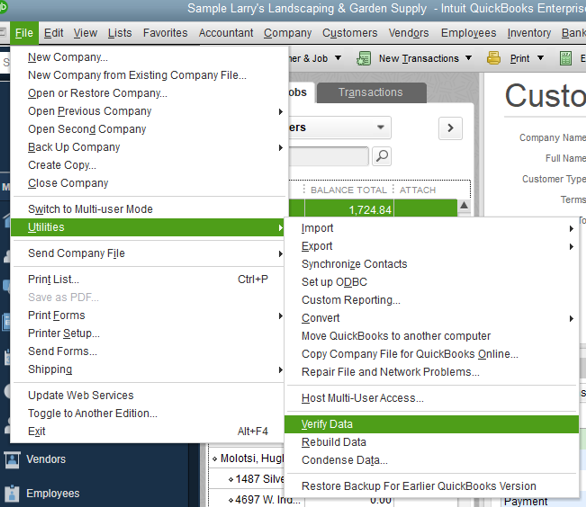
However, if the above steps doesn't work, I suggest to set up a callback with our QuickBooks Support to help you with the back up process. Also, if you have a case number, I suggest keeping it handy so the next representative will know what are the steps you've taken so far.
Here are the steps to contact support:

Please take note our operating hours for chat support depends on the version of QuickBooks that you're using. Please see this article for more details: Support hours and types.
I'd appreciate if you can update me on how it goes. I'll be here if there's anything else you need.
Hi all, same thing has been happening on our Windows Desktop as well.
We pay and print a check from Vendors>Pay Bill, and sometimes when go to print checks next time around, the previously printed checks show up again as "To be Printed". Have also paid bills twice.
Rebuilding verifying data no help, happens on all our machines (5 total), and not found an answer yet.
Our Work Around (QB Enterprise Desktop)
We created a custom transaction report listing all payments marked "To be Printed".
We can run before paying new checks to discover prior checks that lost their print status. Not elegant and frustrating, but helps avoid paying bills twice.
To create the custom report
Reports>Accountant & Taxes>Transaction List By Date
Customize Report: Filters: Printed Status =To Be Printed
Customize Report: Filters: Transaction Type (Multiple)* = Check, Payment, Bill Payment, Sales Tax Payment, Paycheck, Payroll Liability Check
*might just need Check as type, we do all just to catch anything that might have switched to unpaid status.
Hope it helps. And hope QB fixes this, it is not an OS issue.
Yep - me too.
I am having the same issue. Has there been any fix to this?? It has happened multiple times with one client where a bill that has been paid, weeks before, suddenly shows up in the unpaid bills again. I couple times I actually paid it twice, after panic came over me that it had not gotten paid. Today I went in to a client and noticed bills that were entered and paid a few weeks ago, have just disappeared, the bills and checks. No trace of them in audit reports or anywhere. How can I do business like this?? I am running QB Desktop Accountant 2021 for these particular clients. I use QBOX, and would prefer not to upgrade because I do not want to make them upgrade. It isn't necessary for them. Help!
Hi Amy,
Thank you for joining the conversation. I understand that transactions shouldn't be missing as this could result to overpayments, underpayments, or any other issues.
Having missing transactions happens when you restore an older backup file, or could be a result a damaged data. However, I can see that instructions were already given to resolve data issues above. With that said, please contact our QB Desktop Support so you can have a screen-sharing session with the assisting agent to check your setup.
Support hours according to plan:
Please don't hesitate to go back to this thread if you have other questions in mind. Have a good one!
How big is the file size?



You have clicked a link to a site outside of the QuickBooks or ProFile Communities. By clicking "Continue", you will leave the community and be taken to that site instead.
For more information visit our Security Center or to report suspicious websites you can contact us here