Turn on suggestions
Auto-suggest helps you quickly narrow down your search results by suggesting possible matches as you type.
Showing results for
Connect with and learn from others in the QuickBooks Community.
Join nowHello there, @fu-redsummertv-c.
You've got me here to assist you with any QuickBooks Online concern. I'd like to share some insights on how you can reach our support and how to resend a 1099 invitation.
To start with, we've recently updated our customer care experience. The best way to reach our support team is to sign in to your account, select the Help icon on the top right, and then Contact Us at the bottom of the panel.
To do that:
On the other hand, to resend the 1099 invite,
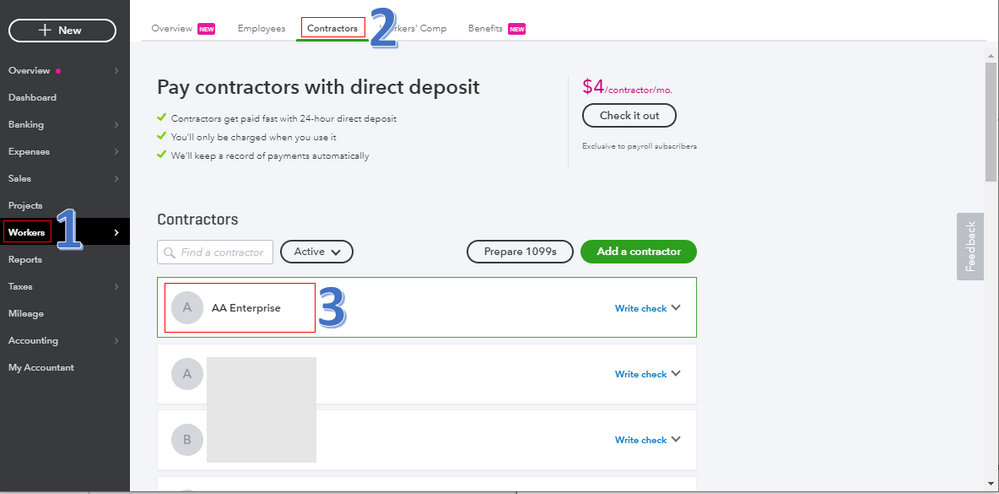
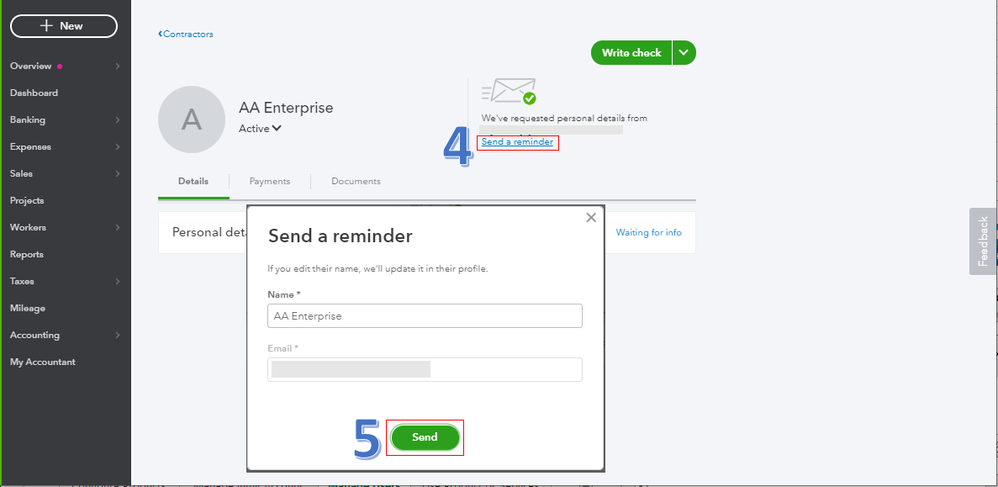
Please know that the resend email invite will only show if you haven't entered any personal information about the contractor. You can click the Waiting for info link and then complete the details as needed.
After that, check if you're now able to see the Send a reminder or Send email link.
Once done, please have your contractor accept the invite. They will enter their W-9 info and digitally sign the form. Once done, their info is saved in their account. For more details, check out this article: Invite A Contractor To Add Their Own 1099 Tax Info.
I’ve included some articles for future reference. These resources provide detailed information on how to view and check the filing status of your 1099-MISC.
I'll make sure you're all set. Please let me know in the comments if you need more help with managing your 1099's. Have a good one!
Thank you, Betty Jane.
So, actually I want to send contractors an email, allowing them set up their ACH. But it doesn't show up on their vendor page. Please advise. Thanks
Hello, fu-redsummertv-c.
I'll gladly share some details with you about the missing ACH or direct deposit setup on the Vendor or Contractors page.
It looks like you haven't signed up for our payroll service yet, which is why you're unable to see the option to set up ACH or direct deposit for contractors.
You can set up your contractors for 1099, but the Direct Deposit setup is only available if you signed up for one of our payroll subscriptions. Check out our pricing details here: https://quickbooks.intuit.com/payroll/pricing/.
Simply sign up for a version, then add it to your QuickBooks Online account using the same login credentials.
Alternatively, you can pay your contractors using other payment sources outside QuickBooks. Then, track your transactions using a bill or an expense.
After entering your vendor or contractor's 1099 transactions, do you need help with the filing? Check out this article for the full guide: Create and file 1099s using QuickBooks Online.
Do you have more questions about setting up your vendors or contractors? Lay down the detail below and I'll get back to you as soon as possible. I can also help you out on other areas in QuickBooks.



You have clicked a link to a site outside of the QuickBooks or ProFile Communities. By clicking "Continue", you will leave the community and be taken to that site instead.
For more information visit our Security Center or to report suspicious websites you can contact us here
