Let's make sure you can automatically draft from the customer account when the membership fee is due, Caleb17.
QuickBooks Online (QBO) has a feature wherein you can set up recurring templates for recurring transactions. However, since you want this to be automatically charged, you'll need to use QuickBooks Payments to do that. Ensure to sign up for QuickBooks Payments directly from QuickBooks Online, we connect your accounts automatically.
You can also connect your payments account to QBO. Once done, set up a recurring sales receipt to automatically charge a customer at a given interval. Follow the steps I've provided below:
- Go to Settings ⚙ and select Recurring transactions.
- Click New.
- Pick the Transaction Type▼ dropdown menu, then Sales Receipt, then OK.
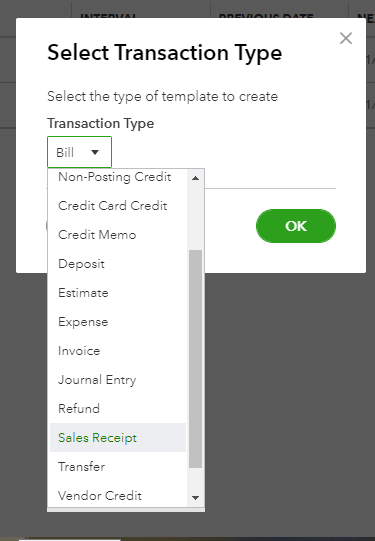
- Enter a template name. This won’t appear on the transaction.
- From the Type▼ dropdown menu, choose Scheduled.
- Find the customer's name from the Customer▼ dropdown menu. Then, verify the email. You can select Automatically send emails to send notifications to your customer when you process their payment.
Note: Make sure to select a customer name so you can enter the ACH banking information.
- Set the interval. For example, if you need a sales receipt every first day of the month, the interval is Monthly on day 1st of every 1 month.
- Enter the start date and when it should end.
- If you select None, then it will repeat without end.
- If you select By, enter the end date.
- If you select After, you can enter the number of times you want the sales receipt to repeat.
- Under the Payment method▼ dropdown, go with Credit card type or Check.
- Credit card type: Choose Enter credit card details to enter the customer's credit card information. Then, select OK.
- E-Check: Select the authorization link to send the Bank Transfer Authorization form to your customer. Check the box to ensure the payment will be processed each time a form is created.
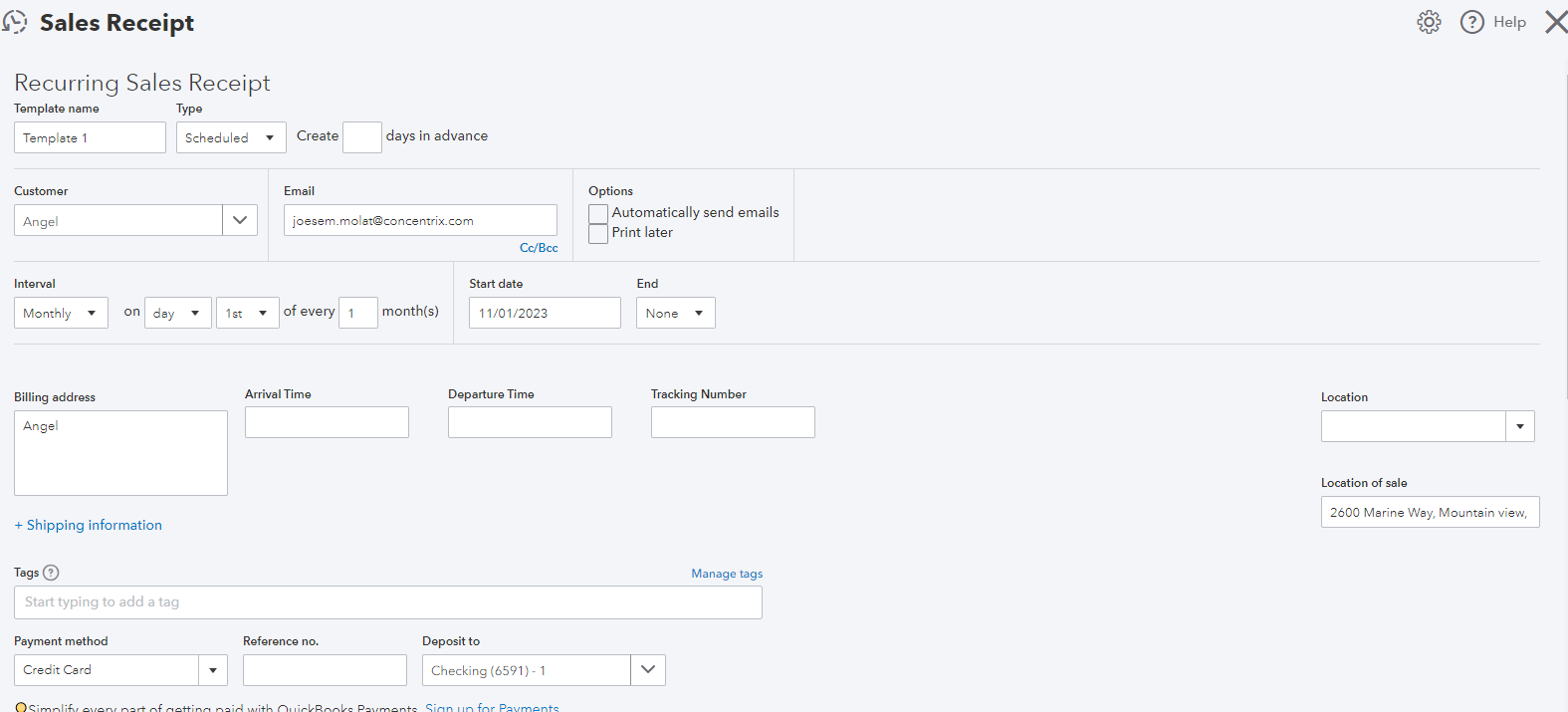
- Enter the line for the product or service and the amount. Hit Save template.
You'll see a credit card icon next to the Sales Receipt if the setup for recurring transactions is correct.
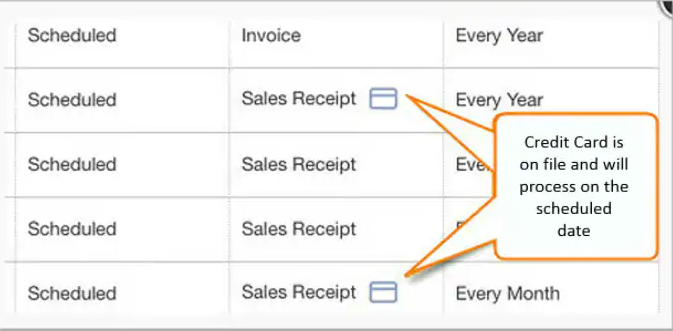
However, if this is an invoice, learn how you can set up autopay for recurring invoices. Check out this article for more information: Set Up Autopay For Recurring Invoices In QuickBooks Online.
With the new version of invoicing and estimates, you'll want to update and personalize your forms as you create them. Check out this article for your future reference: Customize Invoices, Estimates, And Sales Receipts In QuickBooks Online.
Let me know if you have additional questions when drafting money from your customers' accounts. I'd be glad to help.