Turn on suggestions
Auto-suggest helps you quickly narrow down your search results by suggesting possible matches as you type.
Showing results for
Get 50% OFF QuickBooks for 3 months*
Buy nowI am trying to figure out what versions of Quickbooks Desktop (Pro, Premier and/or Enterprise) will allow me to enter one or more bin locations for inventory items and also let me print pick tickets with those locations when I want to fulfill an order? I also would like to know where to find the complete list of reports each QBDT version (Pro, Premier and Enterprise) provides and how customizable they are? Thanks, Jeff.
The bin location feature is only available in Enterprise Platinum and Diamond. Otherwise, you can use a 3rd party inventory management app with Pro/Premier.
It's good to see you here, JAK. Optimizing your inventory management and streamlining your order fulfillment process are excellent ways to improve your business workflow. Let's collaborate so you can choose the QuickBooks Desktop (QBDT) version that best suits your needs.
While every version of QBDT includes inventory features, the Enterprise is the most suitable option for your needs. It offers an Advanced Inventory Management feature that allows you to enter one or more bin locations for inventory items and print pick tickets with those locations for order fulfillment. This functionality is crucial for effectively tracking and managing items stored in various areas of your warehouse.
If you opt for the Pro or Premier versions, I agree with Chrea's recommendation to use a third-party inventory management app to have a bin location feature.
Additionally, QBDT Enterprise provides powerful and customizable reporting tools to meet diverse business needs. For more detailed information about what you can generate using this version, visit this link: https://quickbooks.intuit.com/desktop/enterprise/advanced-reporting/
On the other hand, here's an article that provides a complete list of reports available in QBDT Pro and Premier, including the customization process: Understand reports.
Moreover, I recommend contacting our Sales team if you need further live assistance choosing the most suitable QBDT version. Our dedicated experts can provide all the information, including the benefits of each product.
Furthermore, here are some helpful resources for managing your company files and inventory in the future:
I'm committed to supporting you every step of the way to ensure you have the best tools for your inventory management and reporting needs. Let me know below if you need anything else or a personalized walkthrough of the product you would purchase. Best wishes, JAK.
"I also would like to know where to find the complete list of reports each QBDT version (Pro, Premier and Enterprise) provides and how customizable they are?"
Not sure if this will give you what you need but @hectorgarciacpa put this fantastic spreadsheet together:
https://docs.google.com/spreadsheets/d/1qH3PTdaYB4eIdfYDeVjzJ3iAalOt5dCV_5QUAqQhIZ8/edit?gid=0#gid=0
Hi Rainflurry,
Thank you very much for the recommendation, it is a fantastic spreadsheet. Perhaps the most useful nugget I may have found is the previously unknown to me QB (Desktop?) Premier Plus 2024 version that among other things, includes an Inventory Sales Order Fulfillment Worksheet and Batch Picklist Print that may possibly be exactly what I need to avoid the more costly Enterprise version or addon option.
Fyi, when my original (this one) post did not initially appear, I tried reposting which quickly appeared and in which I have been engaged in a more lengthy explanation of our requirements with Chrea, who has now recommended I try contacting @Fiat Lux – ASIA for option advice:
I would welcome any suggestions you may have.
Regards,
Jeff
Hi ShyMae,
Thank you for reaching out, I am happy to accept your collaboration offer to help me choose the optimum QBDT version. I have previously been in touch with Sales, who have been helpful to differentiate between various version features and options, but not to the depths I would want to ensure their suitability for our needs. I have previously learned the hard way that just because a product contains the features I require does not necessarily mean the way they are implemented automatically ensures their functionality for us, a mistake I want to avoid this time around. I am pleased that most Quickbooks versions are available for a one month no cost trial, which will hopefully be enough time to configure and test the most suitable ones for our application.
I agree with your assessment that Enterprise is by itself the most suitable fit, in that it offers Inventory Item custom fields natively or multiple bin locations when Advanced Inventory Management (AIM) is enabled, both of which I believe would fulfill our needs. Unfortunately I have not yet been successful in my attempts to include either Inventory custom fields or AIM bin locations in the default picklist (Edit, Preferences, Sales & Customers, Company Preferences tab, Pick List: Intuit S.O. Pick List) or change the default picklist to one of the User Contributed Pick List reports with the appropriate Custom Report columns enabled, both of which I would welcome your assistance with. My Enterprise trial download provided version 23.0, but my requests to the built-in help and Google inquiries result in references to a myriad of versions, often suggesting operations and options that do not exist in my trial version. Once I can successfully test the suitability of Enterprise with or without AIM for our item location tracking, locational pick list reports and label generation, I will reconnect with Sales to better understand our Desktop Enterprise Gold and Platinum options along with pricing.
I understand there may be options for using Desktop Pro or Premier with a third party inventory application, either of which I would consider if it met our needs with a significant cost savings. I also believe there is a slightly more expensive Premier Plus whose inventory also includes bin locations, which I am still unable to confirm or locate a trial for testing.
Thanks again for your support, I look forward to hearing back from you.
Regards,
Jeff
Enabling Advanced Inventory Management (AIM) can successfully help you in assigning a bin location, JAK. I'm glad to help for your inventory management needs within QuickBooks Enterprise and other versions.
First off, Lets turn on the Row, Shelf, or Bin preference so you can add a new bin location to an existing site or location. Here's how:
Once done, here's how you can create a new bin location:
From here, you can now go ahead and transfer your inventory items:
Lastly, I've got you this helpful article about in-depth guide for QBDT 2023 version. This will help you provide information about the features and optins.
Additionally, I've got you this helpful article for ideas about the other ways you can utilize for your inventory management: Set up and use the Warehouse Manager App.
Stay safe and give us a comment below if you have any other questions. I'm here to help you.
Hi RhoiceW,
Thank you very much for providing the details for enabling and using QBDT Enterprise AIM Item bin locations. At this point, I do have that working and my problem is more to do with reporting, in particular adding item location tracking (Item Custom Fields or AIM Bin Locations) to Sales Order and Picklist reports. I have not yet been successful in my attempts to include either Inventory Item custom fields or AIM bin locations in the default picklist (Edit, Preferences, Sales & Customers, Company Preferences tab, Pick List: Intuit S.O. Pick List) or change the default picklist to one of the User Contributed Pick List reports with the appropriate Custom Report columns enabled, both of which I would welcome your assistance with. My Enterprise trial download provided version 23.0, but my requests to the built-in help and Google inquiries result in references to a myriad of versions, often suggesting operations and options that do not exist in my trial version. Once I can successfully test the suitability of Enterprise with or without AIM for our item location tracking, locational pick list reports and label generation, I will be in a better position to decide which Desktop Enterprise version to consider purchasing. I understand there are options for using Desktop Pro or Premier with a third party inventory application, either of which I would consider if it met our needs with a significant cost savings. I also believe there is a slightly more expensive Premier Plus whose inventory also includes bin locations, which I am still unable to confirm or locate a trial for testing.
Thanks again for your support,
Jeff
I appreciate you providing insights about the features you need in QuickBooks Desktop (QBDT). I'm here to help you send a feature request to our Product Development Team so that this can be included in the next program update.
As the option you're looking for isn't currently available, I recommend writing a product feature suggestion and sending it to our Developers. I'll outline the steps below to get you going:
For visual reference, see the photo that I've attached below.
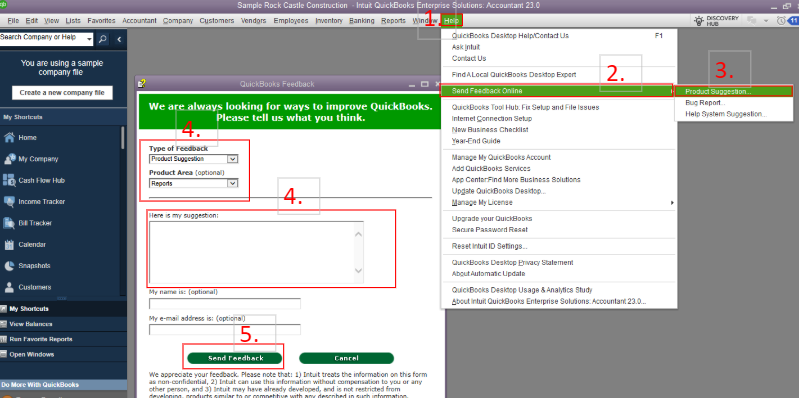
In addition, you can check out these articles to help you modify and add more detail to your reports: Customize reports in QuickBooks Desktop.
You're always welcome to visit us here in the Community space. If you have other questions about QuickBooks Desktop, you can use the comment section below so I can respond promptly. Keep safe.
The only version of QB Desktop that is a current product is QB Enterprise. All other versions (Pro, Premier, etc.) have been discontinued so there's no sense in entertaining them. The fact that none of the QB employees have told you that should give you some indication of the level of support you can expect from them on this forum. Us regulars that have been on this forum for years are unsure if these are actual people or AI chatbots.
Hi RhoiceW,
Your response was timely, as the content and tone of the last couple of replies also had me wondering if they were from a person or AI generated. I was aware that Intuit perpetual licensing had been replaced by subscriptions, but nothing from the aforementioned replies indicated that Desktop versions of Pro and Premier were discontinued, plus recommendations that some third party Quickbooks dealers like @Fiat Lux – ASIA can still resell Pro and Premier Desktop perpetual licenses. At this point, I am focused on trying to resolve the issues preventing me from printing Picklists that include Item Custom Fields and Bin Locations in the Enterprise trial I am testing, after which I will reevaluate the viability of using QBDT Pro or Premier as a less expensive alternative if it is indeed available. I would appreciate anything you can advise that would help.
Regards,
Jeff
Oops, meant Rainflurry
These are just my opinions and I have ZERO financial interest in which route you take. I'm a former multi-business owner and, if I were in your shoes, I would want impartial advice on which versions are current and which versions are going away. As far as picklists that include item custom fields and bin locations, that's not my specialty.
At this point, I think you only have two options: 1) Desktop Enterprise, or 2) QB Online with a 3rd-party app. Focus on those two and see if either suits your needs. The other versions are not viable options IMO.
QB Pro/Premier perpetual licenses were discontinued after the 2021 versions so, if you buy one from a reseller, it's old, you cannot get security updates, run any add-ons, or even use bank feeds I believe.
QB Pro/Premier with annual subscriptions (2022-2024) have been discontinued (here is the Intuit-based release that confirms it). Those will be supported for 3 years (2022 is supported until May 31, 2025, 2023 until May 31, 2026, etc.). I think the reason no one is telling you that is that Intuit has resellers that may still have unsold licenses and the other posters to this thread are Intuit and a reseller.
Desktop Enterprise has an undetermined future (Intuit just released Intuit Enterprise Quite) but, IMO, is likely to go away at some point due to their concerted effort to eliminate all desktop products. That may be soon, a few years from now, or who knows. The fact that they just released Intuit Enterprise Suite in October is a sign that the sun is setting on Desktop Enterprise but I could be wrong. Also, they have not released a 2025 version of Enterprise which is suspicious. They generally always update it annually so that may be another sign it's going away.
Hi Rainflurry,
I really appreciate your candid, detailed response and unfortunately, I am also starting to question the future of QB Enterprise and the viability of QB Online for my needs. I am still unable to customize the default QB Enterprise default S.O. Picklist and not able to change it to one of the other User Contributed Picklists that are customizable. I also tried to sign up for the QB Plus free trial that is advertised to allow 30 days of testing without entering credit card info, but will not bypass the credit card for me online and the chat sales agent replied he can not add the trial to my account without a credit card. I have yet to receive a response to my emails to Order Time, whose inventory app features appear to be a nice match for us. I am new to Quickbooks, confused and frustrated by all of the changes that are occurring with the transition from Desktop to Online versions, from perpetual to subscription licensing, and especially from the overwhelming amount of incorrect and outdated information I am encountering. Considering where I find myself at for all the time and effort I have expended, I am starting to feel I should begin evaluating other products beside Quickbooks.
Regards,
Jeff
With the conflicting replies I am getting from Google AI online searches, can someone please tell me if the QBO Plus inventory actually allows me to turn on Item Storage Locations and if Sales Orders can generate pick tickets with those Storage Locations on the individual Item lines to pick (or if item custom fields are available to use as storage locations)? Are there any online docs available that describe the options and features of QBO Inventory?
Thanks,
Jeff
See the spreadsheet link in my first response. It shows that only Enterprise does that. See line 191 on the 'Master Feature Comparison' tab. If Enterprise doesn't meet your needs, none of the lesser versions (Pro, etc.) will.
Thanks, Rainflurry, I did see that in the spreadsheet you referred to me, along with the Goggle AI response (please see below) that QBO Plus also included Item Locations and Pick Worksheets, hence my return here. QBO Plus is less expensive than QBD Enterprise plus its future is not uncertain, so I am just trying to confirm whether or not it is an option. Then again, I still have not figured out how to customize the default QBD Enterprise Sales Order Pick List or change the default picklist to one of the optional ones that I can customize.
Regards,
Jeff
Google: quickbooks online plus inventory management locations pick worksheet
A "QuickBooks Online Plus inventory management locations pick worksheet" is a document used to record which inventory items need to be picked up from specific locations within your warehouse or store, allowing you to efficiently manage stock levels and fulfill orders when using the "Locations" feature in QuickBooks Online Plus, which enables tracking of inventory across multiple physical locations within your business. [1, 2, 3]
Key elements of a QuickBooks Online Plus inventory management locations pick worksheet: [2, 3, 4]
How to use the worksheet: [1, 3, 5]
Benefits of using a locations pick worksheet: [2, 3, 4]
Important considerations: [2, 3, 4]
Generative AI is experimental.
[1] https://quickbooks.intuit.com/accounting/inventory/
[5] https://www.method.me/blog/how-to-adjust-inventory-in-quickbooks/



You have clicked a link to a site outside of the QuickBooks or ProFile Communities. By clicking "Continue", you will leave the community and be taken to that site instead.
For more information visit our Security Center or to report suspicious websites you can contact us here