Turn on suggestions
Auto-suggest helps you quickly narrow down your search results by suggesting possible matches as you type.
Showing results for
Get 50% OFF QuickBooks for 3 months*
Buy nowHi jsw01!
Thanks for reaching out to us. I can see that you really need to speak to our Support Team. Let me assist you.
When you follow these simple steps, whoever is available can assist you. Rest assured that they are trained, professional, and knowledgeable of the product. Currently, there's no other phone number to contact so please make sure to use the Help menu.
In addition, you'll want to leave a message below. We'll respond and share the best options to whatever concerns you may have.
I added this link if you need help in getting the right data when running reports: Customize reports.
Comment below if you have other questions. Stay safe!
Any specific concern? If it's about your billing and subscription issues, login to CAMPS and you may find a phone number to call.
Hi AlexV,
Thanks for responding. I have done everything that you suggested...3 times. I spoke to a rep who had to stop the conversation and refer to a manual, and then when I requested to speak to U.S. rep she gave me a phone number which took back to where I was previously. I have billing concerns, backup concerns, and now a few other concerns. I will talk to my accountant and determine if he can resolve some of the problems.
Thanks again for your response.
Fiat Lux,
My concern about the backup issue is quickbooks was not backing up as it should. That has been a problem since I starting using Quickbooks again. It seems to turn off automatic backup and seems to roll the backup time that I scheduled. I have had reps do screen share before to fix the problem and then later down the road it does it again. This last time it cost me 4 months of data entry, so I am not happy about that. The problem was fixed yesterday with another rep online, so we'll see if it does it again.
Fiat Lux,
My concern about the backup issue is quickbooks was not backing up as it should. That has been a problem since I starting using Quickbooks again. It seems to turn off automatic backup and seems to roll the backup time that I scheduled. I have had reps do screen share before to fix the problem and then later down the road it does it again. This last time it cost me 4 months of data entry, so I am not happy about that. The problem was fixed yesterday with another rep online, so we'll see if it does it again.
The other concern I had is when the subscription is automatically renewed and the funds charged to my bank account I would think it should automatically update to the newest version of Quickbooks., but apparently not. The version we had was still 2019 even though I was renewed for 2020 and just recently for 2021. Since I do not do the data entry I was not aware we were still operating on the older version of 2019. If the 4 months of data had not been lost I may have not found out about this. I will accept some of the responsibility, but the rest falls on Quickbooks. I am curious how this will be addressed (i.e credits issued).
Again thanks for the follow up on my post!
We don't want our customers inconvenienced, Jsw01. Let me make it up to you.
Regarding your original concern, we're glad that one of our representatives was able to help you fix it.
Let's move on to the current issue. You can download and install the new version if you've been charged for it.
Then, create a backup of your company file and restore it to the new version.
Get back to this thread if you have more questions. We'll reply to you as soon as we can. Take care!
For your first issue, I'm not a fan of the automatic backup feature. We advise our clients to run the backup process manually (eg once a week). It won't take long for one song to finish. Annoying option but more reliable. You'll know your files are corrupted at once if the backup fails.
The second issue, if you are paying the subscription license, you are eligible to get the new version each year. Bear in mind, you have to install a new version with the new license code and will find the license information in your CAMPS. Intuit will release QB Desktop 2022 next week and only offers the subscription license. You may have a chance to buy a one time license of QB Desktop 2021 Pro/Premier, upgrade your QB Desktop 2019, and cancel your subscription. You can consider upgrading to QB Desktop 2024 later in the future.
Just my 2 cents.
Sorry it took a while to reply.
I will discuss the Quickbook version need with my accountant and then decide if I want or need to keep getting the new versions every year.
Now with regards to the Online backup issue. Why is it so hard to get the online backup to work consistantly? When I was working with the rep to get the proper version of Quickbooks setup I set the onine backup to start at 3:30 or 4:00 a.m. it did fine up until tonight. I seen a notification that the backup was unsuccessful so into quickbooks I go. I do a manual online backup and all is good. Then I checked the settings and Quickbooks changed the backup time from what I set before to now at 11:16 p.m. It is doing its own thing....just like before. I can't believe that this is that difficult of a problem to solve. I guess I will have to keep an eye on it...but good grief.
I'll put up one more challenge. I had Quickbooks 2003 Contractor's version from one of my earlier companies that built new homes. I have it saved on the old 3.5 diskettes. How can I load that old data into the QB 2021 Contractor's version without messing anything up or losing data? I would save it as a separate company so it doesn't combine with any of the present company data, but it would be nice to be able to review the old data.
Thanks
The Community has you covered, @jsw01. I'm here to ensure you can get your files backed up seamlessly.
First, we'll have to ensure the Windows firewall isn’t blocking Intuit Data Protect. Let's check your firewall to make sure important files are allowed.
Here's how:
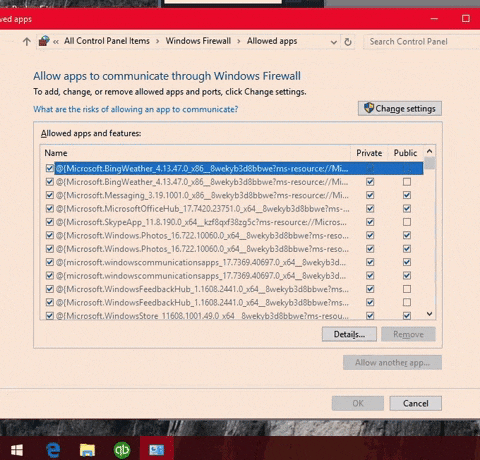
Then, make sure Intuit websites are trusted sites in Internet Explorer. You can refer to this article for the detailed steps: Can't back up with Intuit Data Protect?.
To restore your old file, you'll need to move the backup copy to your local hard drive first. Then, follow the steps:
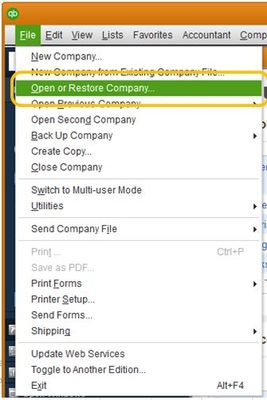
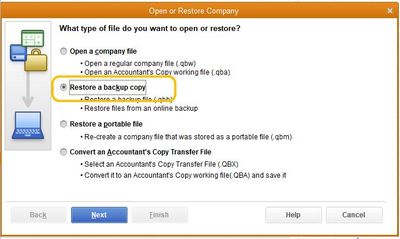
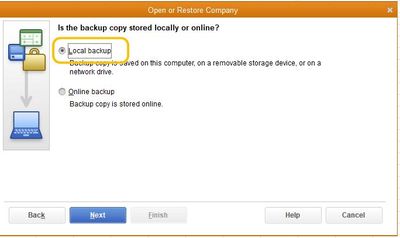
Once done, the company file is converted to a regular company file with a .qbw extension. Refer to this link for more info: Restore a backup of your company file.
If you wish to get the latest edition of QuickBooks Desktop, head to our QuickBooks Desktop products page. I'm also including this link to learn about the discontinuation policy: QBDT Service Discontinuation.
Stay in touch if you need more help with activating your file. I'll be around to help you.
@jsw01 wrote:I had Quickbooks 2003 Contractor's version . How can I load that old data into the QB 2021 Contractor's version without messing anything up or losing data?
You will have to upgrade your file(s) in several steps on several different year versions of the QB Desktop. Contact us in private for assistance.
Hi,
Who do I connect with in private to load the old company data? The only QB software I have access to keeps being updated to the new desktop version. I think I have the original CDs for the 2003 Contractor's version if I can find them.
Thanks
You can send a private message to us.
how can i speak with someone inside the united states for support
I have reviewed the QB community messages and did not find a phone number for a United States representative. Where can I find this information?
I understand your desire to seek help from a US representative, @Angelina. Not to worry, I can share where you can get the phone number.
Before I hand you over, I'd be delighted to assist you with any product issues you may have. If you encounter any error messages or experience difficulties with the program, you can share them here anytime. Rest assured that we're here to help you resolve them.
Please know that we're unable to provide the phone number directly. You'll want to check out this article instead and scroll down at the Need help getting in touch? section: Contact QuickBooks Desktop support. From there, you'll see the contact number where you can call us personally. If you'd like to be transferred to a US representative, you can do so when you're connected with them.
Don't hesitate to reach out if you need more assistance fixing any product issue. You can get back to us by clicking the Reply button. Take care.
For some reason you have setup a Quickbooks account or link to pay a company's bill instead of a MC that should have been used. I need to know how to change it since I did not set it up!!
I'm willing to provide more assistance, @jpsfla.
Before I begin, I want to clarify what's your goal or what you want to achieve within your company. I just want to make sure we're on the same page for I lend you the solution or a fix if your encountering issues in QuickBooks Desktop.
Don't hesitate to add your comment below. I'll be waiting for your response.
I submitted forms to change the admin on our account. I have a case number but have not received any communication on this matter. This is very important because we can't get into QB and I need to do payroll. My Case# 15103431956
Thanks!
Marcia
Douglas Industries
Hi, Marcia. Thank you for reaching out. I understand the importance of your situation.
To get a more immediate update on the status of your case, I recommend reaching out directly to our Customer Care Support team. They will be able to provide you with the latest information and assist you in resolving this matter promptly.
Here's how to reach them:

Moreover, you can visit our Help Center to access a variety of articles and resources related to payroll or other categories based on your needs.
I appreciate your understanding and patience as we work to address this issue for you. If you have any further questions or concerns, please don't hesitate to ask.
I need help figuring out how to change my direct deposit bank information and our payroll is Friday, so I'm on a deadline. How Can I talk to a representative that can help me?
Can someone chat with me or call me?
I know how precious time is, especially when handling payroll, @barb35. I've got the steps to help you change your direct deposit bank information in QuickBooks Desktop (QBDT).
To change direct deposit bank information in QBDT, here's how:
Kindly note that within 2-3 business days, we'll verify your new account with a test transaction.
Alternatively, you can reach our support team directly through this website: Contact QuickBooks Support.
Furthermore, I'll be dropping this article just in case you need assistance changing your company's bank account for payroll: Change your payroll bank account.
Additionally, you can refer to this article for more tips and resources when working with QuickBooks in the future. Please ensure that you have selected the correct product so you can search and read articles that will guide you in completing your future tasks: Helpful articles, video tutorials, and more.
I know that managing your financials can be complex, but together we can ensure everything runs smoothly. Don’t hesitate to reach out—your queries are always welcome, and it would be my pleasure to assist you further.
On August 28th, 2025, I contacted INTUIT as I needed help loading my Quickbooks on my desktop computer. at that time, i was told that my subscription had expired...which it hadnt, but needed the program so I purchased an updated account for $3199.90. New purchase lic number is [Removed --- License Number] product 324174. On Nov 7th, I placed a call upon receiving an email that I would be charged again for the original quickbooks, which wasn't suppose to be active any more.. WHen I called to get this supposed inactive account not charged to me again the person struggled to understand english and after many attempts to help him find my account, I asked to speak with someone who understood english. He said he understood english. The original license number ( and duplicate sale) is [Removed --- License Number] Product number is 259230 which was charged to my account on 11-13-25 for $1469 dollars.. This is the one they said was expired in august but actually just expired. The Intuit person couldn't understand me enough to find any of my accounts.. This charge of $1469 needs to be removed as I purchased the new account on aug 25th for $3199.90. The company name is Mountain Top Productions. My Name is [Removed PII]. My email is [email address removed]. My phone number is [Removed PII]. To top it off, the new purchase had my accountants email instead of mine placed in the registration email so i need to have that fixed as well. Thank you for removing the recent $1469 charge from my bank account and canceling that product and lic number. . Thanks so much!! Demaris
We appreciate the time and effort you’ve put into providing us with detailed information, Demaris. Your experience with unexpected charges and communication challenges is concerning, and we want to ensure this matter gets the attention it deserves.
Please note that the Community is a public forum, and due to security protocols, we’re unable to access your account details to assist you directly.
To address your concerns, we recommend contacting our Live Support team again. They have the tools to process your refund, verify your old QuickBooks account, and update the registration email for your new subscription.
You can refer to this article to view our support hours and choose a convenient time to connect: Get help with QuickBooks products and services.
For your security and privacy, our moderation team has removed any personal information from your post. We take the protection of your sensitive data seriously and encourage you to avoid sharing such details in this forum.
Your patience and time as we work together to resolve your account concerns are valued. Should you have any further questions or need additional support, please don’t hesitate to reply.



You have clicked a link to a site outside of the QuickBooks or ProFile Communities. By clicking "Continue", you will leave the community and be taken to that site instead.
For more information visit our Security Center or to report suspicious websites you can contact us here