I'm pleased to receive your inquiry in recovering your sysadmin password for QuickBooks POS 19 PRO, Bffwp. Let's collaborate to restore your access so you can get back to business.
While we can't retrieve your lost password directly, you can regain access using the Automated Password Reset Tool. This user-friendly solution enables you to reset your password quickly and securely.
Before we start, please ensure you have your QuickBooks license number and the business information used during registration. If you need help finding your license number, check out this page to get it: Locate your QuickBooks license number.
To proceed with downloading the Automated Password Reset Tool, follow these steps:
- Go to the Automated Password Reset tool website.
- Tick the QuickBooks Point of Sale option.
- Fill in the necessary data and follow the prompt.
I've included a screenshot for your reference:
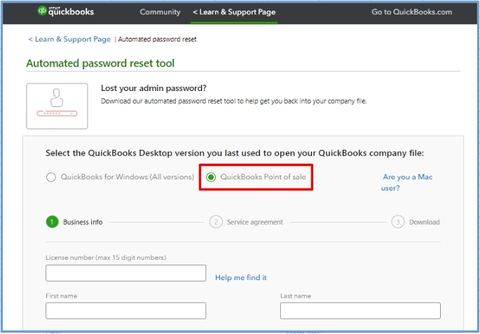
After downloading, run the tool and enter your license number and business details. On the login screen, click on I forgot my password, and follow the prompts to receive a password reset code via email.
Moreover, I’d like to share some valuable articles to support your journey with QuickBooks POS. These resources include essential information about the discontinuation of QuickBooks POS and transition options, as well as insights on selecting the best POS system for your business needs:
Additionally, you can update or change your email address, user ID, password, and other information for your QuickBooks POS using this help article: Update or change your Intuit Account sign-in information.
I’m always here to support you, Bffwp. If you have other questions or need further assistance with your QuickBooks POS access or other functionalities, tap the Reply button below. Your experience matters, and I’m committed to helping with any issue you may encounter.