Turn on suggestions
Auto-suggest helps you quickly narrow down your search results by suggesting possible matches as you type.
Showing results for
Connect with and learn from others in the QuickBooks Community.
Join nowHi @milford-owner , I'll be happy to inform you about print checks. To print, follow these steps:
But, you need to set up at the first. I'll give you this article on how to setup printing checks. Comment back. Good day.
Good Afternoon, @milford-owner.
Congrats on making your first post here in the Community. It only takes a few simple steps to print a paycheck for an employee in QuickBooks Online. Here's how:
It's a piece of cake. Learn more about printing paychecks in QuickBooks Online through this link provided.
I’m only a couple of clicks away if you need anything else. Best wishes!
How do I change the print check format from three voucher with check on top to a three voucher with check in the middle?
Thanks for joining this thread, CJY.
Currently, voucher checks can only be printed with their check in the top section.
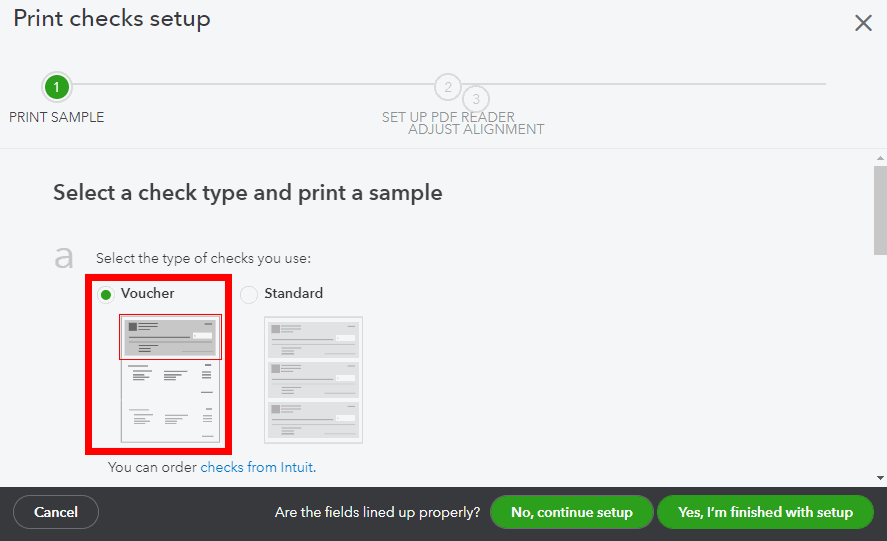
I can certainly understand how an ability to print them with their check in the middle could be useful and have submitted a suggestion about it as of today.
You can also submit your own feature requests while signed in.
Here's how:




Your feedback's definitely valuable to Intuit. It will be reviewed by our Product Development team and considered in future updates. Feature requests can be tracked through the Customer Feedback website.
I'll be here to help if there's any questions. Have a wonderful Friday!



You have clicked a link to a site outside of the QuickBooks or ProFile Communities. By clicking "Continue", you will leave the community and be taken to that site instead.
