Turn on suggestions
Auto-suggest helps you quickly narrow down your search results by suggesting possible matches as you type.
Showing results for
Get 50% OFF QuickBooks for 3 months*
Buy nowA warm welcome to the Community, userkrisallison11.
You can go to the Archived Forms in QuickBooks Online and print your 2020 W-3 form from there. See the steps below to complete the process:
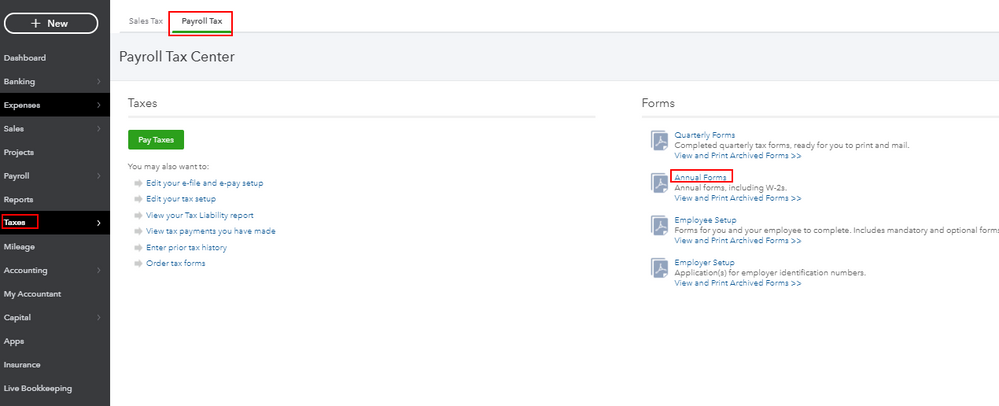
However, if you're unable to get a copy, I'd suggest reaching out to our Phone Support Team. One of our agents will pull up your data and previous forms for you to print.
The following resources are good references. These will provide you steps on how to report the W-3 form and amend W-2s in QuickBooks Online:
How to report and print form W-3.
Keep in touch if you need any more assistance with this, or there's something else I can do for you. I've got your back. Have a good day.
Hi, userkrisallison
Hope you're doing great. I wanted to see how everything is going about printing your 2020 W-3 Form. Was it resolved? Do you need any additional help or clarification? If you do, just let me know. I'd be happy to help you at anytime.
Looking forward to your reply. Have a pleasant day ahead!
I never did get a response on how to print my w-3 form.
I would still like to know if that is possible.
Thank you.
Happy to see you again here, @userkrisallison11!
Do you have the Automated tax payment and form filing feature enabled? You can print current or prior year's W-3s from when you started using QuickBooks Online Payroll. To get a copy of a previous one, you may follow the instructions provided by my peer, Rose-A. Then, here's how to print the current one:

Otherwise, if you pay and file manually, refer to the following article for the detailed steps: Print your W-2 and W-3 forms. Go to the QuickBooks Online Payroll section and click If you have automated taxes and forms to expand it.
I'd love to know how these steps go and let me know if you need further assistance. I'm always available here to help. Take care and have a pleasant day!



You have clicked a link to a site outside of the QuickBooks or ProFile Communities. By clicking "Continue", you will leave the community and be taken to that site instead.
For more information visit our Security Center or to report suspicious websites you can contact us here