Turn on suggestions
Auto-suggest helps you quickly narrow down your search results by suggesting possible matches as you type.
Showing results for
Get 50% OFF QuickBooks for 3 months*
Buy nowI know a way how you can prevent posting entries to a closed year-end in QuickBooks Online, 9130-3477-1752-4546.
You can set a password to your closed year-end data in QuickBooks Online to prevent any users from posting entries. Here's how:
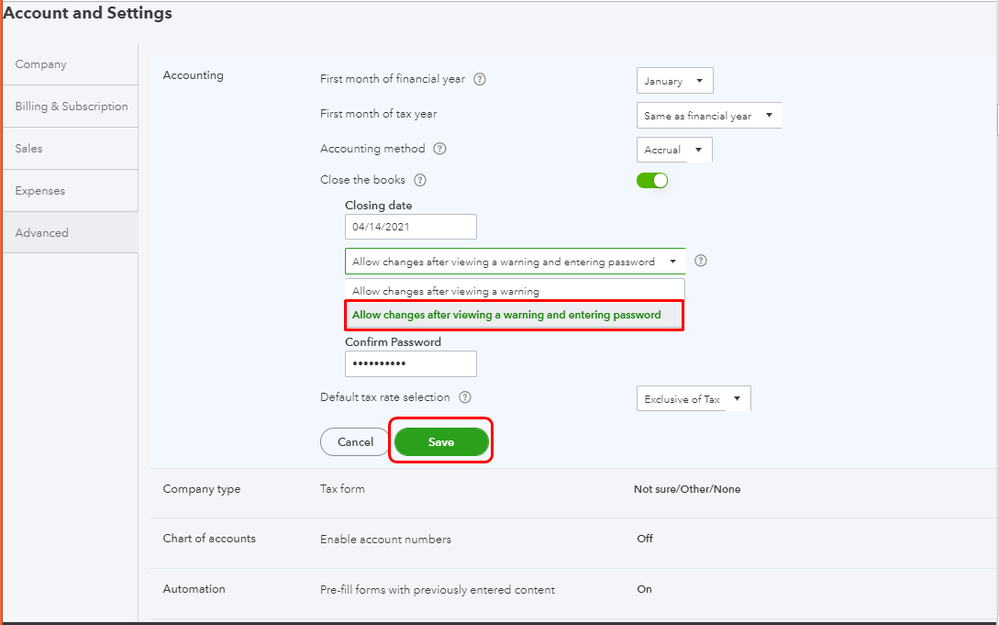
Once saved, QuickBooks will ask you to enter the closing date password before you can save or edit the transactions to prevent them from posting in the system.
You can get more details about this process in this article: Close your books in QuickBooks Online. On the same link, you'll find a write-up on how to review your year-end guide and checklist.
You can stay connected with me by adding a comment below if you have additional questions about QuickBooks. I'm always here to lend a helping hand. Have a good one!
Hi, 9130-3477-1752-
Hope you're doing great. I wanted to see how everything is going about the closed books you had yesterday. Was it resolved? Do you need any additional help or clarification? If you do, just let me know. I'd be happy to help you at anytime.
Looking forward to your reply. Have a pleasant day ahead!



You have clicked a link to a site outside of the QuickBooks or ProFile Communities. By clicking "Continue", you will leave the community and be taken to that site instead.
For more information visit our Security Center or to report suspicious websites you can contact us here