Turn on suggestions
Auto-suggest helps you quickly narrow down your search results by suggesting possible matches as you type.
Showing results for
Get 50% OFF QuickBooks for 3 months*
Buy nowWelcome to the QuickBooks Community, Ginny1029. Let me share some details on how Undeposited funds works in QuickBooks. Then, to ensure your receipts will show when you make a deposit.
The Undeposited Funds account in QuickBooks serves a special function. It’s a special temporary account that our program uses to hold invoice payments and sales receipts before you deposit them into the bank. With this, you'll still have to use the Undeposited fund's account when recording receipts so they'll appear in the Bank Deposit window.
Then, you can open this article to view details on how you can enter deposits in QuickBooks Online: Record and make bank deposits in QuickBooks Online.
Lastly, you may refer to this article on how an Account register gives you the history of the past and current transactions associated with it so you can review or edit them: Find, review, and edit transactions in account registers in QuickBooks Online.
Feel free to leave a comment if you have other questions about Undepositded funds. I'm ready to assist you anytime, Ginny1029. Have a good day and keep safe!
I am having the same issue as Scott did above, I am 2022 Desktop Pro Plus, I have been elevated 3 times with support and they said they would call back in 30-45 minutes...24 hours ago. Any idea why undeposited funds account shows a balance but does not appear when I go to make a deposit?
My same exact problem right now!!!!!!
Same problem here did you get a fix!?
Let's check the Transaction History page, WEMFG.
This helps us locate the payment. Beforehand, let's update QuickBooks so that you'll have the latest fixes.
Here's how:
If the Transaction History is blank, I'd suggest running the Verify and Rebuild Data utility. The tool scan data issues within the company file and self-resolves them.
In case the issue persists, I'd recommend contacting our QuickBooks Support Team. They're equipped with tools to check the cause. It'll also allow them to submit a ticket to our engineering team to alert them about the issue if necessary.
For more details about how the Undeposited Funds account works, please see these resources:
Additionally, I've added an article that'll help you record the money owed to your business for goods or services: Accounts Receivable Workflows.
Please let us know if you need assistance tracking your sales and expense transactions in QuickBooks. We're always here to help you out.
In my case when I create a "donation" the deposit is showing up and so is the debit, essentially voiding the transaction. It is a new account and I have not been able to figure out what is going wrong. Any help would be greatly appreciated.
Hello, I am using QB Online. My 5 deposits in the Undeposited Funds account have been checked and double-checked, they are deposited correctly into the Undeposited Funds. However, when I try to deposit them, they do not appear on that screen. My Undeposited Funds account is set up as :
Name: Undeposited Funds
Type: Other Current Assets
Detail Type: Other Current Assets
I would give anything to figure this out - I've spent the last 2 hrs trying to fix it and I can't find a solution. Ia there something incorrect about how the account is set up?
Thank you,
CVCDeb
Simply because QuickBooks online changed "Undeposited Fund" Account into "Payment to Deposit", so Please use Payment to Deposit Account for your sales.
Aww, good to know, I will give that a try, thank you!
Hello community... since about two weeks ago, we've been having the issue in which there are funds in the Undeposited Funds account for 2023, but they are not showing up when we proceed to the New Bank Deposit window. We see entries 2021 and older but not for 2022 and 2023. We have only one Undeposited Funds account, and it is active. I've already spoken with a Quickbooks technician, and no solution was reached at that time. Is there a technical bug going on? Attached are the account settings; they have not been changed. Thank you.
Hello there, @smittysauto10.
I'll do my best to assist you in resolving this matter. Let me share some suggestions to troubleshoot the issue.
It's possible that the filters are set in a way that hides transactions from certain years. Let's adjust them to show all relevant transactions.

If they're still missing, you may have accumulated too much historical data. Whenever you visit a website, it saves some information from the web page in its cache and cookies. These files allow the websites you visit most often to load faster. Not to worry, clearing them will do the trick.
First, let's try accessing your account through an incognito window to rule out the possibility of a webpage issue. You can refer to these shortcut keys to open an incognito window in all supported browsers:
If it works, switch back to your regular browser. Then, clear its cache. This way, you can access QuickBooks with a clean slate. You can also use a different supported one.
Additionally, make sure to reconcile your accounts regularly. This ensures your records agree with your real-life bank and credit card statements.
Fill me in if you need further assistance with making bank deposits. I'll be around to help.
Greetings and thank you for your reply. I tried all suggested, and the issue remains. Currency and Location are irrelevant, my account does not have those options. Attached is a picture of the top of my Bank Deposit screen. As you can see, the most recent item is from 2020. The Chart of Accounts shows the 2023 Undeposited Funds, but they are not showing in the Bank Deposit window. What else can we try, or who do I speak with? We need to resolve this.
Thanks for getting back to us, smittysauto10. Allow me to chime in and share additional insights to help resolve Undeposited Funds to show on your bank deposits.
We can help troubleshoot this issue by reviewing your previous bank deposits. If undeposited funds still don't reflect on your deposit window, let's ensure you haven't included these funds in your previously deposited payments. To do this:
To add the payment to a new bank deposit:
If the same thing happens, you can review your account's Audit Log to check if there are changes made to these payments without your knowledge. This way, you can keep track of any activities made to your financial records. Also, you can review your payment transactions under the Deposit to dropdown to ensure these are linked to the Undeposited Funds.
If the issue still persists, I'd suggest contacting our Customer Care Team. They have the necessary tools to check your account and further investigate these entries to get this resolved as quickly as possible.
Here's how to reach them:
Moreover, I'm adding this reference to help you reconcile your accounts and ensure they always match your bank and credit card statements: Reconcile an account in QuickBooks Online. It also entails information when modifying or adjusting completed reconciliations.
We'd gladly assist you further if you have additional questions about bank deposits. Just let us know in the comments below, and we'll get you covered. Have a good one!
Thank you for your time and guidance. The issue remains. I will contact QB Customer Care.
Hi I have been working with quick book desk top software since 2016 , now in July migrated to online .
I have an issue with customer payment deposit - in August on same day two payments deposited in quick book from two differ t customers.
one customer account receivable statement shows the payment and correct balance in august
But in the second customer statement ithe payment amount is not showing &
the balance are incorrect ( even I tried to make a fake entry of a payment but after July no august entries are showing up in account )
When we review the bank account in quick books it is showing both the payments are received and entered
I have tried all filters
ultimately gone back to Desk top version
Can u please advice
Hi invoice layout,
I want to ensure that your issue with customer payments gets resolved in no time.
To do so, I recommend reaching out to our merchant support team so we can investigate why the second payment shows no amount and an incorrect balance. You can review our merchant contact details through this link: QuickBooks Online with Payments & Merchant Service Center.
Moreover, you can check this link whenever you have concerns about managing your QuickBooks account.
Hi What if all the guidelines that you mentioned; Correct currency and selected All locations, are all set but still the undeposited collections still not showing. What would be the problem and how to fix it?
Thank you for joining this thread, @bhel. Allow me to share some information about the undeposited funds.
The undeposited funds possibly appear because they were recorded under a different account. Make sure to use the Undeposited Funds account for such transactions. Additionally, there's a chance that the payment has been included in an earlier deposit. To resolve this, verify your prior deposits to confirm whether the payment has been accounted for.
If the issue persists, I recommend contacting our customer support team. They can help you check your account and investigate the issue further.
Additionally, let me share these articles you can read to learn more about managing your business flow and data reports in QuickBooks:
Don't hesitate to return to this forum or respond directly to this message if you encounter any further challenges with banking transactions or other QuickBooks Online tasks. We're here to assist you with any aspect of QBO that you might find challenging.
Thank you for your input. I’ve properly posted the new processed received payments, but they do not appear for selection in the bank deposit module. These payments do not match any prior deposits since they are new postings intended to match the deposit in pending bank feeds, and all currency and location settings are correct. I’m confused about what the problem could be. Can you help clarify?
Consider me your partner in this, @bhel. I appreciate all your efforts in verifying the payment is properly posted. Let me provide more clarifications about this matter.
When you receive payments, you'll need to select the Payments to Deposit or Undeposited Funds in the Deposit To section. This account temporarily holds cash or checks a business has received and is yet to deposit into its bank. Please see the attached sample for visual reference.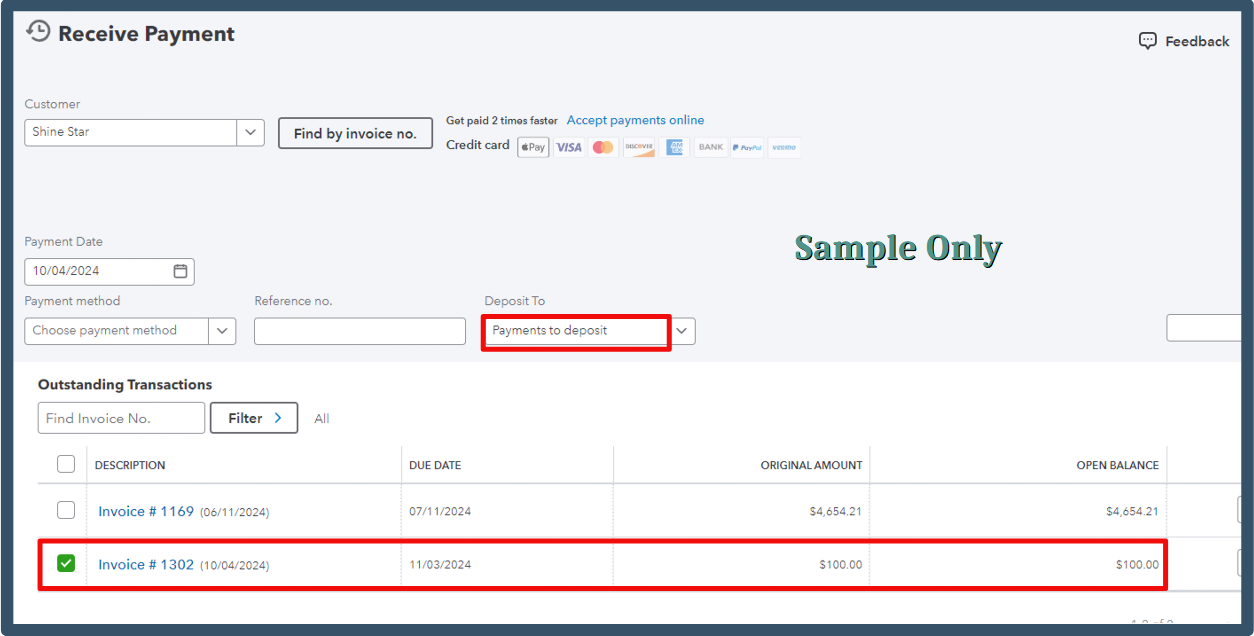
Refer to this article for more information: Deposit payments into the Undeposited Funds account.
Once you create a bank deposit, choose the currency used when generating the invoice. This method will ensure the corresponding entries appear. See the attached screenshot for a visual guide.
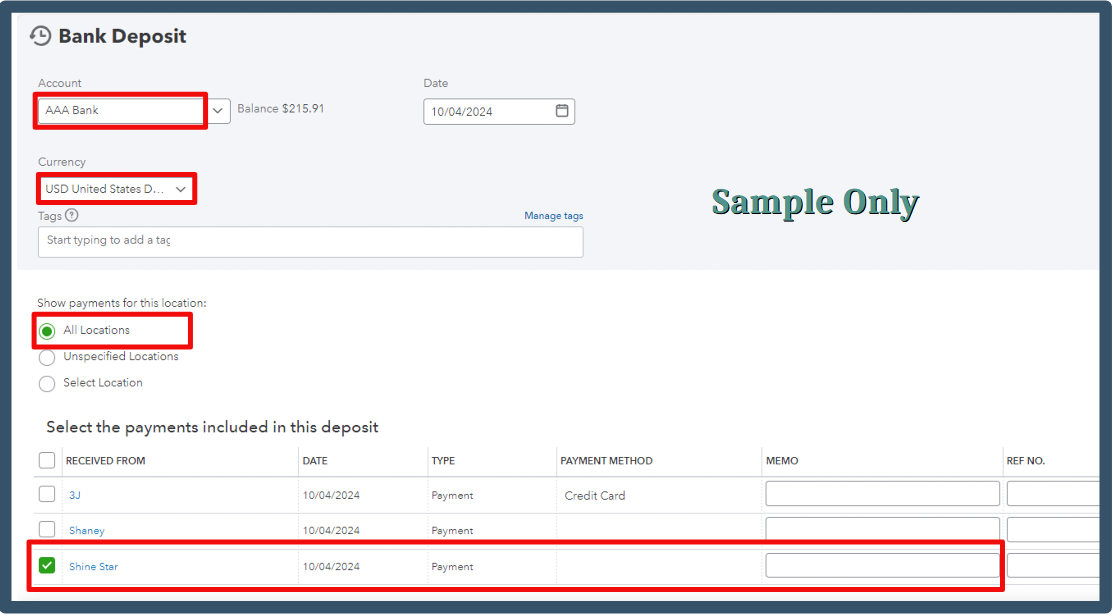
Since you've already verified this, and the issue remains, I recommend contacting our technical team. Our specialized experts has all the necessary tools to diagnose this behavior.
You may be interested in learning about managing invoices and transactions in QuickBooks Online. Check out these articles for more information:
I'm here to assist every step of the way, so tell me how it goes after following the steps above. I hope everything goes well, @bhel.
In my case, after entering sales receipts, I click on deposits and the receipts are there to post to my bank account. If I keep the deposit tab open and enter more receipts to deposit, I can't take the receipts in undeposited funds and deposit them. However, if I close the tab and reopen it, they're there. This strikes me as a bug. I don't need to hear about the usual useless advice regarding account set up or any other such thing. I'm using QB for Mac. Hopefully, I'll get an intelligent answer.
Hi there.
We appreciate you bringing this concern to our attention and providing detailed information about sales receipts in QuickBooks Desktop for Mac. The deposit tab needs to be refreshed every time you add a new transaction. Let me provide you more information about this.
The deposit window will not refresh automatically after entering a new sales receipt, it needs to be reopened to ensure your newly created sales receipt reflects. Your current workaround to close and reopen the deposit tab is the best possible solution.
Moreover, if you connect your bank and credit card accounts, you'll automatically receive all your bank transactions into your QBDT Mac account. All you need to do is categorize the downloaded transactions to post them directly to your bank register.
Furthermore, you can also consider reconciling an account in QBDT Mac. This will help ensure your bank statement matches your QBDT Mac records.
Let me know if you need help with reconciling an account or have any other concerns in QBDT Mac. I'm always here to assist.
If you had read my post, you will see that I am using QB for Mac.
The behavior you’ve encountered is how the program currently operates, tlenzmeier. I want to assure you that you're handling it correctly. I'll also lay down the reason behind this and discuss how you can effectively manage your transactions.
While entering new sales receipts, if the Deposit window is already open on your screen, it doesn't dynamically update with new transactions. This is because the opened window holds and displays the information available up to the point when it was first opened. To see the latest transactions, you will indeed need to close the window and reopen it. This refreshes the data shown, pulling in all recent entries from the Undeposited Funds account.
To learn how to personalize or design your sales forms in QuickBooks Desktop for Mac, check out this article: Customize form templates.
Circle back anytime if you run into questions while logging your other income entries. I'm here to help make your bookkeeping journey smoother.



You have clicked a link to a site outside of the QuickBooks or ProFile Communities. By clicking "Continue", you will leave the community and be taken to that site instead.
For more information visit our Security Center or to report suspicious websites you can contact us here